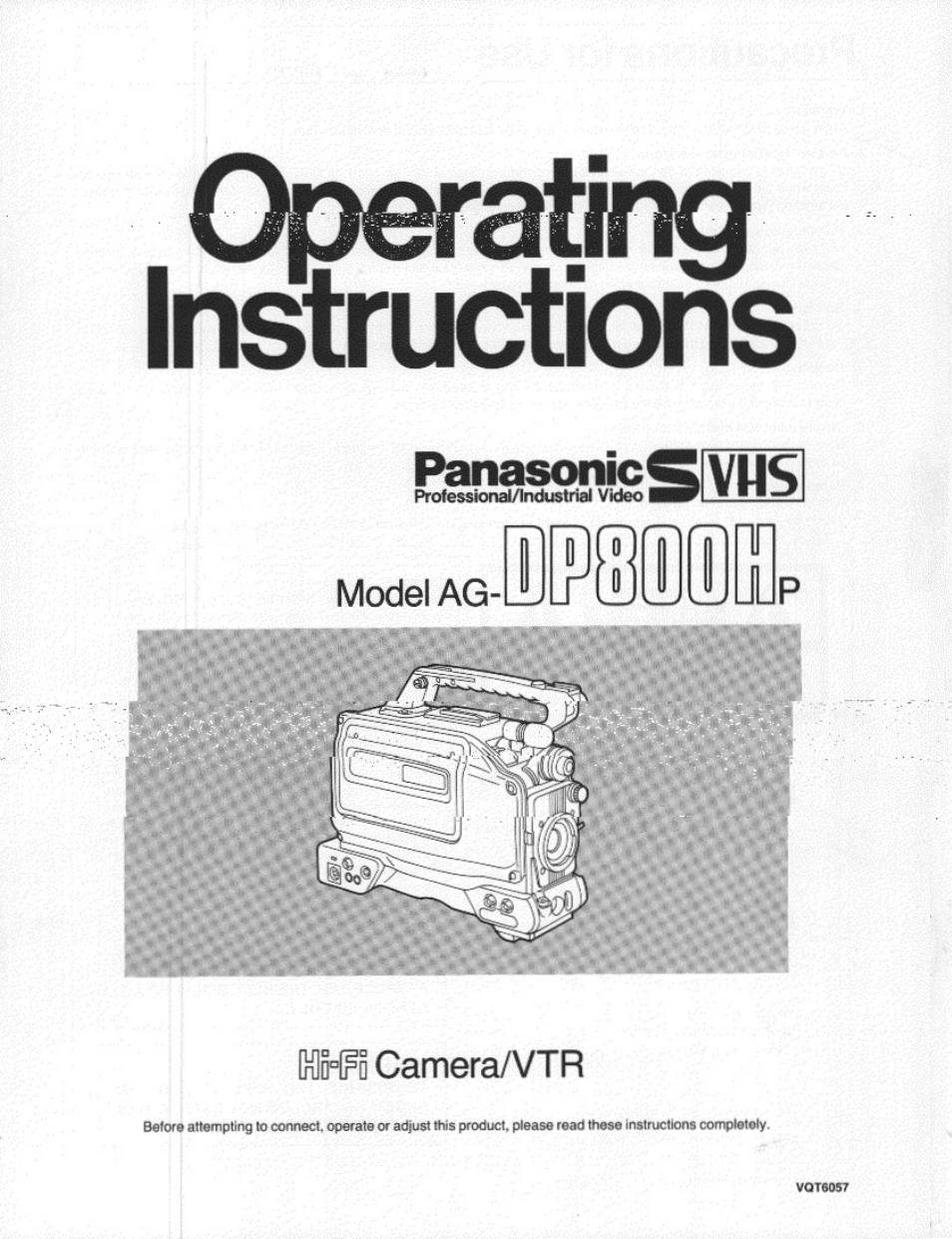Panasonic AG-DP800HP User Manual
Instructions, Panasonic
Table of contents
Document Outline
- Instructions
- Panasonic
- Professional/Industrial Video
- Model AG-
- <
- S'
- POWER Switch
- MODE CHECK Button
- BREAKER Button (Bottom panel)
- Earphone jack
- Audio Input Connectors fm 26P VTR Connector
- Speaker
- Audio Monitor Level Control
- Viewfinder
- Shoulder Strap Mount
- Power Selector Switch
- External DC Input Socket
- AUDIO OUT Connectors (Phono jacks)
- VTR VIDEO OUT Connector (Y/C)
- VTR VIDEO OUT Connector (BNC)
- S'
- EE
- EE
- Viewfinder display
- Automatic Iris Controi
- Lens Iris Selector Switch [IRIS]
- Power Zoom Control Switch
- Hand Strap
- Return Switch [RET/REC CHECK]
- VTR Start/Stop Switch
- Lens Cable (12-pin) Focus Ring Zoom Ring
- Qj] Iris Ring
- Flange Back Control Ring Macro Ring
- Flange back clamp knob
- Power/Manual Zoom Selector Switch
- Remove the microphone of the main unit.
- Attach the microphone holder.
- Remove the battery holder from the main unit.
- Insert the lithium battery into the battery holder.
- (Make sure the “+” and polarities are aligned properly.)
- With the triangular marks on the main unit and on the battery holder facing each other, fit the battery holder back into the main unit.
- NOTE
- Initializing the Memory and Setting the Date and Time
- Set the POWER switch to ON.
- When the MENU ON/OFF selector switch is set to ON, the setting screen (MENU) appears in the viewfinder.
- While monitoring the viewfinder display, press the SHIFT button until the arrow at the far left is aligned with “DIAGNOSIS”.
- When the START button is pressed, the self-diagnosis (DIAGNOSIS) screen appears.
- Press the SHIFT button until the arrow at the far left is aligned with “MEMORY INIT.?”.
- Press the START button.
- Press the SHIFT button until the arrow at the far left is aligned with “PREVIOUS MENU”,
- When the START button is pressed, the MAIN MENU appears.
- Press the SHIFT button until the arrow at the far left is aligned with “TIME/DATE”. ■ •
- When the START button Is pressed, the calender and clock setting screen appears.
- Initializing the memory and setting the date and time (Continued)
- Using The AU-BP402 Battery Pack
- Remove the Anton/Bauer battery holder.
- Connect the cable from the camera recorder to the cable of the AU-M402 battery case.
- Use a screwdriver to mount the AU-M402 on the camera recorder.
- Connect the battery pack’s plug to the connector inside the battery * case, and insert the battery pack into the case.
- Set menu item 7 “BATTERY” (battery selection) to “Ni-Cd 12 V”,
- Connect the camera recorder’s external DC input socket to the DC OUT connector on the AU-B110 AC adaptor.
- Turn on the AC adaptor’s power.
- Set the camera recorder’s power switch to ON.
- Attach the Anton/Bauer battery pack.
- Set menu item 7 “BATTERY” (battery selection) to the battery which is going to be used.
- REFERENCE
- Remove the battery holder made by Anton/Bauer.
- Mount the screws for the accessory battery installation terminal (NP-1).
- Install the battery holder made by Sony.
- When supplying power from the 26P VTR connector
- Using The AU-BP402 Battery Pack
- Black Balance & White Balance Adjustments (Continued)
- Shoot a white object so that it is virtually at the center of the screen and occupies an area equivalent to at least one-fourth of the height and width of the screen, and set the AUTO W/B BAL switch to AWB,
- NOTES
- REFERENCE
- Press the VTR START/STOP button to start the recording.
- Press the VTR START/STOP button to suspend the recording.
- NOTE
- Press the PLAY button.
- Press the PLAY button again where the new cut is to be joined onto the existing recording.
- ■ B To start the recording, press the VTR START/STOP button again.
- NOTE
- Select the desired input signals using the audio input selector switches.
- Turn the audio level controls clockwise or counterclockwise and adjust them so that the audio signal levels indicated on the display’s level meter are brought to the standard positions.
- Set the POWER switch to the ON position.
- Press the STOP button.
- Press the PLAY button.
- The playback pictures appear on the viewfinder and on a TV monitor which has been connected to the camera recorder.
- Automatic S-VHS/VHS identification and playback
- Tracking
- AUDIO SELECT switch
- Cue and Review Playback
- Still picture playback
- NOTE
- Set the TC/UB/COUNTER selector switch to TC or UB.
- Set the data.
- REFERENCE
- Set the camera recorder to the eject, rec pause or stop mode.
- Set the MENU ON/OFF selector switch to ON.
- Press the SHIFT button to select the desired menu item.
- Press the START button.
- Press the SHIFT button to select a sub menu item.
- Press the SET + or SET — button to change the data setting.
- To return to the main menu and perform settings on another menu item, press the SHIFT button to move the cursor (arrow) to the previous menu, and press the START button,
- To exit from the menu settings, set the MENU ON/OFF selector switch to OFF.
- NOTE
- NOTE
- Menu Items (Continued)
- Menu Items (Continued)
- Panasonic
- Panasonic