Controls and components, Controis and components – Panasonic PV-DV901 User Manual
Page 8
Attention! The text in this document has been recognized automatically. To view the original document, you can use the "Original mode".
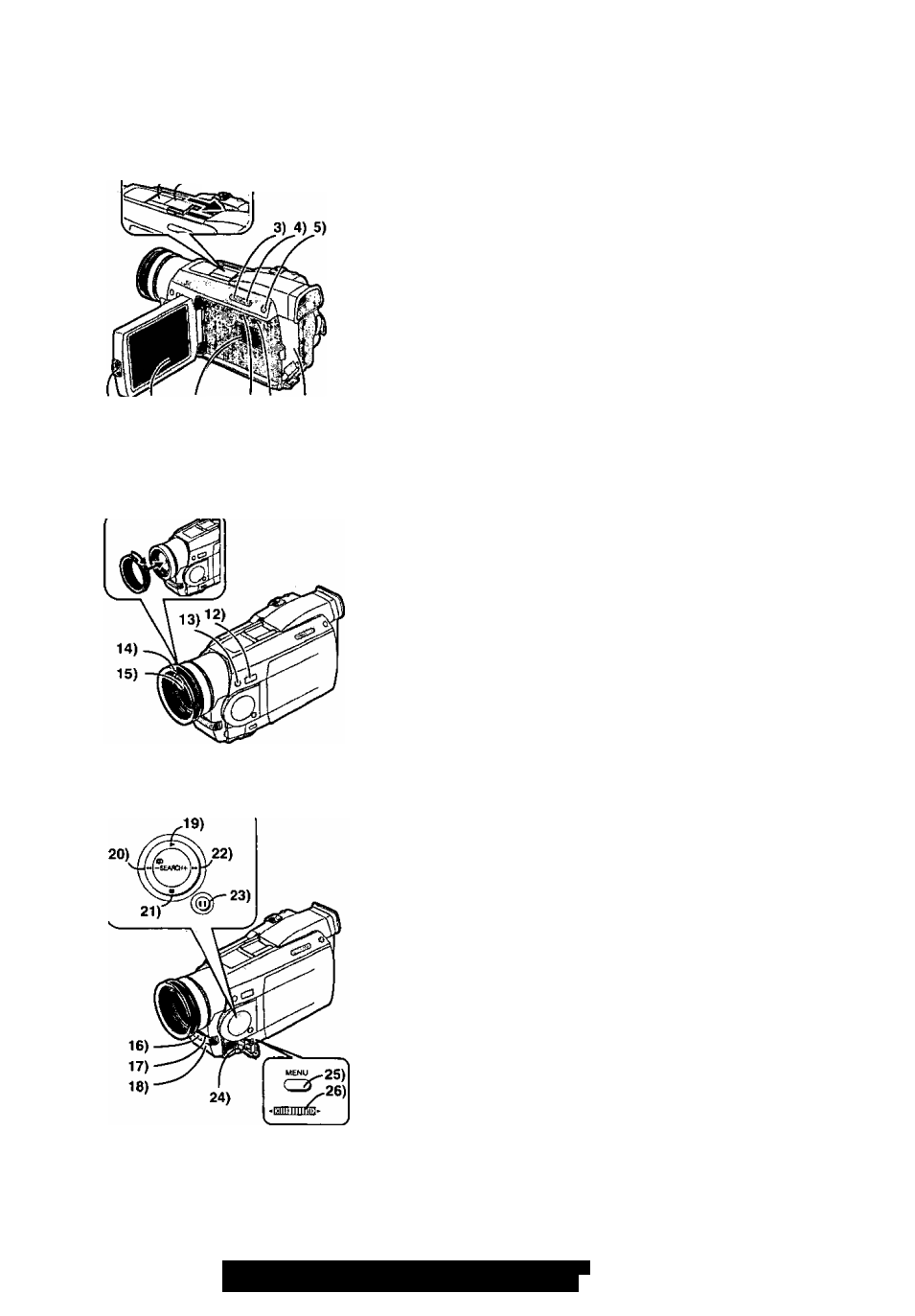
8
1) 2)
6) - 7)
8)
9)10) 11)
Controls and Components
1) Accessory Shoe
•Accessories, such as a stereo microphone (not supplied), are attached
here.
2) Shoe Cover
3) Fade Button [FADE]
{-¥
22)
4) Backlight Button [BACK LIGHT]
{•*
23)
5) Still Button [CAMERA STILL] (-k 21)
LCD Monitor Open Button [PUSH OPEN] (•
6)
14)
7) LCD Monitor H 14)
• Due to iimltations in LCD production technoiogy, there may be some
tiny bright or dark spots on the LCD Monitor screen. However, this is
not a malfunction and does not affect the recorded picture.
8) Speaker
9) Title Button [TITLE]
{-¥
37)
10) Multi-Picture Button [MULTI] (-
27, 32, 36, 37)
Picture-in-Picture Button [P-IN-P] (-» 27)
11) Battery Holder{-> 12)
12) Mode Selector Switch [AUTO/MANUAL] (-» 20, 23, 24, 25)
13) Focus Button [FOCUS]
{-¥
24)
14) Lens Hood
’ »Always keep the Lens Hood attached to the Palmcorder so as to shut
out unnecessary light.
15) Lens
16) Tally Lamp (-» 20)
17) White Balance Sensor (-» 57)
Renfiote Control Sensor (-^11)
18) Microphone (built-in, stereo)
19) Play Button [ ►] (-► 28, 35)
20) Reverse Search Button [-SEARCH] {-► 20)
Rewind/Review Button [◄◄] (-> 28)
Recording Check Button [@]
(-¥
20)
21) Stop Button [■] (-» 28)
22) Forward Search Button [SEARCH-1-] (-» 20)
Fast Forward/Cue Button [►►] (-► 28)
23) Pause Button [I I] (■+ 29)
24) DV Input/Output .Terminal (i.LINK) [f,] {-k 41)
• Connect this to the digital video equipment.
25) Menu BuHon [MENU] (-» 15)
26) Multi-Function Dial [PUSH] (-» 15,19, 24, 25, 28, 29)
For assistance, please call : 1 -800-211 -PANA(7262) or
send-e -mail to : [email protected]
i
