Quick guide, 1 charge the battery. {~* 12, 3 turn the palmcorder on. (-»14) – Panasonic PV-DV901 User Manual
Page 7: Insert the cassette. (-^ 13), 5 start recording. (-» 20), To watch the playback picture, 7 turn the paimcorder off. (-► 14), Quick guide to watch the playback picture
Attention! The text in this document has been recognized automatically. To view the original document, you can use the "Original mode".
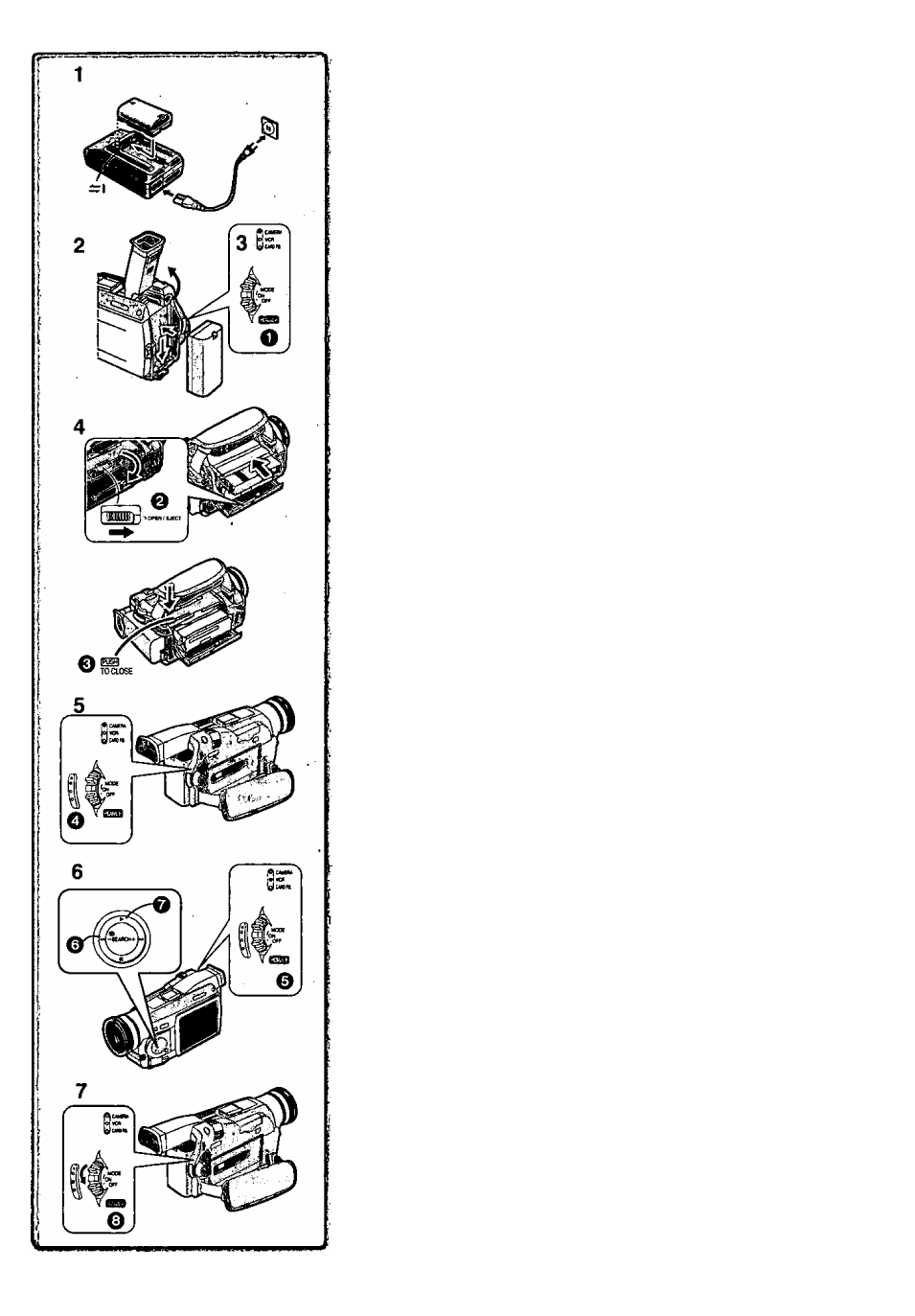
Quick Guide
1
Charge the Battery.
{~*
12}
• Connect the AC Cable to the AC Adaptor and AC Jack.
• Attach the Battery to the AC Adaptor. (This will start charging.)
• When the Charge Lamp [CHARGE] goes off, the Battery is fully
• charged.
• Since the Battery will not be charged when the DC Cable is connected
to the AC Adaptor, disconnect it.
2
Attach the Charged Battery to the Palmcorder. (-» 12)
• Attach thé battery after tilting the Viewfinder upward.
3
Turn the Palmcorder on. (-»14)
• Slide the O Switch to [ON], (The (CAMERA] Lamp lights up.)
Insert the Cassette. (-^ 13)
• Slide the
Q
lever to the right and pull down to open the Cassette
compartment cover.
• Insert the Cassette.
• Press the [PUSH/TO CLOSE] © to load the Cassette.
• Close the lower compartment Cover.
5
Start recording. (-» 20)
• Press the
0
Button. (Recording starts.)
• Press the
0
Button again to pause the recording.
To watch the Playback Picture
6
Switch to the VCR Mode, rewind the tape, and piay the tape
back. (-> 28)
• Slide the 0 Switch, (The [VCR] Lamp lights up.)
• Press the 0 Button.
• Press the 0 Button. (This will start playback.)
7
Turn the Paimcorder off. (-► 14)
• Set the 0 Switch to [OFF].
