Manuaf shutter speed adjustment, 1 set the mode selector switch to [manual, Manuai iris adjustment (f number) – Panasonic PV-DV901 User Manual
Page 24: 3 rotate the [push] dial to adjust the iris, Manual focus adjustment, 2 press the [focus] button, 3 rotate the focus ring to adjust the focus
Attention! The text in this document has been recognized automatically. To view the original document, you can use the "Original mode".
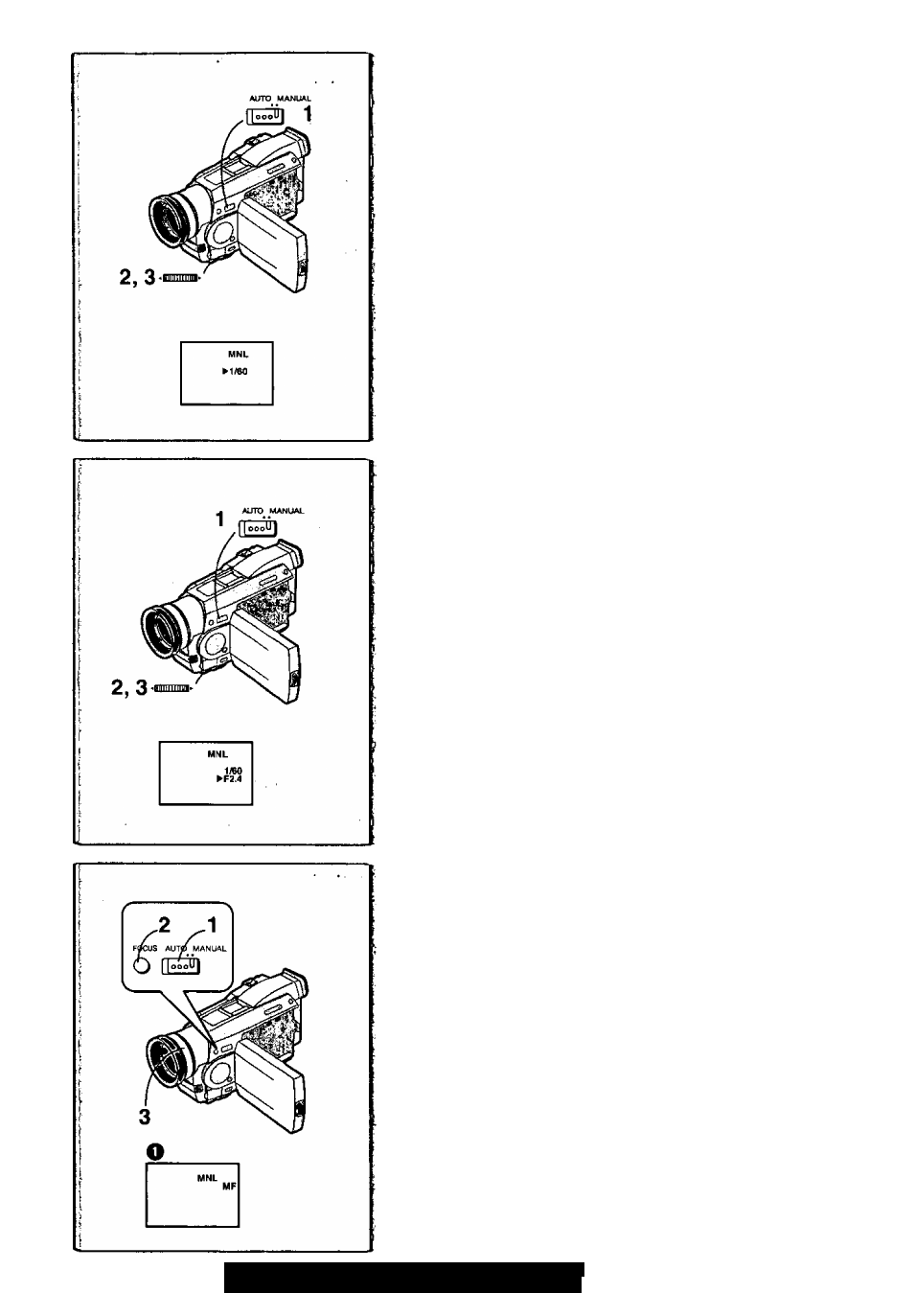
Manuaf Shutter Speed Adjustment
Useful for Recording fast-moving subjects
1 Set the Mode Selector Switch to [MANUAL].
• The [MNL] Indication appears.
2 Press the [PUSH] Dial repeatedly until the shutter speed
display appears.
3 Rotate the [PUSH] Dial to adjust the shutter speed.
The Range of Shutter Speed Adjustment
1/60—1/8000 (or 1/30-1/500: for Mega Pixel Recording)
The standard shutter speed is 1/60 (or 1/30: for Mega Pixel Recording).
"Selecting a speed closer to [1/8000] causes the shutter speed to be faster.
• When the progressive function is [ON], a speed only up to 1/500 can be
used.
To Resume Automatic Adjustment
Set the Mode Selector Switch to [AUTO].
• For other notes, see page 52.
Manuai iris Adjustment (F Number)
You can use this function when the screen is too bright or too dark.
1 Set the Mode Selector Switch to [MANUAL].
• The [MNL] Indication appears.
2 Press the [PUSH] Dial repeatedly until the [F] Indication
appears.
3 Rotate the [PUSH] Dial to adjust the iris.
Adjustable Range of the Iris
CLOSE (CIosed)^F16...F2.0^
OP(Opened)+OdB^OP-F3dB...^OP+18dB
When a value closer to [CLOSE] is selected, the image becomes darker.
When a value closer to [OP-M8dB] is selected, the image becomes brighter.
The value to which -FdB is attached indicates a gain value. If this value is too
large, the quality of the image deteriorates.
To Resume Automatic Adjustment
Set the Mode Selector Switch to [AUTO]..
• For other notes, see page 52.
Manual Focus Adjustment
Focus can be adjusted manually for recording in a situation where auto focus
may not function well.
1 Set the Mode Selector Switch to [MANUAL].
• The [MNL] Indication appears.
2 Press the [FOCUS] Button.
• The [MF] Indication (Manual Focus Mode) O appears.
3 Rotate the Focus Ring to adjust the focus.
To Resume Automatic Adjustment
Press the [FOCUS] Button to turn off the [MF] Indication. Or, set the Mode
Selector Switch to [AUTO].
24
For assistance, please call : 1-800-211-PANA(7262) or
