Card editing] sub-menu, Display setup] sub-menu h 16), Other functions] sub-menu h 16) – Panasonic PV-DV901 User Manual
Page 18
Attention! The text in this document has been recognized automatically. To view the original document, you can use the "Original mode".
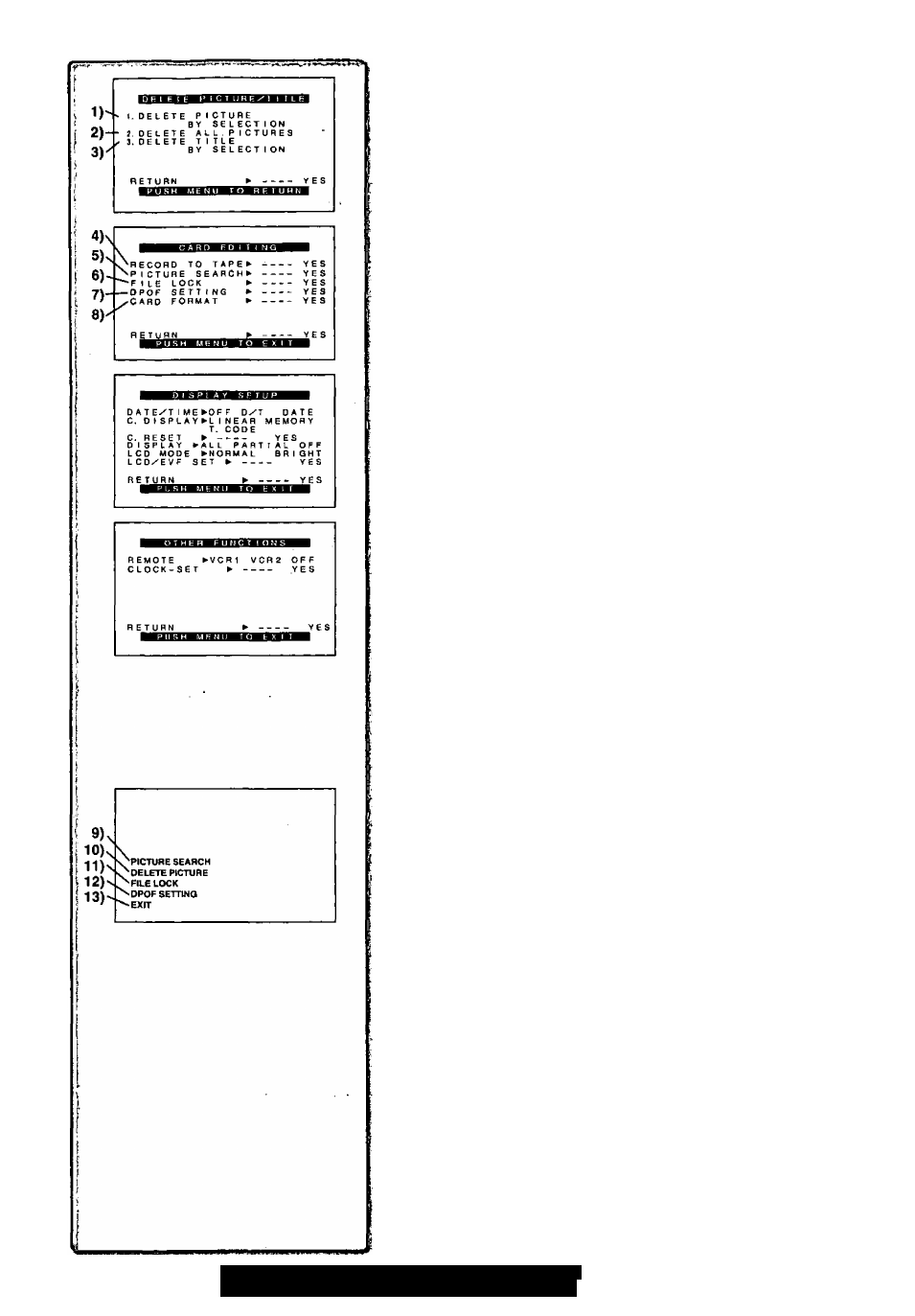
Card Playback Mode Main-Menu
[DELETE PICTURE/TITLE] Sub-Menu
1) Selecting and deleting a Picture [DELETE PICTURE BY SELECTION]
H 38)
2) Deleting All Pictures [DELETE ALL PICTURES] H 38)
3) Selecting and Deleting a Title [DELETE TITLE BY SELECTION] (-> 38)
[CARD EDITING] Sub-Menu
4) Recording to Cassette [RECORD TO TAPE] (-> 36)
5) Searching a Picture [PICTURE SEARCH] (-► 36)
6) Setting the Lock [FILE LOCK] (-► 38)
7) Setting DPOF [DPOF SETTING] (-► 39)
8) Formatting a Card [CARD FORMAT] (-> 39)
[DISPLAY SETUP] Sub-Menu H 16)
[OTHER FUNCTIONS] Sub-Menu H 16)
Card Playback Mode Short-Cut Menu
Short-cut menus enable some of the Card Playback Mode menus to be called
quickly. Press the [PUSH] Dial to display the short-cut menus, and rotate the
[PUSH] Dial and then press it to select the desired menu.
9) [PICTURE SEARCH]:
The [PICTURE SEARCH] menu for searching pictures from numbers
appears.
10) [DELETE PICTURE];
The [DELETE PICTURE] menu for erasing the displayed picture
appears. Use this menu after the picture to be erased has appeared.
11) [FILE LOCK];
The [FILE LOCK] menu to prevent the accidental erasure of the
displayed picture (lock setting) appears. Use this menu after the picture
to be locked has appeared.
12) [DPOF SETTING]:
The [DPOF SETTING] menu for performing the DPOF settings for the
displayed picture appears. Use this menu after the picture whose DPOF
settings are to be performed has appeared.
/
13) [EXIT]: This is for exiting from the short-cut menu.
18
For assistance, please call : 1-800-211-PANA(7262) or
