1 set date and time, Figure 7-2. set date and time, 2 reset configuration to default – CANOGA PERKINS 9145E10G NID Software Version 1.0 User Manual
Page 88: Set date and time, Reset configuration to default
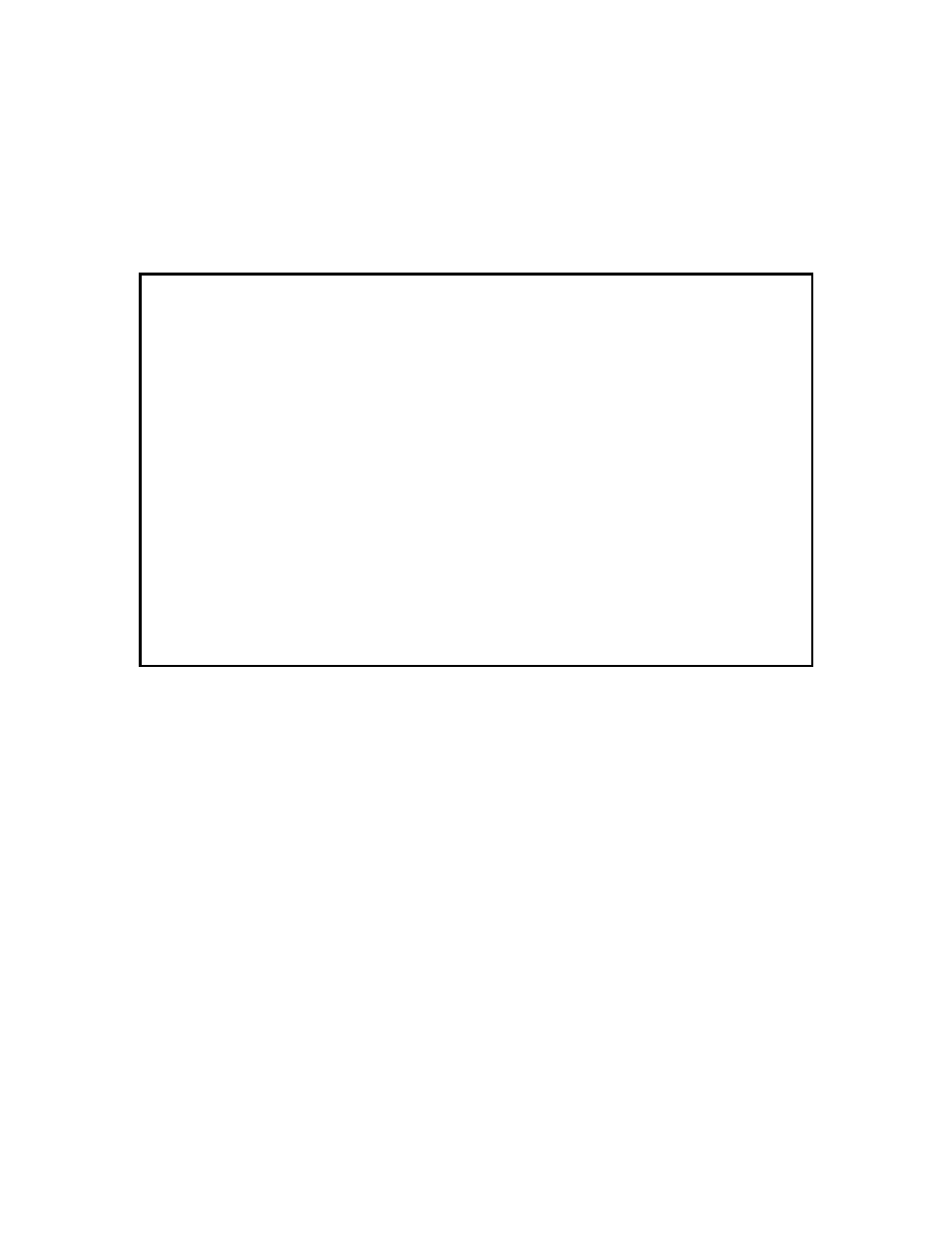
9145E10G NID Software User’s Manual
Utilities
Set Date and Time
76
7.1 Set Date and Time
To set the correct date and time, type 1 and press Enter. Type the current date & time in DD/MM/
YYYY HH:MM:SS format. Press Enter to confirm the setting. Note that SNTP will overwrite the
setting on the next poll if SNTP is enabled.
Figure 7-2. Set Date and Time
7.2 Reset Configuration To Default
To reset the configuration to the default settings, type 2 and press Enter. At the bottom of the Util-
ities menu after “Reset configuration with factory default values and reset module?”, type Y and
press Enter. All values, with the exception of Manager IP Address, Subnet Mask, Default Gate-
way, Management Port, VLAN State, VLAN Number, Test IP and Subnet Mask, and User and
Network Port settings will be returned to factory settings and the system will be reset.
NOTE:During reset all host connections will be terminated.
Canoga Perkins Corp. Ethernet Network Interface Device 04-JAN-2010
9145E10G-527-2-0 V01.00 F31 01:45:14
---------------------------------------UTILITIES-------------------------------
1) Set Date and Time
2) Reset Configuration To Default
3) Change Password
4) VT100 Baud Rate 9600
5) PING Generation
6) Static ARP Table
7) Dynamic ARP Table
Date :
Type Current Date & Time (e.g., DD/MM/YYYY HH:MM:SS),
and Hit 'Enter' to validate
----------------------------------Messages-------------------------------------
