Figure 3-13. trap configuration menu, 3 security configuration, 1 password configuration – CANOGA PERKINS 9145E10G NID Software Version 1.0 User Manual
Page 38: Security configuration, Password configuration
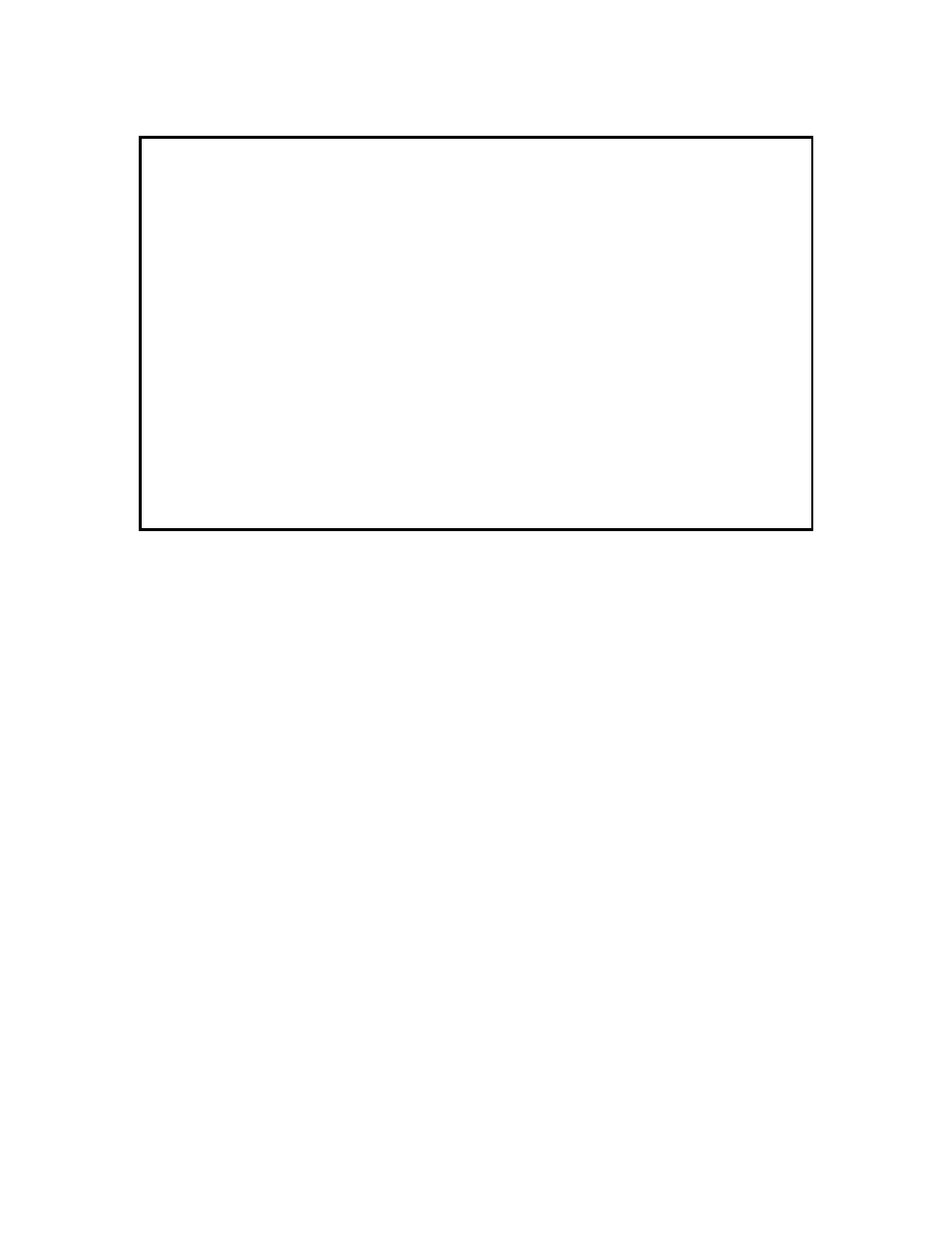
9145E10G NID Software User’s Manual
System Configuration
Security Configuration
26
Figure 3-13. Trap Configuration Menu
3.3 Security Configuration
The 9145E10G can be configured for Strong passwords. Use the Security Configuration Menu to
set or change the Password Configuration and the Lockout/Logout Configuration. From the Sys-
tem Configuration menu select Security Configuration (3). The Security Configuration menu (Fig-
ure 3-14.) opens.
3.3.1 Password Configuration
Select the Password Configuration item to change by typing the corresponding number. Press
Enter to close the editing function and then press Esc to return to the System Configuration
menu. The 9145E10G permits strong passwords as follows:
1. Minimum Length - Specifies the minimum number of alpha-numeric characters of a
password. Enter a value between 0 and 15. A setting of 0 will allow you to log in without a
password.
2. Minimum Alpha Characters - Specifies the minimum number of alpha characters a
password must contain. Valid alpha characters are a-z (lower case) and A-Z (capitalized).
Enter a value between 0 and 15.
3. Minimum Numeric Characters - Specifies the minimum number of numeric characters a
password must contain. Valid numeric characters are 0-9. Enter a value between 0 and
15.
4. Minimum Punctuation Characters - Specifies the minimum number of punctuation
characters a password must contain. Valid punctuation characters are any non-space,
Canoga Perkins Corp. Ethernet Network Interface Device 04-JAN-2010
9145E10G-527-2-0 V01.00 F31 01:45:14
-------------------------------TRAP CONFIGURATION------------------------------
1) Master Trap Control Log Only
2) User Port Link Traps Both Log and Send
3) Netdwork Port LInk Traps Both Log and Send
4) Remote Fault Traps Both Log and Send
5) Link Loss Forwarding Traps Both Log and Send
6) Cold Start Traps Both Log and Send
7) Authentication Traps Both Log and Send
8) Diagnostic Traps Both Log and Send
9) Entity Configuration Traps Both Log and Send
10) Fan/Power/Temperature Traps Both Log and Send
11) XFP Traps Both Log and Send
------------------------------------Messages-----------------------------------
