Figure 4-6. 802.1ag loopback configuration, 1 vlan loopback statistics, Vlan loopback statistics – CANOGA PERKINS 9145E10G NID Software Version 1.0 User Manual
Page 60
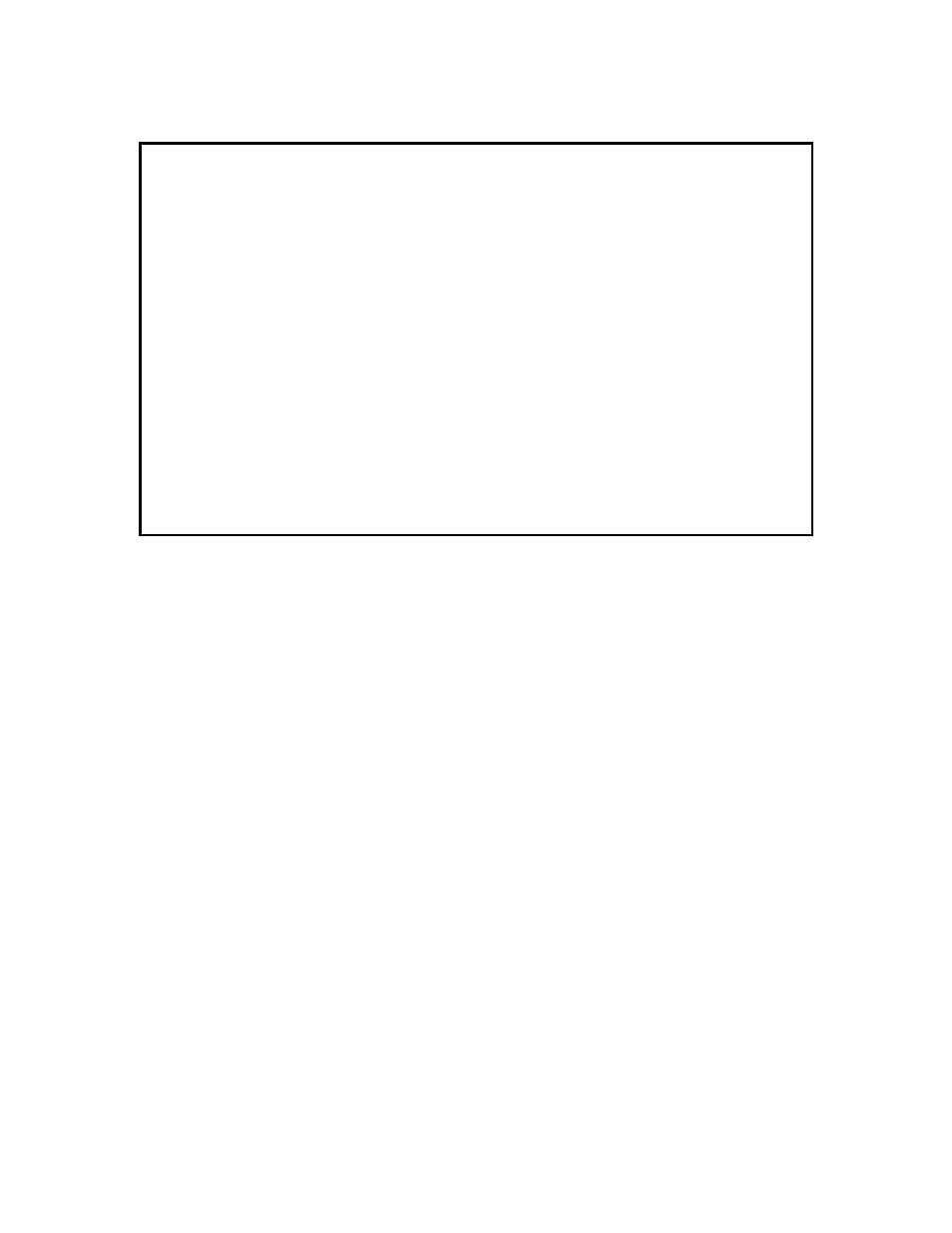
9145E10G NID Software User’s Manual
Diagnostics
VLAN Loopback
48
Figure 4-6. 802.1ag Loopback Configuration
1. Administration State - To enable or disable the loopback responder, type 1 and press
Enter. Cycle between Enable and Disable. Press Enter to confirm the setting.
2. VLAN ID - This is the VLAN ID to match for responding to LBMs (Loopback Messages
initiated by another agent).
To enter a VLAN ID or a range, type 2 and press Enter. Use Backspace to remove the current
setting, then type in the VLAN ID or range. Press Enter to confirm the setting.
3. MD Level - This is the Maintenance Domain (MD) Level to match for responding to
LBMs.
To change the Maintenance Domain (MD) Level, type 3 and press Enter. Use Backspace to
remove the current setting, then type in the new setting. Press Enter to confirm the setting.
4. Ether Type - This is the ethertype to match for responding to LBMs. 0000 indicates any
ethertype except IP ethertype (0x800). The default is 8902.
To change the Ether Type, type 4 and press Enter. Use Backspace to remove the current setting,
then type in the new setting. Press Enter to confirm the setting. Press Esc to return to the VLAN
Loopback menu.
4.4.1 VLAN Loopback Statistics
To view current VLAN loopback statistics, type 2 and press Enter. The VLAN Loopback Statistics
(Current) screen (Figure 4-8) opens. Press Ctrl+S to clear the current counters. Press Ctr+T to
view the raw counters.
Press ESC to return to the Loopback Configuration screen.
Canoga Perkins Corp. Ethernet Network Interface Device 04-JAN-2010
9145E10G-527-2-0 V01.00 F31 01:45:14
-------------------------802.1AG LOOPBACK CONFIGURATION------------------------
1) Administration State Enabled
2) VLAN ID (1-4094) 1-4094
3) MD Level (0-7) 0-7
4) Ether Type (4 Hex Digits) 8902
Select[1-4]:
------------------------------------Messages-----------------------------------
