Figure 2-3. main menu, Figure 2-3.) – CANOGA PERKINS 9145E10G NID Software Version 1.0 User Manual
Page 21
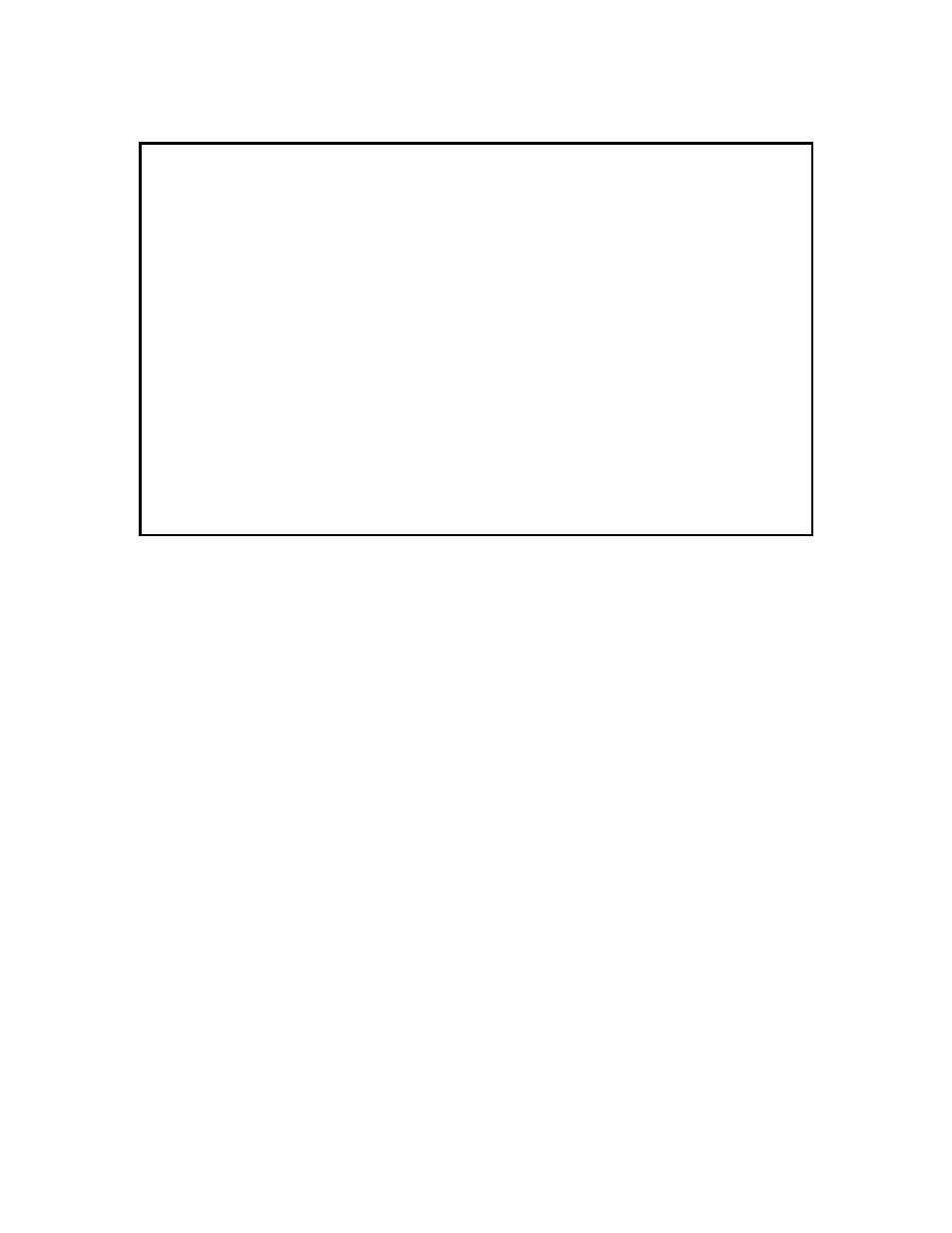
Getting Started
9145E10G NID Software User’s Manual
Main Menu
9
Figure 2-3. Main Menu
7. Software Upgrade - The Software Upgrade screen is used to download and install new
firmware using TFTP, swap firmware banks, and reset the 9145E10G.
8. Manage Logged In Users - The Manage Logged In Users screen is used by the adminis-
trator to view current users, and to terminate user sessions when required.
9. LINK OAM - The OAM menu is used to set, change, and view various link layer opera-
tional, administration and maintenance (OAM) functions.
10. Logout - Logout terminates your current session.
Canoga Perkins Corp. Ethernet Network Interface Device 04-JAN-2010
9145E10G-527-2-0 V01.00 F31 01:45:14
---------------------------------------MAIN MENU-------------------------------
1) System Configuration
2) Diagnostics
3) Port Information
4) System Alarms
5) System Log
6) Utilities
7) Software Upgrade
8) Manage Logged In Users
9) Link OAM
10) Logout
Select [1-10]:
------------------------------------Messages-----------------------------------
- 3240S SNMP-Managed T1/E1 Fiber-Optic Multiplexer (50 pages)
- 3240S SNMP-Managed T1/E1 Fiber-Optic Multiplexer (48 pages)
- 9160 10 Gigabit Ethernet Network Interface Device (55 pages)
- 9160 10 Gigabit Ethernet Network Interface Device (46 pages)
- 9160 10 Gigabit Ethernet Network Interface Device (52 pages)
- 9171 Metro Ethernet Routing Switch (26 pages)
- 2201 Rack Chassis (18 pages)
- 2270 Fiber Optic Modem (64 pages)
- 3240S SNMP Managed Fiber Optic Multiplexer (108 pages)
- 2240 Fiber Optic Modem (106 pages)
- 2240 Fiber Optic Modem (98 pages)
- 2262 T1/E1 Fiber Optic Modem (28 pages)
- 2262 T1/E1 Fiber Optic Modem (27 pages)
- 8829 UTP-to-Fiber Optic Media Converter (42 pages)
- 9119 Rack Mount 100BASE-TX/FX Media Converter (30 pages)
- 9101 LAN Chassis (31 pages)
- 9120 Gigabit Ethernet Media Converter (33 pages)
- 9135 Two-Port SNMP Managed Fast Ethernet Switch (99 pages)
- UCS 1000 Universal Chassis System (20 pages)
- 1202 Chassis Interconnect Module (18 pages)
- 1202 Chassis Interconnect Module (16 pages)
- 2345 T3 Fiber Optic Modem (46 pages)
- OADM (7 pages)
- OADM (6 pages)
- 6004 Wave Division Multiplexer (8 pages)
- 2461 E1 Modem (80 pages)
- 2461 E1 Modem (74 pages)
- 2361 T1 Modem (76 pages)
- 1200 Chassis Interconnect Module (18 pages)
- 1500 Domain Management Module (55 pages)
- 1500 Domain Management Module (56 pages)
- 1500 Domain Management Module (57 pages)
- 1502 Domain Management Module (54 pages)
- 1502 Domain Management Module (44 pages)
- L322 Fast Ethernet Media Converter (38 pages)
- L357 Gigabit Ethernet Service Unit (62 pages)
- L357 Gigabit Ethernet Service Unit (60 pages)
- L357 Gigabit Ethernet Service Unit (58 pages)
- UCS 1001 Universal Chassis System (16 pages)
- CanogaView Smart Element Manager (83 pages)
- CanogaView Smart Element Manager (77 pages)
- CanogaView Smart Element Manager (80 pages)
- L351 10/100BASE Media Converter (78 pages)
- L351 10/100BASE Media Converter (53 pages)
- L351 10/100BASE Media Converter (76 pages)
