4 vlan loopback, Figure 4-5. vlan loopback, Vlan loopback – CANOGA PERKINS 9145E10G NID Software Version 1.0 User Manual
Page 59
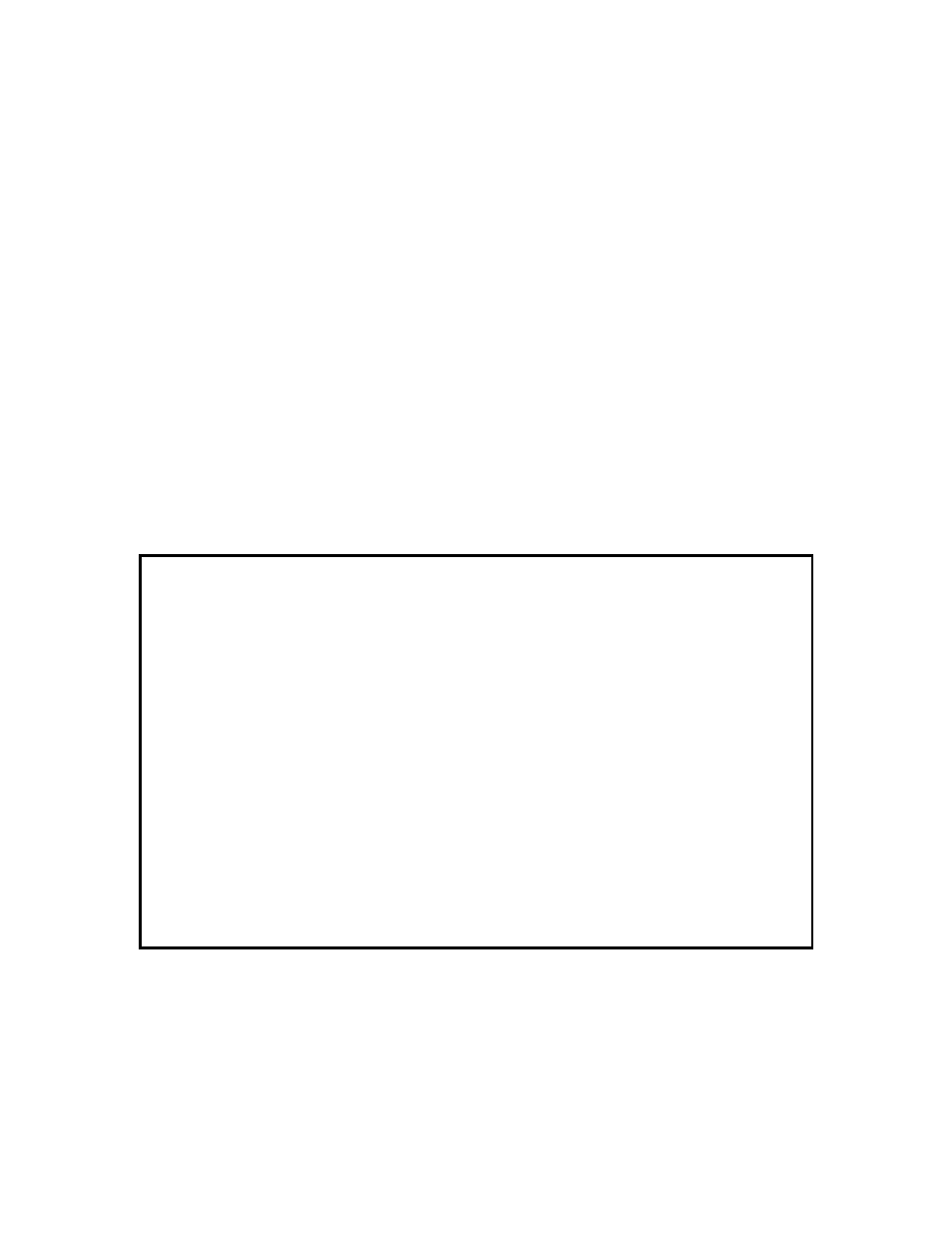
Diagnostics
9145E10G NID Software User’s Manual
VLAN Loopback
47
5. Select (5) to enter the Ping Payload Size between 40 and 9950. To send packets greater
than 1518 (payload size greater than 1472), the DF (Don't Fragment) bit must be set or
the packet will be fragmented (sent as multiple packets of size 1518).
6. Select (6) to change the Ping DF Bit setting. See the Ping Payload size for explanation.
4.4 VLAN Loopback
The VLAN Loopback feature provides the capability for Layer 2 per VLAN loopback. It includes a
loopback responder and a loopback initiator (Layer 2 Ping). The frame format and message pro-
cessing is 802.1ag compatible. Any vendor having implemented the 802.1ag standard can loop
back the 9145E10G initiated loopback message and vise versa.
Using the loopback initiator, the 9145E10G can perform a Layer 2 Ping test. For the loopback
responder, the 9145E10G implements a set of default values so it can loop back any VLAN ID
and any MD level, and the Ethertype will be defaulted to the standard 0x8902.
The user may change the Ethertype via UI, Telnet or SNMP. Both IEEE 802.3 and LLC SNAP for-
mats are supported. The 9145E10G loopback responder responds to both formats. For the loop-
back initiator, the user selects which format to use.
Figure 4-5. VLAN Loopback
To configure 802.1ag Loopback, type 1 and press Enter. The 802.1ag Loopback Configuration
screen (Figure 4-6) opens.
Canoga Perkins Corp. Ethernet Network Interface Device 04-JAN-2010
9145E10G-527-2-0 V01.00 F31 01:45:14
---------------------------------VLAN LOOPBACK---------------------------------
1) 802.1AG Loopback Configuration
2) VLAN Loopback Statistics
3) L2 Ping Generator
Select[1-3]
------------------------------------Messages-----------------------------------
