3 oam event configuration, 4 oam event log – CANOGA PERKINS 9145 NID Software Version 6.0 User Manual
Page 75
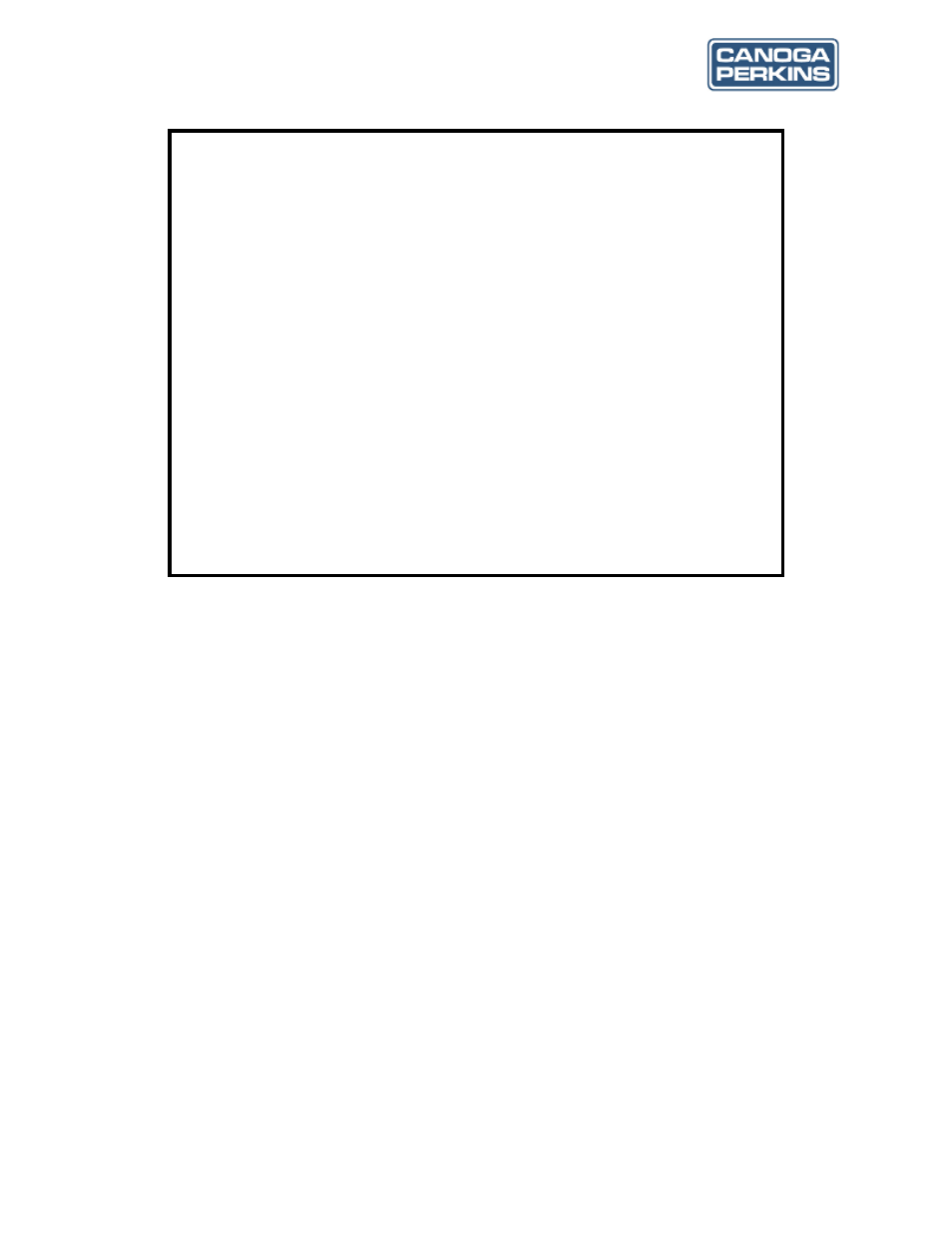
9145 NID Software User’s Manual
The World Leader in Fiber Optic Communications Systems
65
Figure 9-4. OAM Statistics screen
9.3 OAM Event Configuration
The OAM Event Configuration screen allows the customer to configure the errored items of the
OAM. From the OAM Control screen, type 4 and press
(see Figure 9-5) appears. Press
9.4 OAM Event Log
The OAM Event Log screen displays filtered entries. From the OAM Control screen, type 5 and
press
P (previous) and L (last) to page through the listings. Use G (go to) to locate a particular event,
use D (detail) to view the Event Log Detail Display screen (see Figure 9-7), and use S (select fil-
ter) to view the Filter Configuration screen (see Figure 9-8). Press
802.3AH OAM menu.
Canoga Perkins Corp. Ethernet Network Interface Device 04-Jan-1970
Model 9145-4 V06.29 F117 02:59:35
----------------------------OAM STATISTICS (CURRENT)----------------------------
User Port User Port
Ext Port
Ext Port
Sent Rcvd
Sent Rcvd
---------
---------
---------
---------
Information
OAMPDUs
0 0 75154
0
Unique Event Notifications
0
0
0
0
Duplicate Event Notifications
0
0
0
0
Loopback
Contro
0 0 0
0
Variable
Requests
N/A
0
N/A
0
Variable Responses
N/A
0
N/A
0
Organization Specific OAMPDUs N/A
0
N/A0
Unsupported
Opcodes
N/A
0
N/A
0
Total OAMPDUs
0
0
75154
0
CTRL-T to view raw counters, CTRL-R to reset OAM counters,
TAB to view Link Event Statistics, ESC to return:
------------------------------------M essages------------------------------------
