6 radius client configuration – CANOGA PERKINS 9145 NID Software Version 6.0 User Manual
Page 33
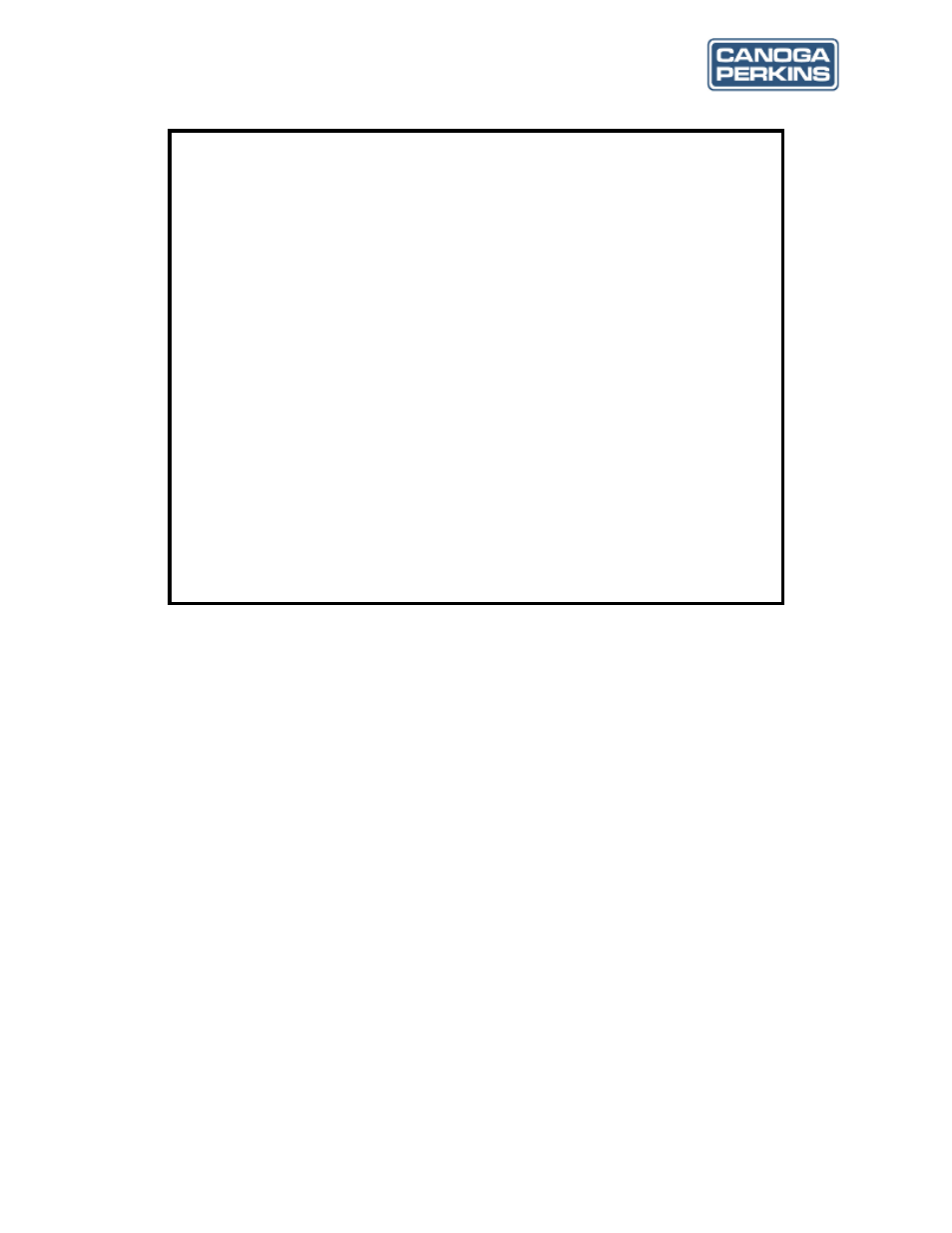
9145 NID Software User’s Manual
The World Leader in Fiber Optic Communications Systems
23
Figure 3-11. System Information Screen
Type the number of the attribute you wish to enter information about, then press
new information for that attribute, or, to change existing information, use
current information, then type in the new information. To change the view between Local and
Remote units, type [15], "Unit," press
Press
3.6 RADIUS Client Configuration
The customer can use the Radius Client Configuration screen to configure the 9145 for Remote
Authentication Dial-In User Service (RADIUS) Authentication of user. The 9145 implements
Radius Passthru for user authentication by a RADIUS Server. From the System Configuration
menu, type 6 and press
RADIUS
Client Configuration screen (see Figure 3-12)
opens. On the
RADIUS
Client Configuration screen, type the number of the RADIUS setting you
wish to change, then press
entry, and press
figuration menu.
Canoga Perkins Corp. Ethernet Network Interface Device 04-Jan-2008
Model 9145-4 V06.0 F121 02:59:35
---------------------SYSTEM INFORMATION - LOCAL UNIT------------------------
1. System Name
:
2. Contact
:
3. Location
:
4. Customer
:
5. Information
:
:
6. Circuits
:
:
7. Service Code
:
8. Date-in-Service
:
9. Date-Out-of-Service
:
10. Equipment Type
:
11. Equipment Code
:
12. Vendor
: Canoga Perkins
13. CLEI :
14. Mfg Date
: 10/01/2005
15. Unit
: Local
Select [1-15]:
------------------------------------Messages------------------------------------
