8 syslog client configuration, 9 hardware information – CANOGA PERKINS 9145 NID Software Version 6.0 User Manual
Page 36
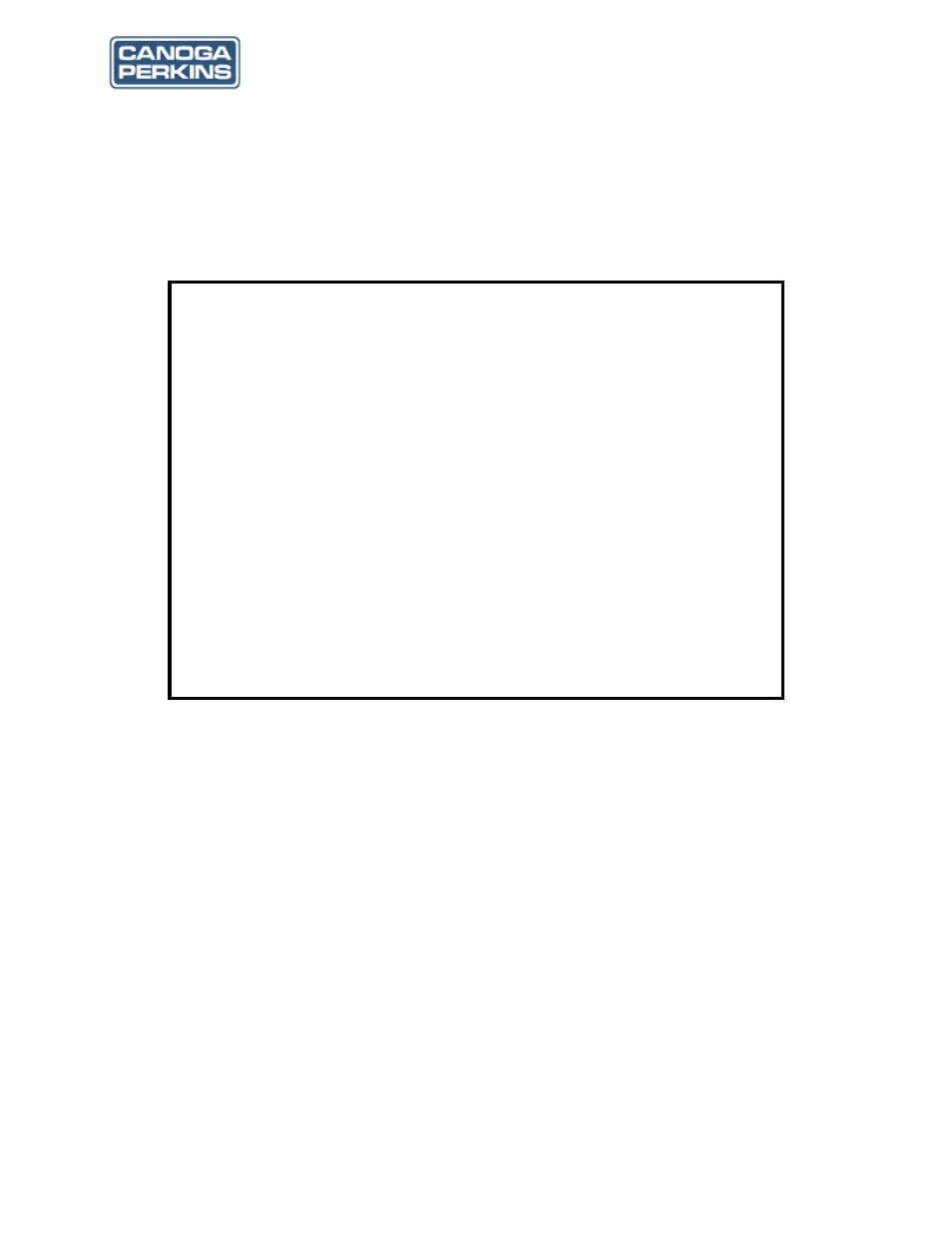
9145 NID Software User’s Manual
26
The World Leader in Fiber Optic Communications Systems
3.8 SYSLOG Client Configuration
The customer can use the SYSLOG Client Configuration screen (see Figure 3-14) to configure
the 9145 to send SYSLOG messages to a SYSLOG Server for collections and dissemination.
From the System Configuration menu, type 8 and press
configured..
Figure 3-14. SYSLOG Client Configuration screen
3.9 Hardware Information
The Hardware Information screen displays information about the 9145, including full model num-
bers of the 9145 and its Interface modules, hardware revision levels and serial numbers. When
the 9145 is connected to a remote 9145, L351 or L357 and SideBand Management Channel is
enabled, information about the remote device is also displayed.From the System Configuration
menu, type 9 and press
Canoga Perkins Corp. Ethernet Network Interface Device 04-Jan-2008
Model 9145-4 V06.0 F121 02:59:35
-------------------------SYSLOG CLIENT CONFIGURATION----------------------------
1. Syslog Server IP Address
: 000.000.000.000
Syslog Server Port
: 514
Syslog Server Mask
: Debug
2. Syslog Server IP Address
: 000.000.000.000
Syslog Server Port
: 514
Syslog Server Mask
: Debug
Select [1-2]:
------------------------------------Messages------------------------------------
