2 edit an account, 3 delete an account – CANOGA PERKINS 9145 NID Software Version 6.0 User Manual
Page 31
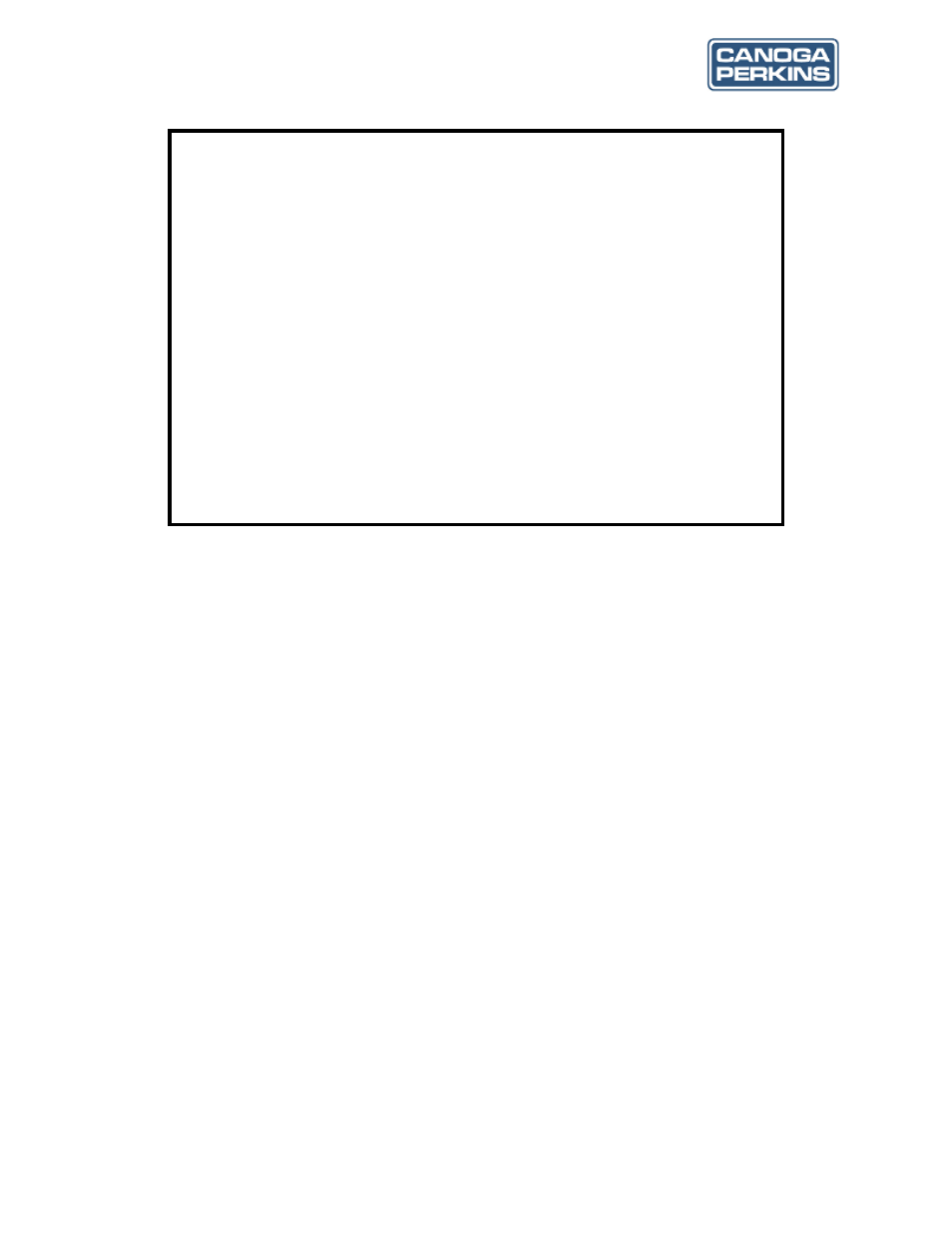
9145 NID Software User’s Manual
The World Leader in Fiber Optic Communications Systems
21
Figure 3-9. Account Configuration Menu
3.4.2 Edit an Account
Type e and press
the account you wish to edit, then press
10) will be displayed, with all positions filled in for that user. Type the number of the first entry you
wish to edit, then press
in entry numbers and change settings until completed, then press
Configuration screen. Use
3.4.3 Delete an Account
NOTE:If you attempt to delete a logged in account, the message "Cannot
delete logged in account" is displayed and the request is rejected
To delete an account, type d, and press
deleted. Type d, press
delete. When deletions are completed, press
Canoga Perkins Corp. Ethernet Network Interface Device 04-Jan-2008
Model 9145-4 V06.0 F121 02:59:35
------------------------------ACCOUNT CONFIGURATION-----------------------------
Account Access Access Locked
Username State From Level Description Out
admin Enabled UI/SNMPv3 Supervisor Default Account No
Select [(A)dd, (D)elete, (E)dit, (M)ore]:
------------------------------------Messages------------------------------------
