4 host table – CANOGA PERKINS 9145 NID Software Version 6.0 User Manual
Page 27
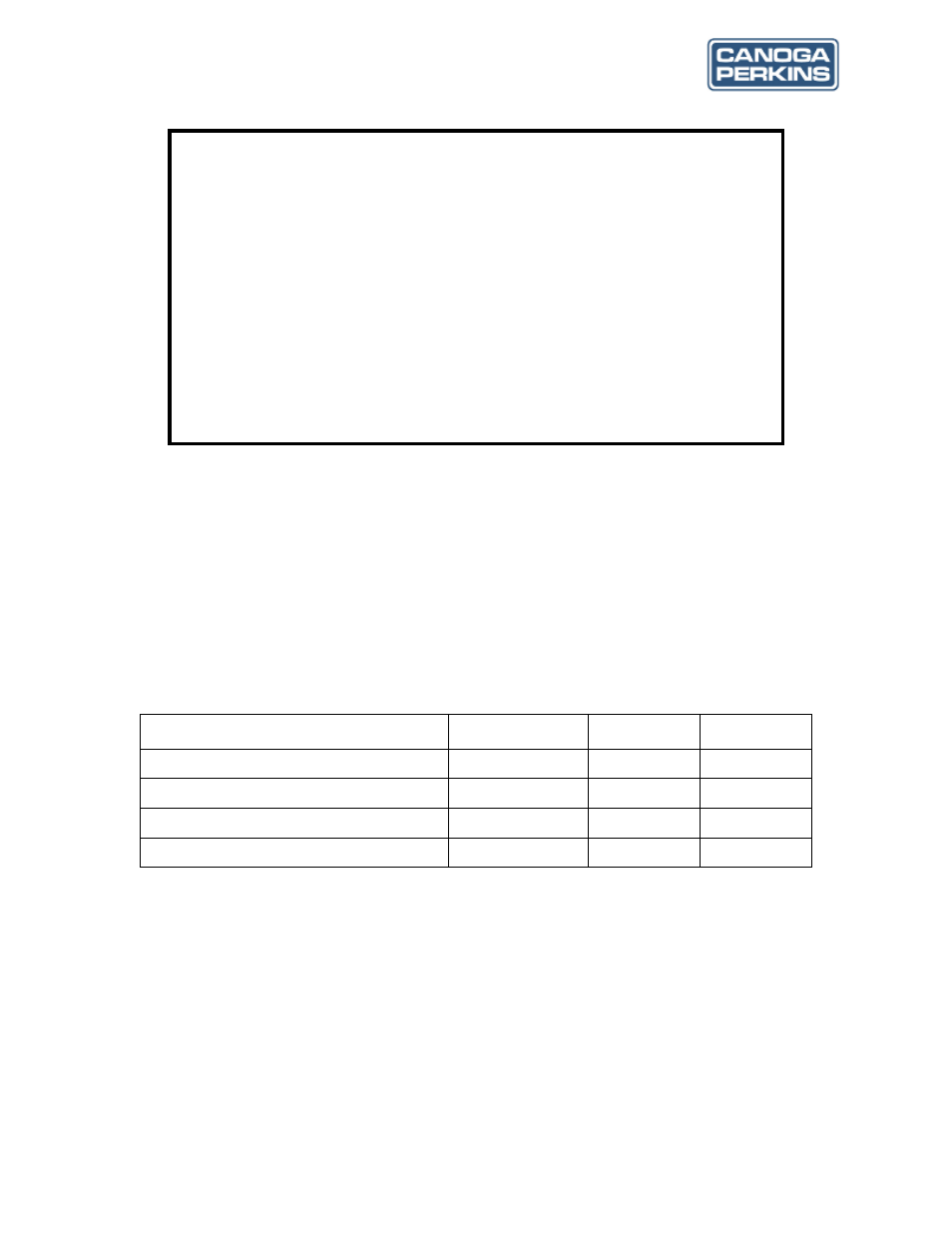
9145 NID Software User’s Manual
The World Leader in Fiber Optic Communications Systems
17
Figure 3-4. Auxiliary IP configuration Menu
Aux IP Rate Limiting - Enables or Disables IP Rate Limiting. The rate limiting function is
used to rate limit the traffic being received from the Aux IP. In this way, priority traffic (i.e. PM
and SAM) can be given priority.
•
Aux IP default setting is enabled
•
Disabling Aux IP Rate Limiting is an available option
•
If rate limiting is disabled, a 5 minute counter is launched which will bring the state
back to the defualt setting.
Table 3-1. IP Diagnostic Function Capabilities
3.1.4 Host Table
The Host Table menu (see Figure 3-5), allows the customer to add Managing Host IPs, edit exist-
ing Managing Host IPs, or to delete selected Managing Host IPs. The host can be Canoga View
or any Element Manager.
Function
Management IP
Test IP
Auxiliary IP
Ping
√
√
√
Latency & Jitter
√
√
√
Performance Maintenance (PM)
√
√
N/A
Service Availability Monitoring (SAM)
√
√
N/A
Canoga Perkins Corp. Ethernet Network Interface Device 04-Jan-2008
Model 9145-4 V06.0 F121 02:59:35
-------------------------------AUXILIARY IP CONFIGURATION-----------------------
Local
Remote
Offline
1) Auxiliary IP Address
172.016.142.118
Auxiliary
Subnet
Mask 255.255.000.000
2) Inband Auxiliary Port
Both Ports
3) Auxiliary VLAN Tagging
Disabled
4) Auxiliary VLAN Number 0
5) Allow Any Vlan
Disabled
6) Aux IP Rate Limiting
Enabled
Select
[1-6]
:-------- ------------------------------Messages----------------------------------
