3 security configuration – CANOGA PERKINS 9145 NID Software Version 6.0 User Manual
Page 29
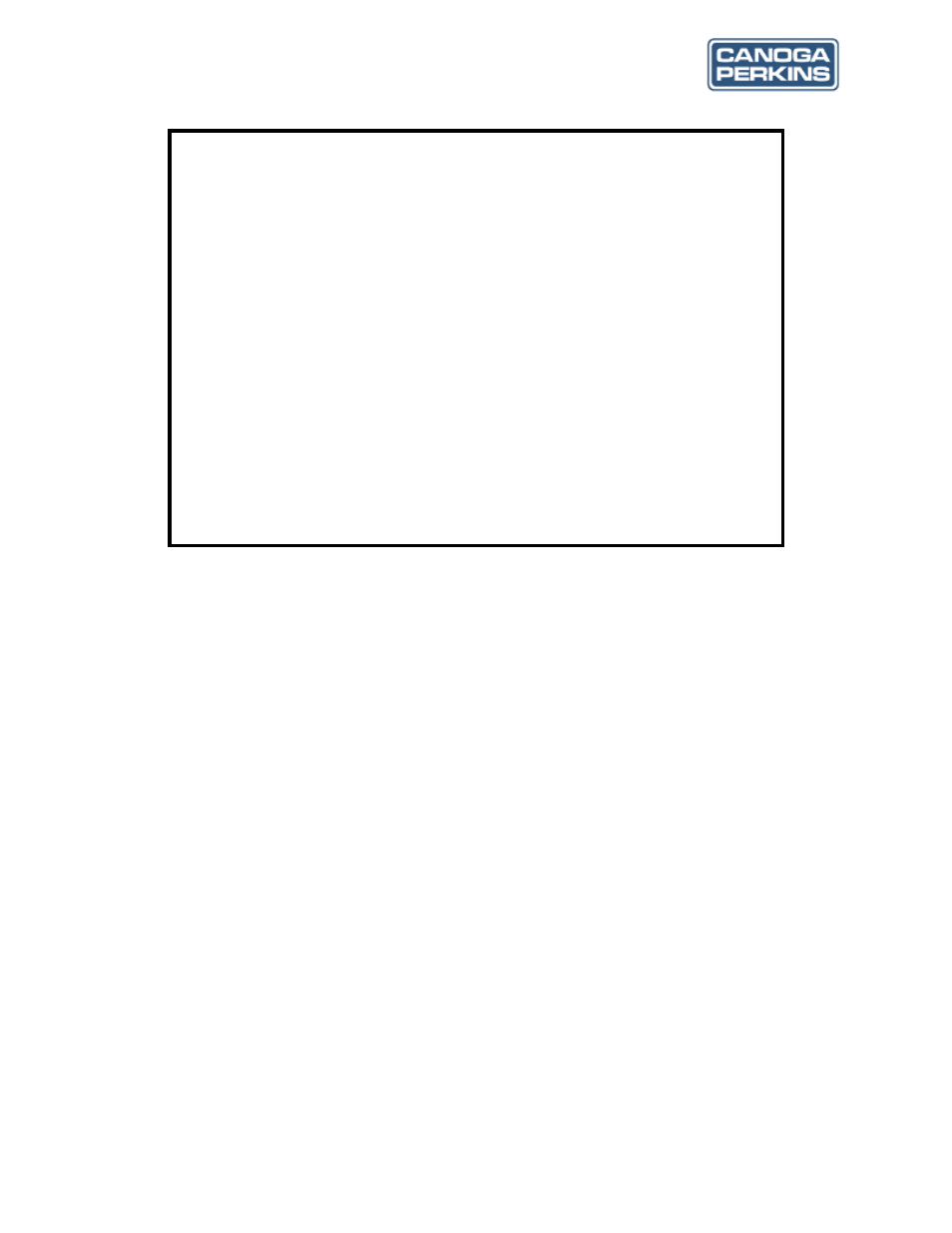
9145 NID Software User’s Manual
The World Leader in Fiber Optic Communications Systems
19
Figure 3-7. Trap Configuration Menu
3.3 Security Configuration
From the Security Configuration Menu, the customer can set or change the Password Configura-
tion and the Lockout./Logout Configuration. From the System Configuration menu, type 3 and
press
the configuration item you want to change and press
delete the current setting and type in a new setting, or use
mined settings such as Enabled/Disabled or Hard/Timed. When you have finished adjusting your
security settings, press
System Configuration menu.
Canoga Perkins Corp. Ethernet Network Interface Device 04-Jan-2008
Model 9145-4 V06.0 F121 02:59:35
-----------------------------------TRAP CONFIGURATION---------------------------
1) Master Trap Control Both Log And Send
2) Local User Port Link Traps
Disabled
3) Remote User Port Link Traps
Log Only
4) Extension Port Link Traps
Disabled
5) Remote Fault Traps
Disabled
6) Link Loss Forwarding Traps
Send Only
7) Cold Start Traps
Disabled
8) Authentication Traps
Disabled
9) Side Band Mgmt Channel Traps
Log Only
10) Diagnostic Traps
Disabled
11) Configuration Traps
Disabled
12) Power Supply Traps
Both Log And Send
13) SFP Traps
Disabled
Select [1-13]:
------------------------------------Messages------------------------------------
