5 cable diagnostics – CANOGA PERKINS 9145 NID Software Version 6.0 User Manual
Page 45
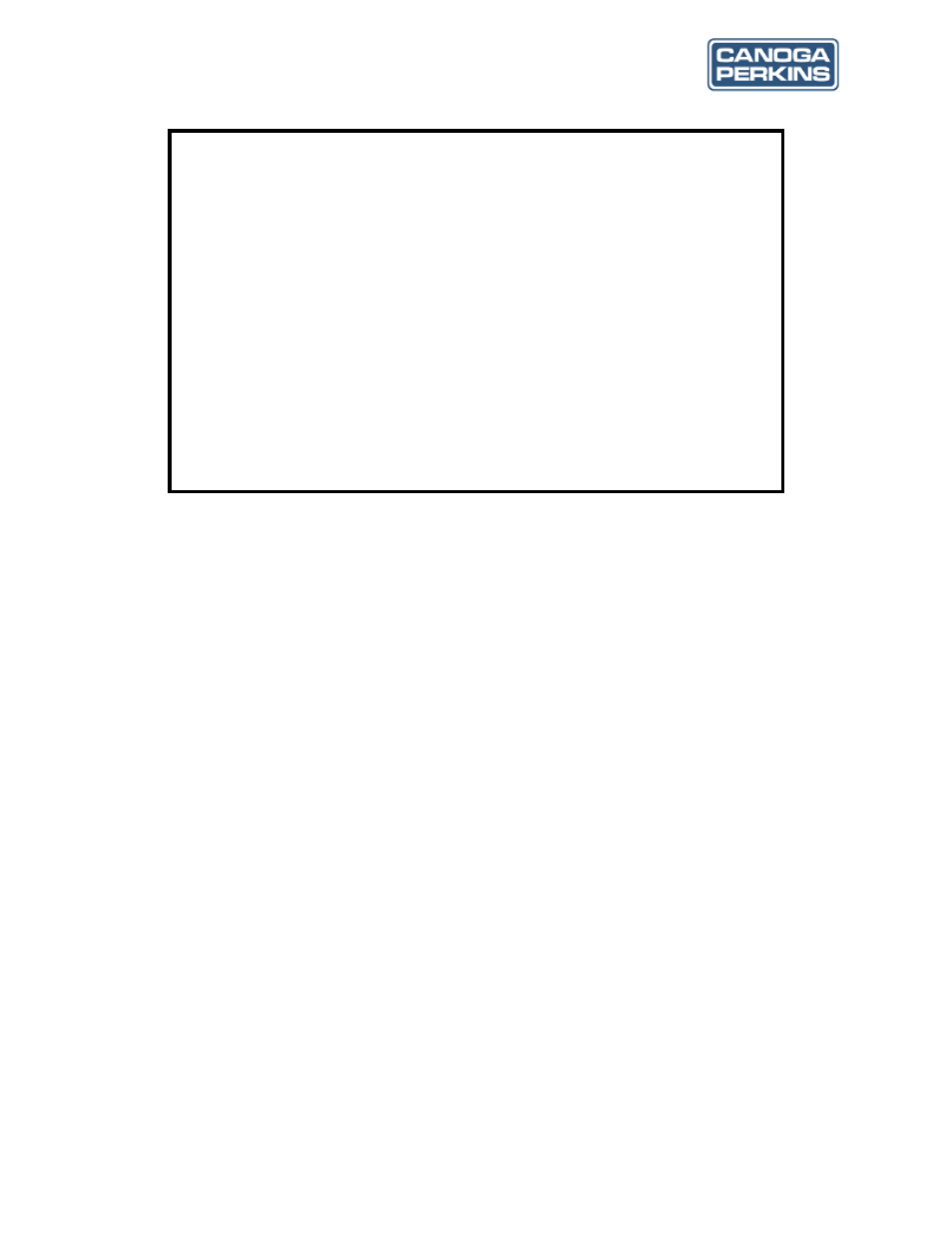
9145 NID Software User’s Manual
The World Leader in Fiber Optic Communications Systems
35
Figure 4-8. L2 Ping Generator screen
4.5 Cable Diagnostics
The cable diagnostics function provides UTP cable testing. Its function is to find the UTP cable
status and can provide a very useful physical link troubleshooting tool.
1. When the cable is OK, cable diagnostics tells the tester how long the cable is.
2. When there is a problem, cable diagnostics tells the tester where the problem is and what
the problem is, such as a short, open, or which cable pair has a problem.
To access the Cable Diagnostics screen, type 5 and press
screen (see Figure 4-9) opens.
User Port - To run the diagnostics test on the User port, type 1 and press
test is complete, press
Extension Port - To run the diagnostics test on the Extension port, type 2 and press
Canoga Perkins Corp. Ethernet Network Interface Device 04-Jan-1970
Model 9145-4 V06.29 F117 02:59:35
-------------------------------L2 PING GENERATOR--------------------------------
1) Destination MAC Address
00-00-00-00-00-00
2) VLAN ID (1-4094)
1
3) VLAN Priority (0-7)
0
4) Ethertype (4 Hex digits)
8902
5) MD Level (0-7)
7
6) Egress Port
Ext
7) Frame Count (1-99999999)
1
8) Minimum Frame Size (60-2000)
60
9) Maximum Frame Size (60-2000)
1514
10) Incremental Size (0-256)
0
11) Frame Time Interval (0-500 10ms) 0
12) Frame Format
IEEE 802.3
13) Start L2 Ping
Select[1-13]:
------------------------------------Messages------------------------------------
