CANOGA PERKINS 9145 NID Software Version 6.0 User Manual
Page 35
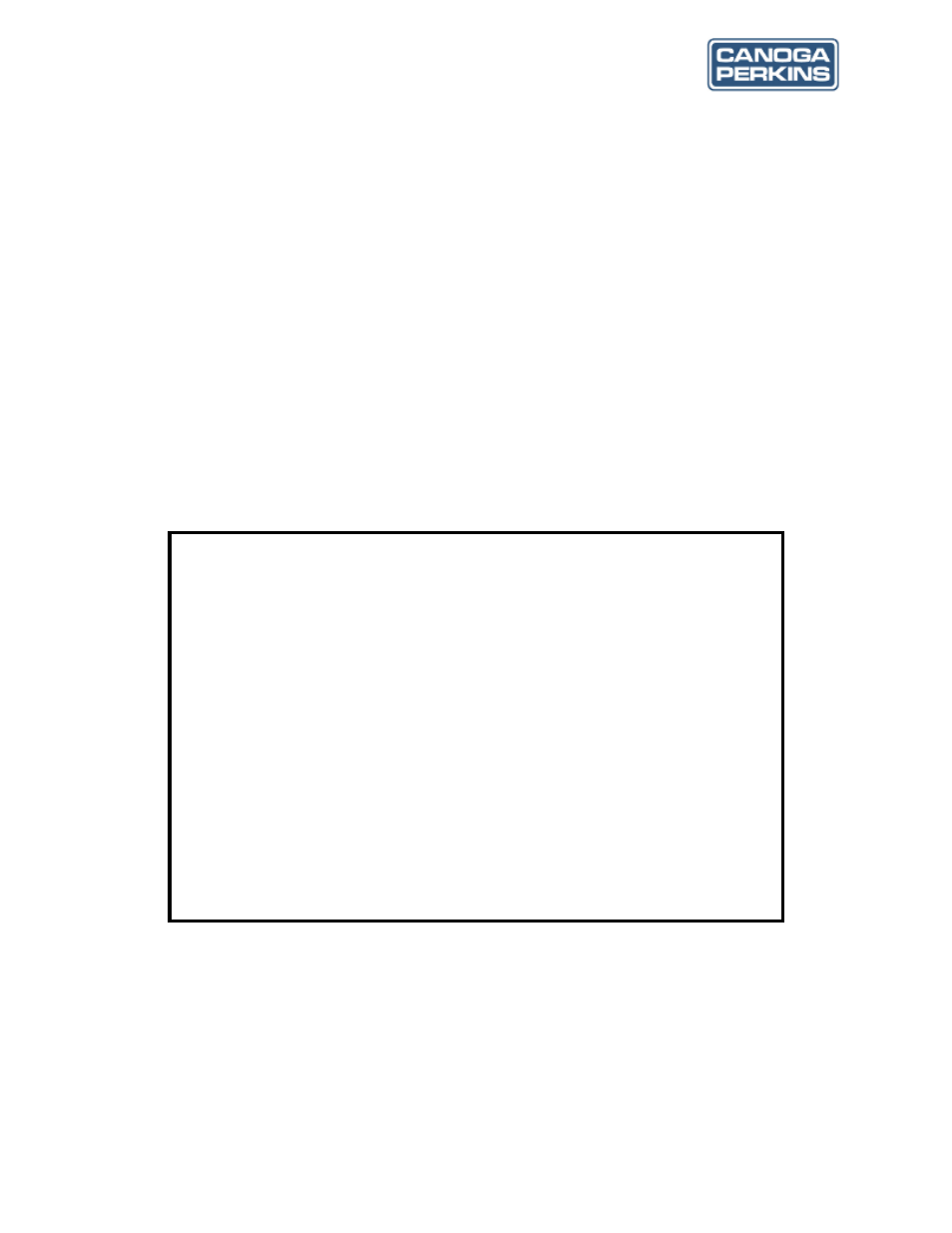
9145 NID Software User’s Manual
The World Leader in Fiber Optic Communications Systems
25
SNTP Client Observe DST - Enables/Disables Daylight Savings Time (Summer Time) and
the date and time it starts and ends.
SNTP Client Sync Interval (minutes) - Set how often, in minutes, that the 9145 tries to syn-
chronize its time to the SNTP server; Range is 0 (attempt to synchronize at bootup, only) to
1440 (once daily)
SNTP Servers Configuration: - Sets IP address and operating parameters for 2 servers
•
IP Address: Set the address for the SNTP server. 0.0.0.0 indicates no server
•
Retries: How many times the 9145 tries to synchronize before trying the alternate
server or giving up. Range is 0 to 10
•
Timeout (seconds): Wait period between unsuccessful attempts. Range is 1 to 30
•
Priority: Set which server to contact first. Range is 1 to 255 with 1 the highest priority
and 255 the lowest. If the priority is the same for the two servers, the 9145 alternates
tries between the servers.
When entries are completed, press
Figure 3-13. SNTP Client Configuration screen
Canoga Perkins Corp. Ethernet Network Interface Device 04-Jan-2008
Model 9145-4 V06.0 F121 02:59:35
-------------------------SNTP CLIENT CONFIGURATION------------------------------
1. Sntp Client UTC Offset (hours)
: -8
2. Sntp Client Observe DST
: Disabled
Sntp Client DST Starts At
: 22/02/2008 08:09
Sntp Client DST Ends At
: 27/02/2008 12:43
3. Sntp Client Sync Interval (minutes) : 360
4. Sntp Client Delay Time (seconds)
: 0
5. Sntp Server IP Address 1
: 18.26.4.105
Sntp Server Retries 1
: 3
Sntp Server Timeout 1 (seconds)
: 5
Sntp Server Priority 1
: 1
6. Sntp Server IP Address 2
: 164.67.62.194
Sntp Server Retries 2
: 3
Sntp Server Timeout 2 (seconds)
: 5
Sntp Server Priority 2
: 2
Select [1-5]:
------------------------------------Messages------------------------------------
