3 extension port vlan id translation table – CANOGA PERKINS 9145 NID Software Version 6.0 User Manual
Page 54
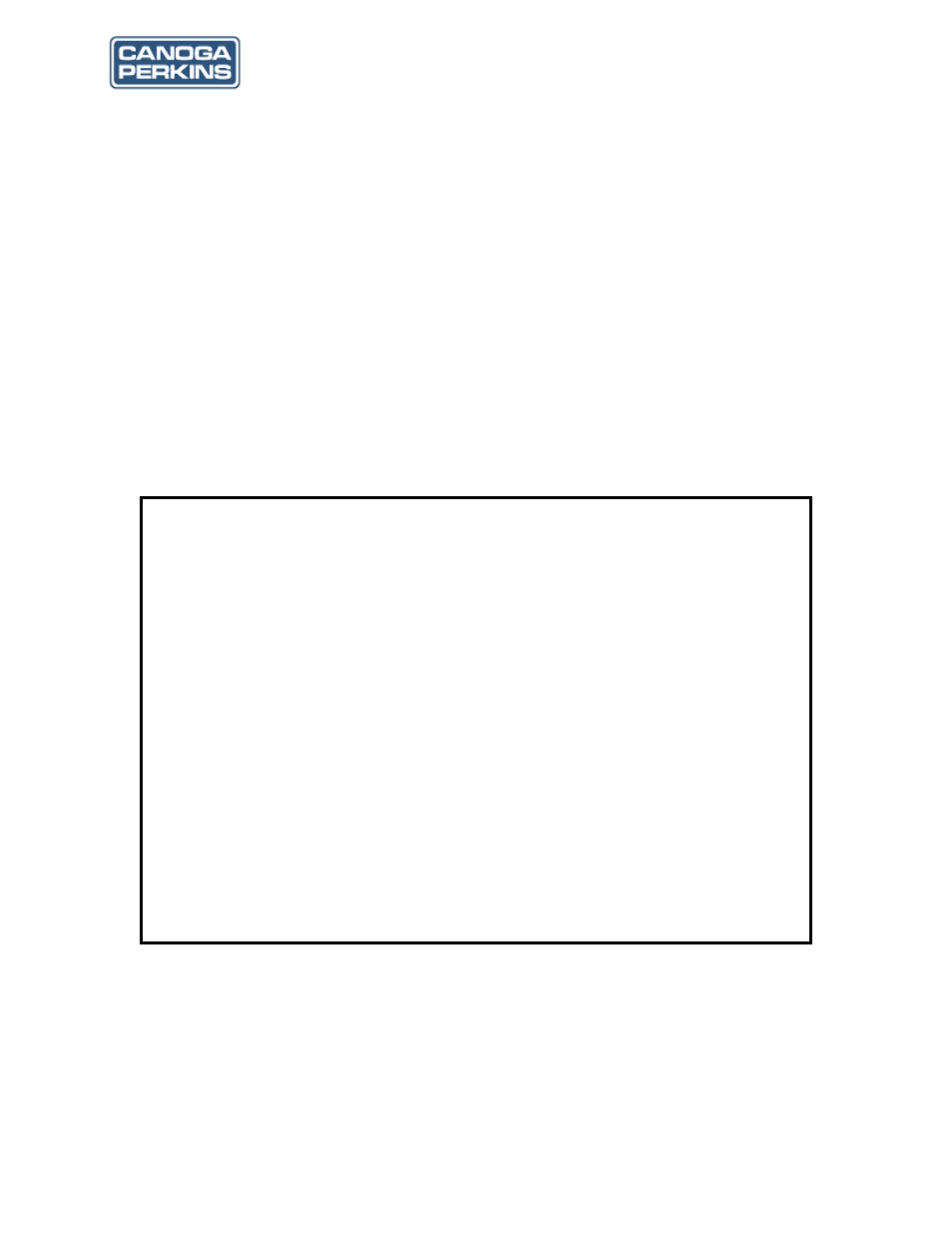
9145 NID Software User’s Manual
44
The World Leader in Fiber Optic Communications Systems
5.2.3.3 Extension Port VLAN ID Translation Table
The 9145 can change VLAN Tag IDs on user packets to avoid VLAN ID conflicts in the network.
To Configure VLAN Translations so outgoing packets receive a new tag based on the previous
tag, type 3 and press
appears.
Enable VLAN Translation: - Type 1 and press
Yes and No
Add/Modify VLAN Translation - Type 2 and press
and press
VLAN number combination will be added to the list on the screen, in numerical order.
Check If VLAN In Translation Table - Type 3 and press
you wish to enquire about. A message will appear at the bottom of the screen, saying either
“VLAN xx is not in the table” or “VLAN xx is mapped to VLAN xx.”
Figure 5-9. Extension Port VLAN ID Translation Table
Canoga Perkins Corp. Ethernet Network Interface Device 04-Jan-1970
Model 9145-4 V06.29 F117 02:59:35
----------------------EXTENSION PORT VLAN ID TRANSLATION TABLE-------------------
Page 1 of 1 Total 32 entries
In VLAN Out VLAN In VLAN Out VLAN In VLAN Out VLAN In VLAN Out VLAN
------- -------- ------- -------- ------- -------- -------
--------
12
27
666
999
1899
1942
3890
3966
29 43
1025 1344 1948 1966
3977 4001
46 59 1234 2345 2033 2155
4022 4024
148
192
1425
1566
2567
3123
4024
4034
225 345 1554 1654 3122 3267
4035 4055
492 564 1765 1876 3455 3566
4067 4069
598 641 2156 2345 3678 3789
4082 4088
642 661 2246 2389 3876 3987
4090 4095
1) Enable VLAN Translation:
Yes
2) Add/Modify VLAN Translation
3) Check If VLAN In Translation Table
Select [(F)irst, (N)ext, (P)rev, (L)ast, 1-3]:
------------------------------------Messages------------------------------------
