4 login – CANOGA PERKINS 9145 NID Software Version 6.0 User Manual
Page 20
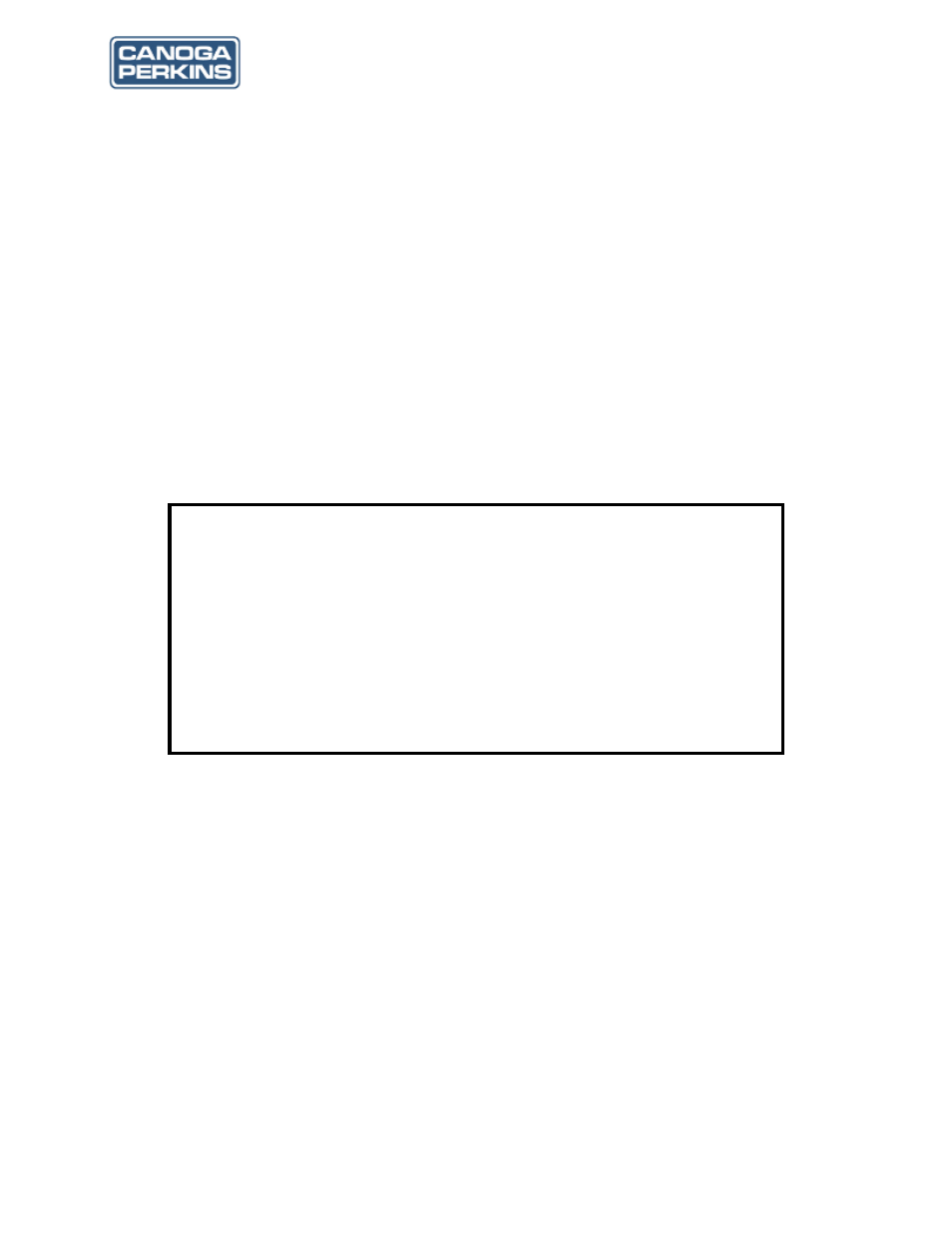
9145 NID Software User’s Manual
10
The World Leader in Fiber Optic Communications Systems
Tab - Press
Enter - Press
line.
Escape - Press
2.4 Login
The first screen is the Login Screen (see Figure 2-2). Type your Username and press
The Password prompt will then appear. Type your Password and press
or Password was incorrect, you will return to the Username Prompt.
CAUTION:Default Username and Password for the 9145 is admin and admin
(lower case). Canoga Perkins strongly recommends you change
the Default Username and Password during your initial configura-
tion session.
Figure 2-2. Login Screen
When you successfully log in, the Main Menu (see Figure 2-3) appears. Use the Main Menu to
access all 9145 functions, including setup, diagnostics, and reports.
Canoga Perkins Corp. Ethernet Network Interface Device 04-Jan-2008
Model 9145-4 V06.0 F121 02:59:35
--------------------------------------LOGIN SCREEN------------------------------
Please Enter Login Username : admin
Please Enter Login Password : admin
------------------------------------Messages-----------------------------------
