Chapter 5 - port information, 0 user and extension port description, Chapter 5 port information – CANOGA PERKINS 9145 NID Software Version 6.0 User Manual
Page 47
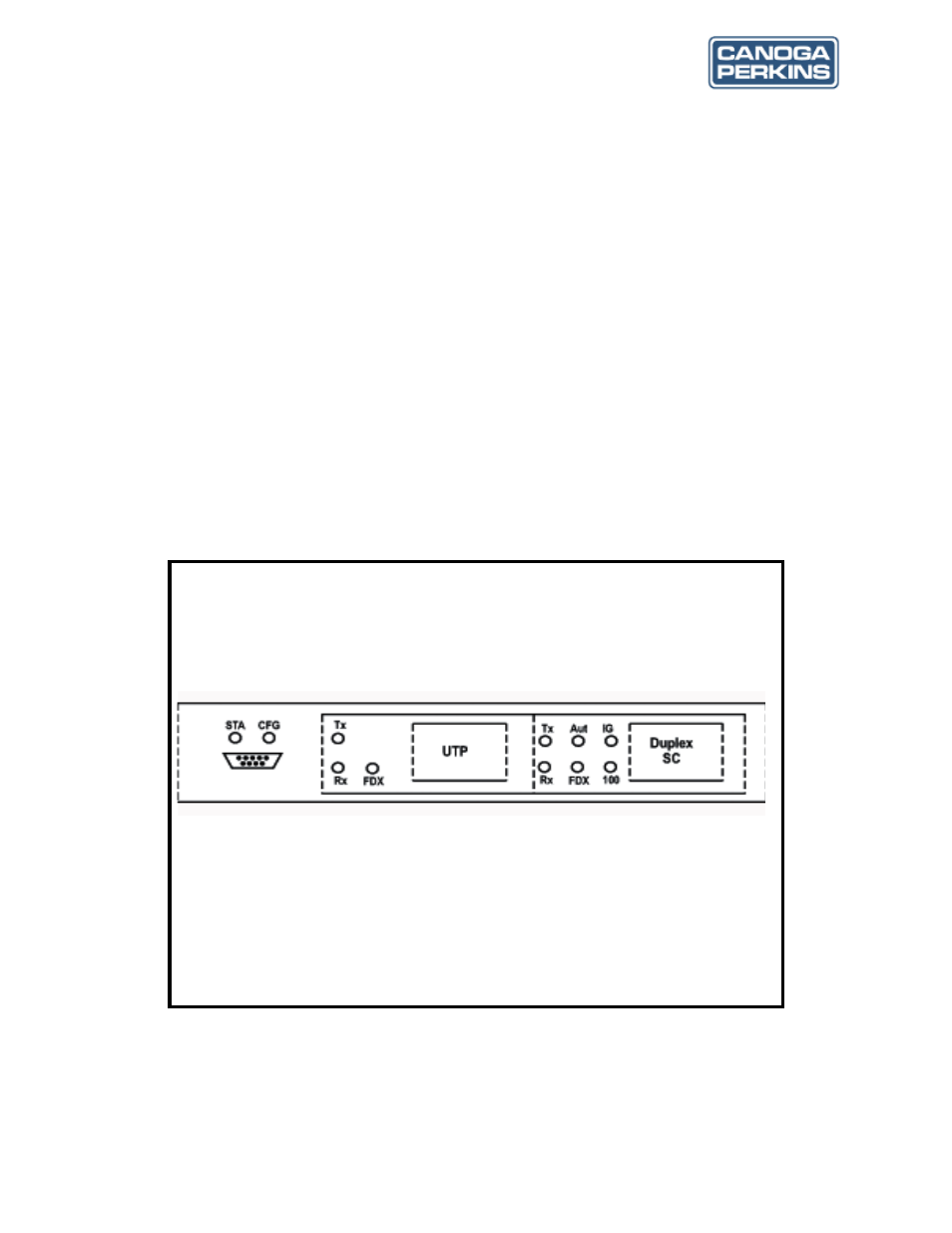
9145 NID Software User’s Manual
The World Leader in Fiber Optic Communications Systems
37
5.0 User and Extension Port Description
The Port Information screen (see Figure 5-1) provides a verbal description and a graphic depic-
tion of the User and Extension ports for the 9145, with options to view parameters and statistics
for specific ports. Configuration information includes the model number, description, and revi-
sion; the serial number; and link, remote fault, and physical status. You must set up each port
that you will use before you can set up or assign STP, VLANs or Tagging..
Figure 5-1. Port Information Screen
Canoga Perkins Corp. Ethernet Network Interface Device 04-Jan-1970
Model 9145-4 V06.29 F117 02:59:35
--------------------------------PORT INFORMATION--------------------------------
USR/ 9400-642 EXT/ 500-3300
100M SD 1310/SM/10dB/SC 10/100/1000 UTP
1) Link Status
2) Port Configuration
3) Layer 2 Statistics
4) RMON Group 1 Statistics
Select [1-4]:
------------------------------------Messages------------------------------------
* USR IS DOWN *
Chapter 5
Port Information
