5 system information – CANOGA PERKINS 9145 NID Software Version 6.0 User Manual
Page 32
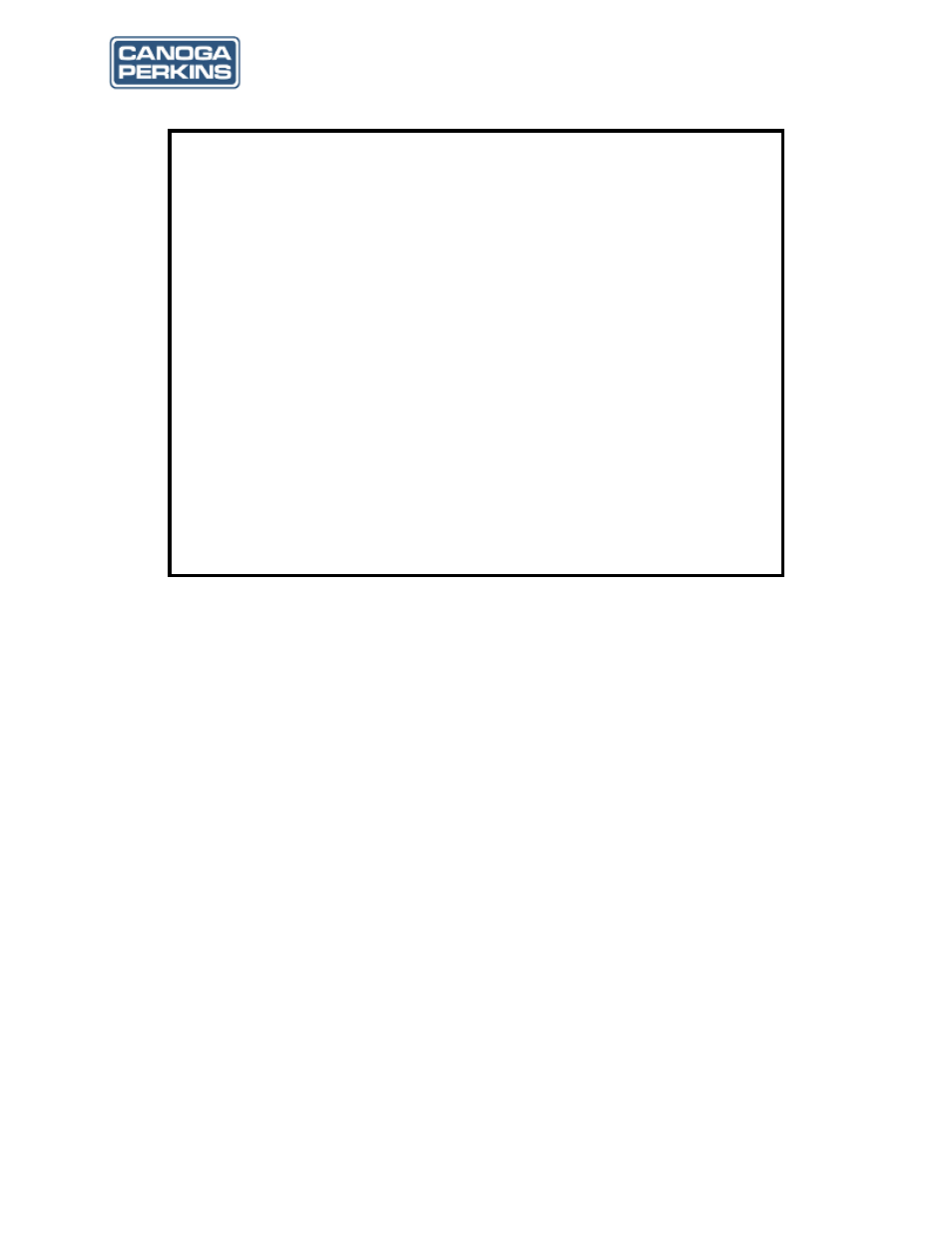
9145 NID Software User’s Manual
22
The World Leader in Fiber Optic Communications Systems
Figure 3-10. Edit User Account Screen
3.5 System Information
The System Information screen allows the customer to add or edit administrative and circuit infor-
mation, such as the 9145's name, contact, location, customer, circuit, equipment codes and
Common Language Equipment Identification (CLIE) information. From the System Configuration
menu, type 5 and press
tem Name - Displayed in the header of all 9145 Management Screen, up to 25 characters
1. Contact - up to 25 characters
2. Location - up to 25 characters
3. Customer - up to 25 characters
4. Information - 2 lines, up to 40 characters each
5. Circuits - 2 lines, up to 25 characters each
6. Service Code - up to 10 characters
7. Date-in-Service - [mm/dd/yyyy]
8. Date-Out-of-Service - [mm/dd/yyyy]
9. Equipment Type - up to 10 characters
10. Equipment Code - up to 10 characters
11. Vendor - up to 25 characters
12. CLEI - up to 10 characters
13. Mfg Date - [mm/dd/yyyy]
14. Unit - Displays System Information for a SMBC connected remote 9145
Canoga Perkins Corp. Ethernet Network Interface Device 04-Jan-2008
Model 9145-4 V06.0 F121 02:59:35
----------------------------------EDIT USER ACCOUNT-----------------------------
Username
:
1. Account State
:
2. Access From
:
3. Access Level
:
4. Description
:
5. UI Password
:
6. UI Password Expires
:
UI Password Expires in (days)
:
7. Allow UI Lockout Of User
:
8. Allow UI Logout Of User
:
9. UI Login Locked State
:
10. SNMPv3 Authentication Protocol
:
11. SNMPv3 Authentication Password :
SNMPv3 Authentication Key
:
12. SNMPv3 Privacy Protocol
:
13. SNMPv3 Privacy Password
:
SNMPv3 Privacy Key
:
Enter the username [10 characters maximum]
------------------------------------Messages------------------------------------
