BendixKing KMD 150 - Pilots Guide User Manual
Page 81
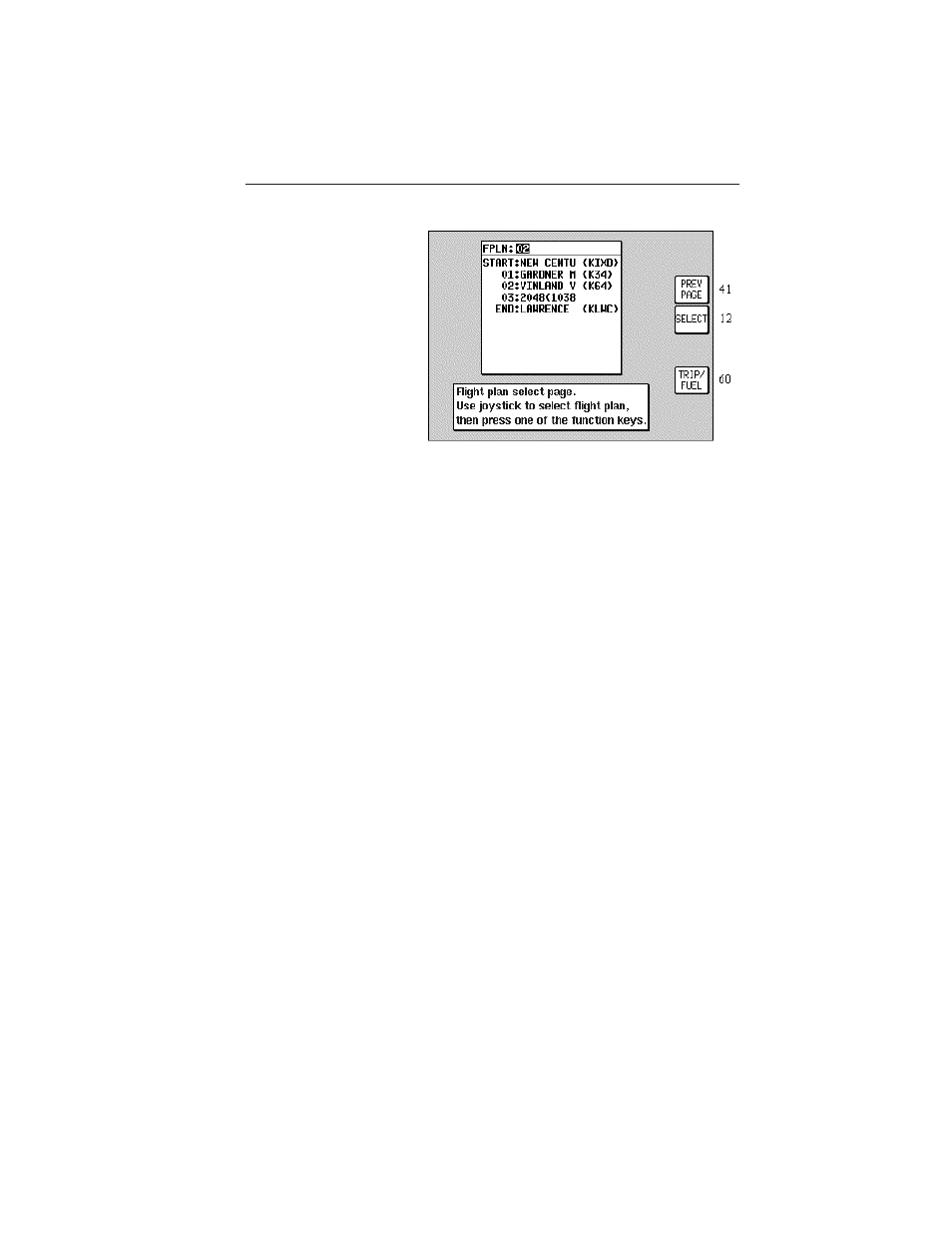
Rev 2 Oct/2002
KMD 150 Pilot's Guide
67
SELECTING A FLIGHT PLAN
Pressing Key 2, FLIGHT
PLAN, on Screen 41,
NAV Menu Cover
Screen, enters this
Screen. On entry to this
Screen you will see a
cursor positioned over
the Number of the last
flight plan accessed, or if
there is a flight plan
already active, its
number will be shown
instead. You will see the
first few items of the
selected flight plan
together with its final destination in the box under the Flight Plan
Number. You can select any flight plan you want by using the joystick
to scroll the flight plan number up or down. You are free to select any
one of the 99 available flight plans. If you wish to return to the NAV
Menu Cover Screen (Screen 41) press the PREV PAGE Key 1.
Pressing Key 2 will call Screen 12, Flight Plan Program/Edit Screen for
the selected flight plan.
If the selected flight plan is already running, Key 5 will read FPLN OFF,
and Key 2 will be blank. If the selected flight plan is not active, Key 5
will be blank and Key 1 will read SELECT. An active flight plan can be
switched off at any time by pressing Key 5, FPLN OFF.
Pressing Key 5 will cancel the active flight plan and allow you to gain
access to what was the active flight plan. (In the interests of safety, the
software has been designed not to permit you to edit and fly a flight
plan at the same time.)
Pressing Key 4 gives a shortcut to Screen 60, the E6-B Trip/Fuel
Planning Screen (see Trip/Fuel Planning in the E6B Calculator Section
of this manual for more detail). When Screen 60 is displayed the flight
plan selected on Screen 42 will automatically be shown.
Nav Menu Screens
Screen 42: Flight Plan Selection Screen
