Title and help screens – BendixKing KMD 150 - Pilots Guide User Manual
Page 47
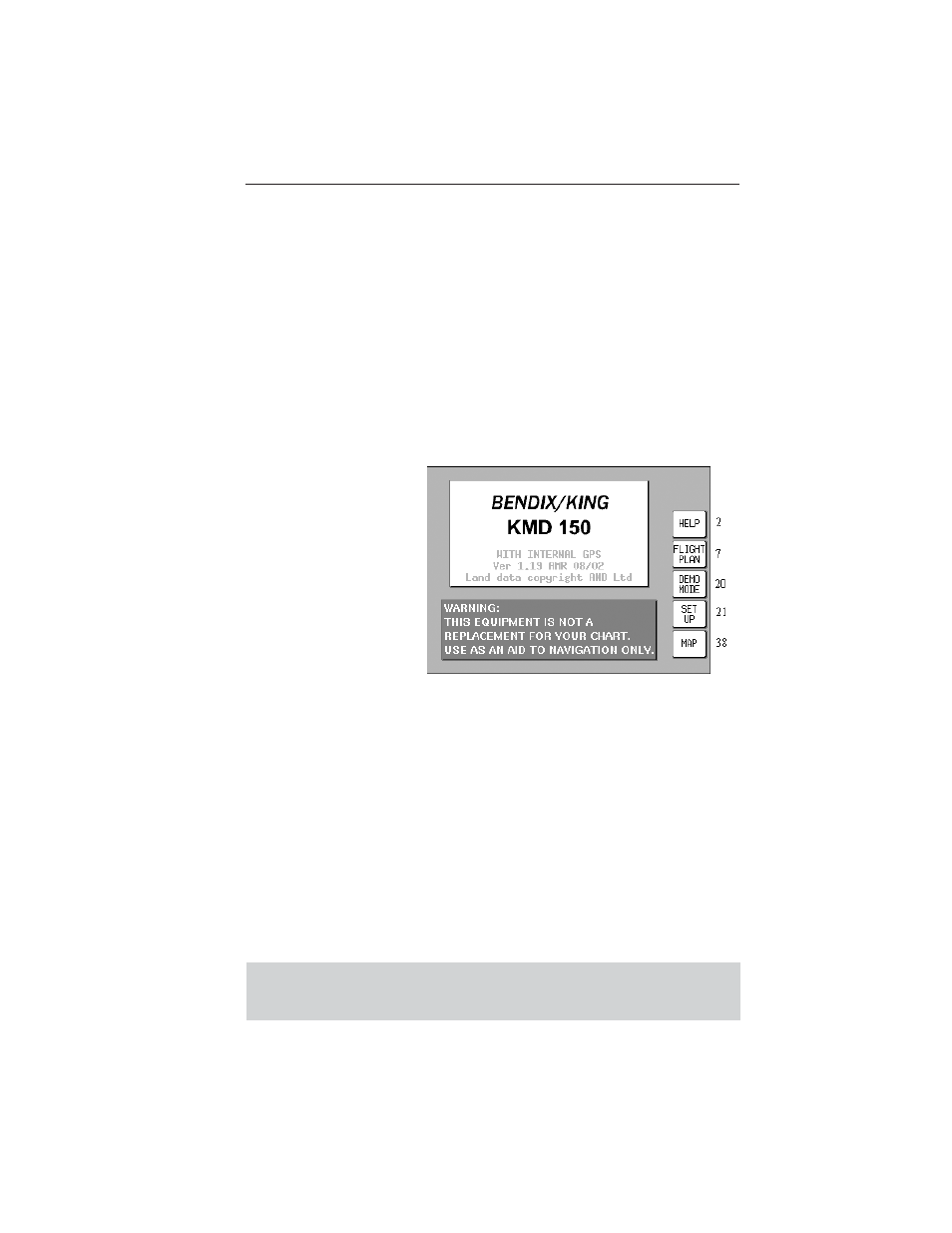
TITLE AND HELP SCREENS
To switch the unit on, push the On/Off/Brightness control in then rotate
fully clockwise.
When so configured, your unit can produce a variety of tones and alarms
to assist you in correct operation. At this stage only two types of tone
need concern you. These are:
1 short beep sounds when you press a valid key.
2 short beeps sound when you press a key that is not assigned.
NOTE:
KEY BEEP must be set to ON on the first MAP SETUP screen.
The Title Screen appears
each time the unit is
switched on. A database
confirmation screen will
then be displayed which
you are required to
acknowledge by pressing
Key 1, which will be
labeled OK. When you
have acknowledged the
validity of the database,
the Title Screen will be
redisplayed as shown
here.
Key 1 calls Screen 2, which is the Main Menu Screen.
Key 2 calls Screen 7, which is the Flight Planning Mode Cover Screen.
Key 3 calls Screen 20, which is the Demo Mode Setup Screen. (If, since
being switched on, the unit has received valid fix information from the
internal GPS receiver, Key 3 DEMO MODE will for safety reasons
default to NOTE PAD and call screen 62. This also applies if the unit is
set up to receive external GPS/LORAN data. This is the only Screen on
which Demo Mode can be activated.
Key 4 calls Screen 21, which is the Setup Cover Screen.
Key 5 calls Screen 38, which is the Map Mode Screen.
To switch the unit off, pull the On/Off/Brightness control.
WARNING:
Do not try to force the control knob past its end stops.
Rev 2 Oct/2002
KMD 150 Pilot's Guide
33
Title and Help Screens
Screen 1: Title Screen
