Carrier 17EX User Manual
Page 92
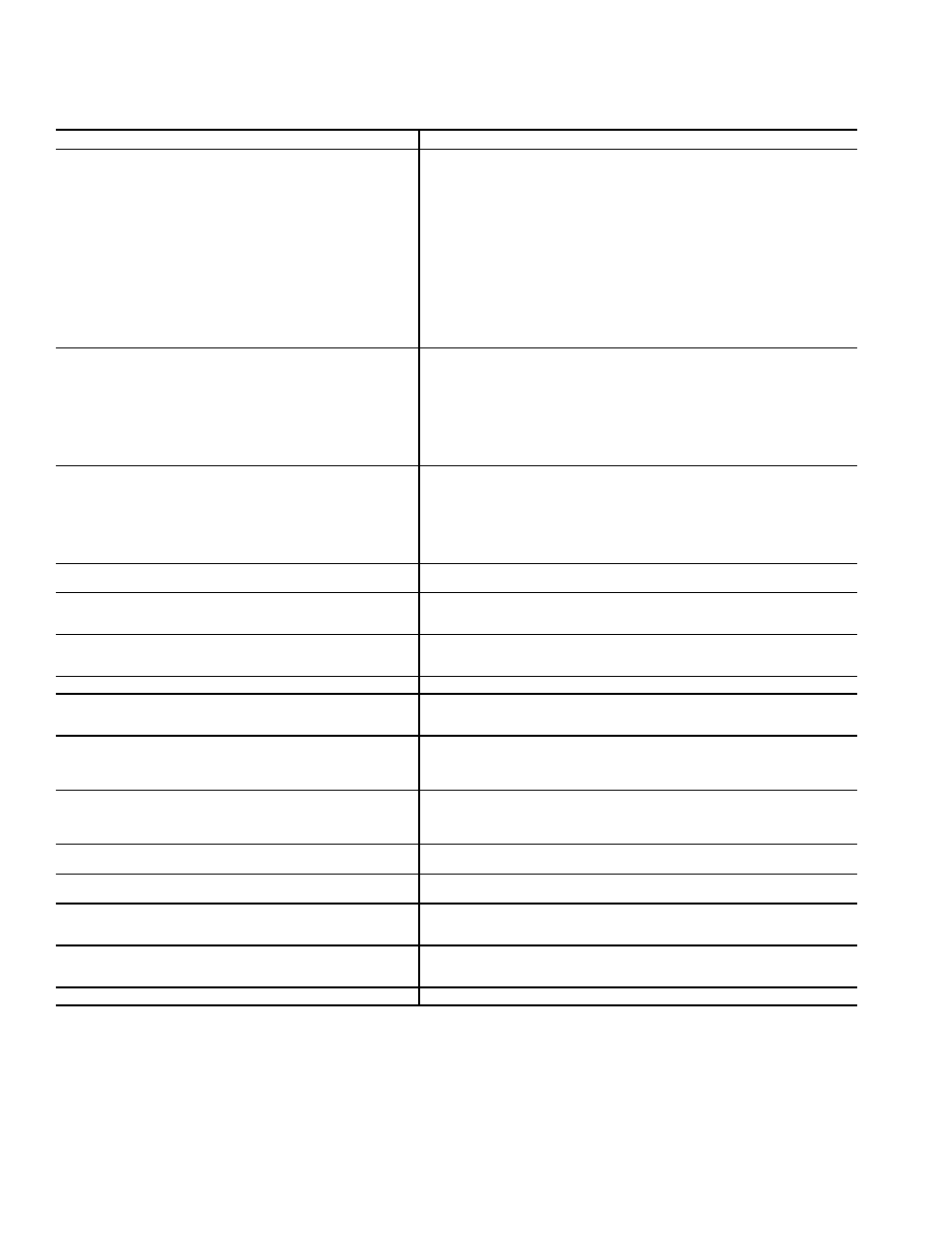
Table 12 — LID Primary and Secondary Messages and Custom Alarm/Alert Messages
with Troubleshooting Guides (cont)
N. OTHER PROBLEMS/MALFUNCTIONS
DESCRIPTION/MALFUNCTION
PROBABLE CAUSE/REMEDY
Chilled Water/Brine Temperature
Too High (Chiller Running)
Chilled water set point set too high. Access set point on LID and verify.
Capacity override or excessive cooling load (chiller at design capacity). Check
LID status messages. Check for outside air infiltration into conditioned space.
Condenser temperature too high. Check for proper flow, examine cooling
tower operation, check for air or water leaks, check for fouled tubes.
Refrigerant level low. Check for leaks, add refrigerant, and trim charge.
Liquid bypass in waterbox. Examine division plates and gaskets for leaks.
Guide vanes fail to open. Use control test to check operation.
Chilled water control point too high. Access CONTROL ALGORITHM STA-
TUS table, MAINT01 screen, and check chilled water control operation.
Guide vanes fail to open fully. Be sure that the guide vane target is released.
Check guide vane linkage. Check limit switch in actuator. Check that sensor
is in the proper terminals.
Chilled Water/Brine Temperature Too Low (Chiller
Running)
Chilled water set point set too low. Access set point on LID and verify.
Chilled water control point too low. Access CONTROL ALGORITHM STA-
TUS tables, MAINT01 screen, and check chilled water control for proper
resets.
High discharge temperature keeps guide vanes open.
Guide vanes fail to close. Be sure that guide vane target is released. Check
chilled water sensor accuracy. Check guide vane linkage. Check actuator
operation.
Chilled Water Temperature Fluctuates. Vanes Hunt
Deadband too narrow. Configure LID for a larger deadband (SERVICE1 screen).
Proportional bands too narrow. Either
PROPORTIONAL INC BAND or PRO-
PORTIONAL DEC BAND should be increased (MAINT01 screen).
Loose guide vane drive. Adjust chain drive.
Defective vane actuator. Check using control test feature.
Defective temperature sensor. Check sensor accuracy.
Low Oil Sump Temperature While Running
(Less than 100 F [38 C])
Check for proper oil level (not enough oil).
At Power Up, Default Screen Does Not Appear, ‘‘Tables Load-
ing’’ Message Continually Appears
Check for proper communications wiring on PSIO module. Check that the
COMM1 communications wires from the LID are terminated to the COMM1
PSIO connection. Check for ground or short on CCN system wiring.
SMM Communications Failure
Check that PSIO communication plugs are connected correctly. Check SMM
communication plug. Check for proper SMM power supply. See Control Mod-
ules section on page 96.
High Oil Temperature While Running
Check for proper oil level (too much oil). Check water supply to oil cooler.
Blank LID Screen (Minimal Contrast Visible)
Increase contrast potentiometer. See Fig. 49. Check red LED on LID for
proper operation, (power supply). If LED is blinking, but green LED’s are
not, replace LID module, (memory failure). Check light bulb if backlit model.
‘‘Communications Failure’’ Highlighted Message At
Bottom of LID Screen
LID is not properly addressed to the PSIO. Make sure that, on ATTACH TO
NETWORK DEVICE screen,.
LOCAL DEVICE is set to read the PSIO ad-
dress. Check LEDs on PSIO. Is red LED operating properly? Are green LEDs
blinking? See Control Module troubleshooting section.
Control Test Disabled
Press the Stop pushbutton. The PIC must be in the OFF mode for the con-
trol test feature to operate. Clear all alarms. Check line voltage percent on
STATUS01 screen. The percent must be within 90% to 110%. Check volt-
age input to SMM; calibrate starter voltage potentiometer for accuracy.
Vanes Will Not Open in Control Test
Low pressure alarm is active. Put chiller into PUMPDOWN mode or equal-
ize pressure. Check guide vane actuator wiring.
Oil Pump Does Not Run
Check oil pump voltage supply. Cooler vessel pressure under vacuum.
Pressurize vessel. Check temperature overload cutout switch.
LID Default Screen Does Not Update
This is normal operation when an alarm is present. The screen freezes the
moment the alarm is activated to aid in troubleshooting. The STATUS01 screen
provides current information.
Chiller Does Not Stop When the STOP Button is Pressed
The STOP button wiring connector on the LID module is not properly con-
nected or the chiller is in soft stop mode and the guide vanes are
closing.
LID Screen Dark
Light bulb burned out. Replace as needed.
92
