Carrier 17EX User Manual
Page 31
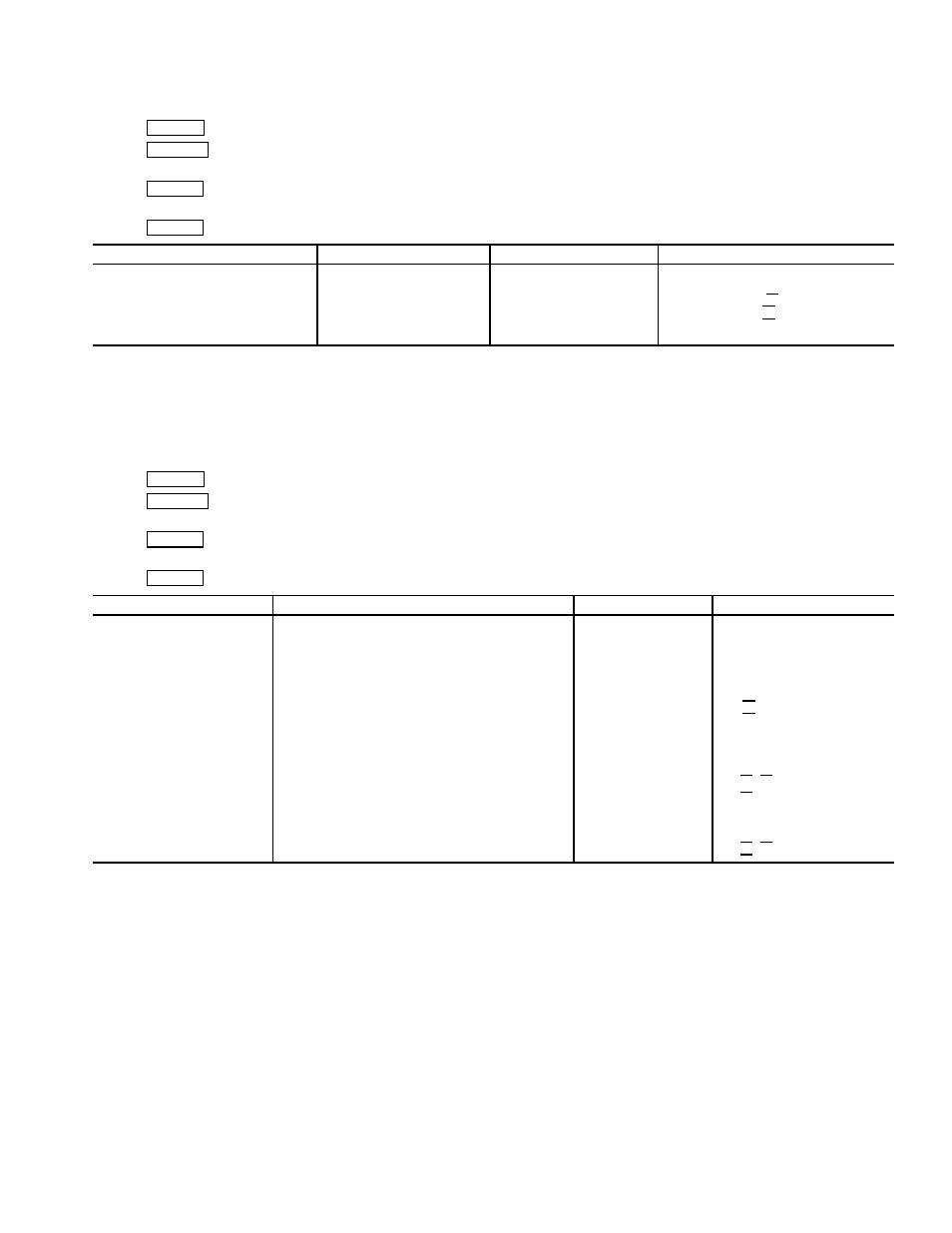
Table 2 — LID Display Data (cont)
EXAMPLE 13 — MAINTENANCE (MAINT03) DISPLAY SCREEN
To access this display from the LID default screen:
1. Press
MENU
.
2. Press SERVICE .
3. Scroll down to highlight CONTROL ALGORITHM STATUS.
4. Press SELECT .
5. Scroll down to highlight MAINT03.
6. Press SELECT .
DESCRIPTION
RANGE/STATUS
UNITS
REFERENCE POINT NAME
SURGE/HGBP ACTIVE ?
NO/YES
Active Delta P
0-200 (0-1379)
PSI (kPa)
dp
a
Active Delta T
0-200 (0-111)
DEG F (DEG C)
dt
a
Calculated Delta T
0-200 (0-111)
DEG F (DEG C)
dt
c
Surge Protection Counts
0-12
spc
NOTE: Override is not supported on this maintenance screen. Only values with capital letter reference point names are variables available for read
operation.
EXAMPLE 14 — MAINTENANCE (MAINT04) DISPLAY SCREEN
To access this display from the LID default screen:
1. Press
MENU
.
2. Press SERVICE .
3. Scroll down to highlight CONTROL ALGORITHM STATUS.
4. Press SELECT .
5. Scroll down to highlight MAINT04.
6. Press SELECT .
DESCRIPTION
RANGE/STATUS
UNITS
REFERENCE POINT NAME
LEAD/LAG: Configuration
DISABLE,LEAD,LAG,STANDBY, INVALID
leadlag
Current Mode
DISABLE,LEAD,LAG,STANDBY, CONFIG
llmode
Load Balance Option
DISABLE/ENABLE
loadbal
LAG Start Time
0-60
MIN
lagstart
LAG Stop Time
0-60
MIN
lagstop
Prestart Fault Time
0-30
MIN
preflt
Pulldown: Delta T/Min
x.xx
⌬
DEG F (
⌬
DEG C)
pull
dt
Satisfied?
No/Yes
pull
sat
LEAD CHILLER in Control
No/Yes
leadctrl
LAG CHILLER: Mode
Reset,Off,Local,CCN
lagmode
Run Status
Timeout,Recycle,Startup,Ramping,Running
Demand,Override,Shutdown,Abnormal,Pumpdown
lagstat
Start/Stop
Stop,Start,Retain
lag
s
s
Recovery Start Request
No/Yes
lag
rec
STANDBY CHILLER: Mode
Reset,Off,Local,CCN
stdmode
Run Status
Timeout,Recycle,Startup,Ramping,Running
Demand,Override,Shutdown,Abnormal,Pumpdown
stdstat
Start/Stop
Stop,Start,Retain
std
s
s
Recovery Start Request
No/Yes
std
rec
NOTES:
1. Values on this screen cannot be ‘‘forced’’ (that is, changed by an operator, from the LID or from any other device [such as a CCN terminal]).
2.
⌬
= delta degrees.
31
