Rice Lake MC Series Mass Comparator, A&D Weighing - MC-30K User Manual
Page 29
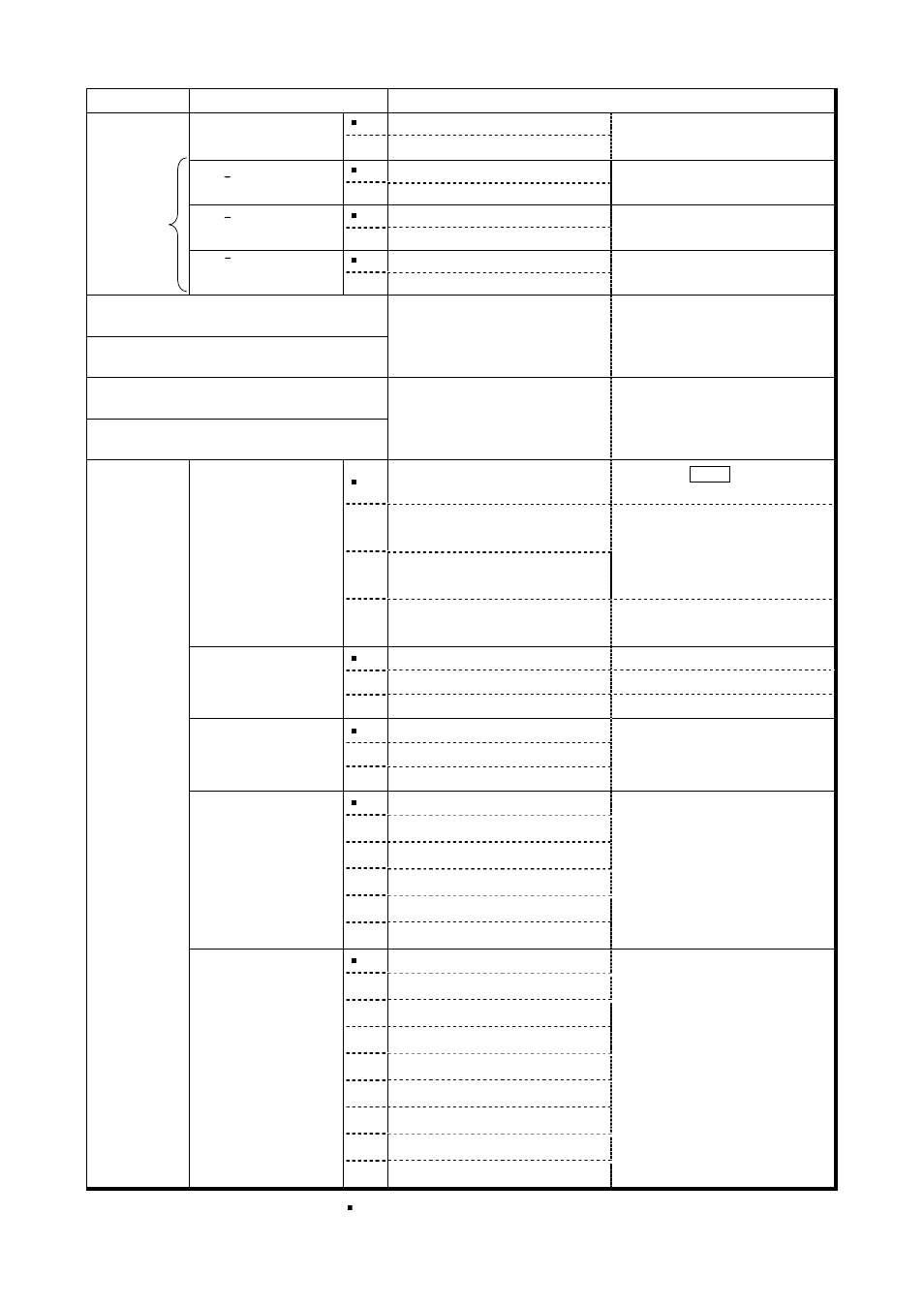
27
Class
Item and Parameter
Description
0
OFF
Cp-b
Main display comparison
1
ON
Displays the results on the main
portion of the display in place of the
weight value.
0
OFF
bep
LO buzzer
1
ON
Select whether or not to sound the
LO buzzer.
0
OFF
bep
OK buzzer
1
ON
Select whether or not to sound the
OK buzzer.
0
OFF
Cp fnc
Comparator
bep
HI buzzer
1
ON
Select whether or not to sound the
HI buzzer.
Cp Hi
Upper limit
Cp lo
Lower limit
Refer to the GX-K manual
"10-8. Comparator Function"
Displayed when Cp in 0
is selected.
Cp ref
Reference value
Cp lmt
Tolerance
Refer to the GX-K manual
"10-8. Comparator Function"
Displayed when Cp in 1
is selected.
0
Key mode
Accepts the PRINT key only when
the display is stable.
1
Auto print mode A
(Reference = zero)
2
Auto print mode B
(Reference = last stable value)
Outputs data when the display is
stable and conditions of ap-p, ap-b
and the reference value are met.
prt
Data output mode
3
Stream mode /
Interval memory mode
With data 0, outputs data
continuously; with data 2, uses
interval memory.
0
Plus only
Displayed value>Reference
1
Minus only
Displayed value ap-p 2 Both Regardless of displayed value 0 10 digits 1 100 digits ap-b 2 1000 digits Difference between reference value and displayed value 0 Not used 1 Stores unit mass in counting mode 2 Stores weighing data 3 Stores calibration data 4 Stores comparator settings data 5 Stores tare value Related items: prt, int, d-no, 5-td, info 0 Every measurement 1 2 seconds 2 5 seconds 3 10 seconds 4 30 seconds 5 1 minute 6 2 minute 7 5 minute dout int 8 10 minute Interval time in the interval memory mode when using prt 3, data 2 Displayed only when Comparator output (GX-04K) is installed : Factory settings. Digit is a unit of minimum weighing value.
Auto print polarity
Auto print difference
Data memory
Data output
Interval time
