Kontron Medi Client IIA 104 (EOL) User Manual
Page 5
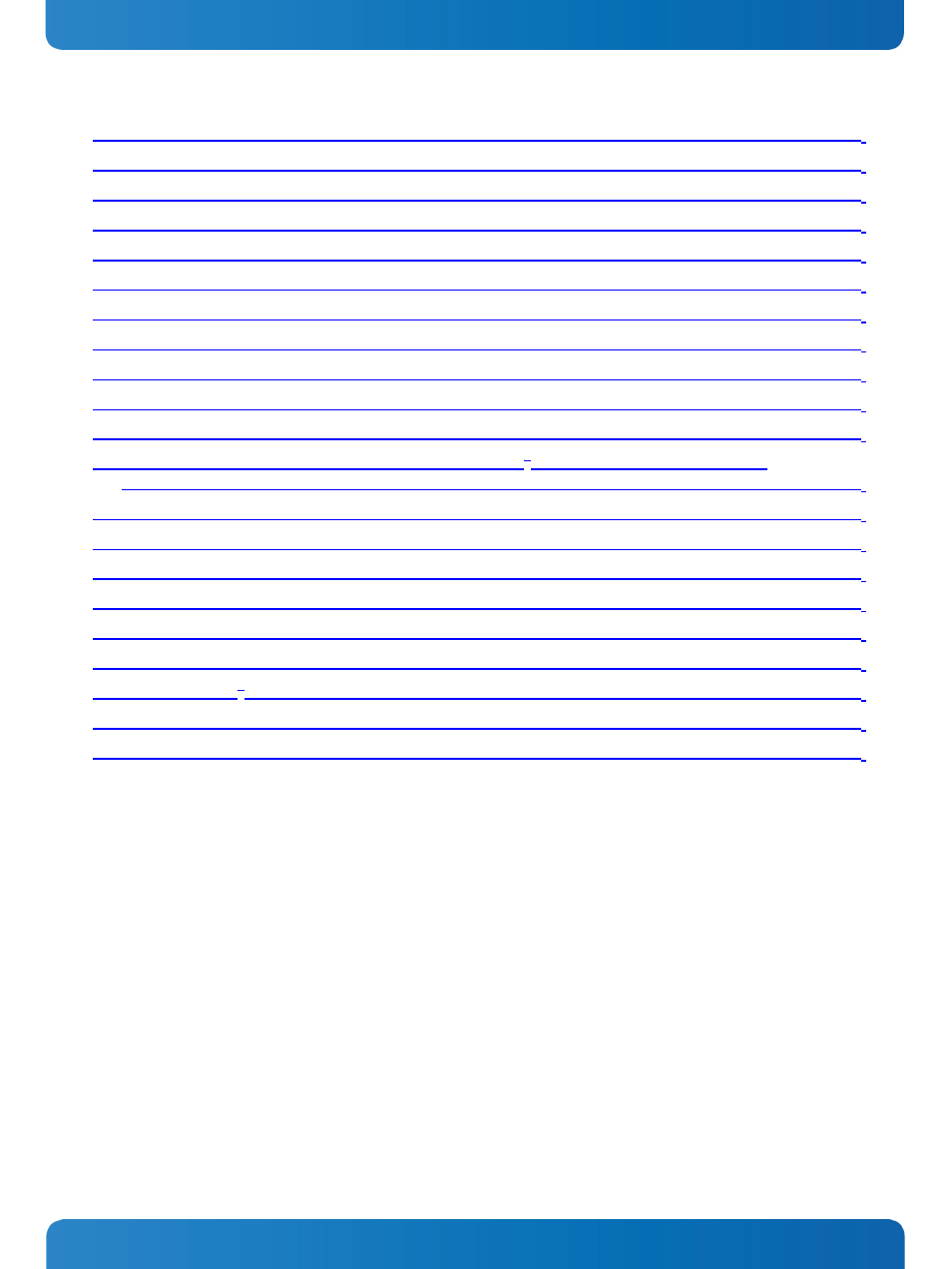
1. Table of Contents
Medi Client IIA - Instructions for use (Version 1.03)
Fig. 25: Allowed operating positions of the Medi Client IIA with VESA
75/100 compliant mounting system
www.kontron.com
3
This manual is related to the following products:
