Fig. 32: detail for vesa, Mounting, Fig. 31 – Kontron Medi Client IIA 104 (EOL) User Manual
Page 43: Fig. 31, fig. 32
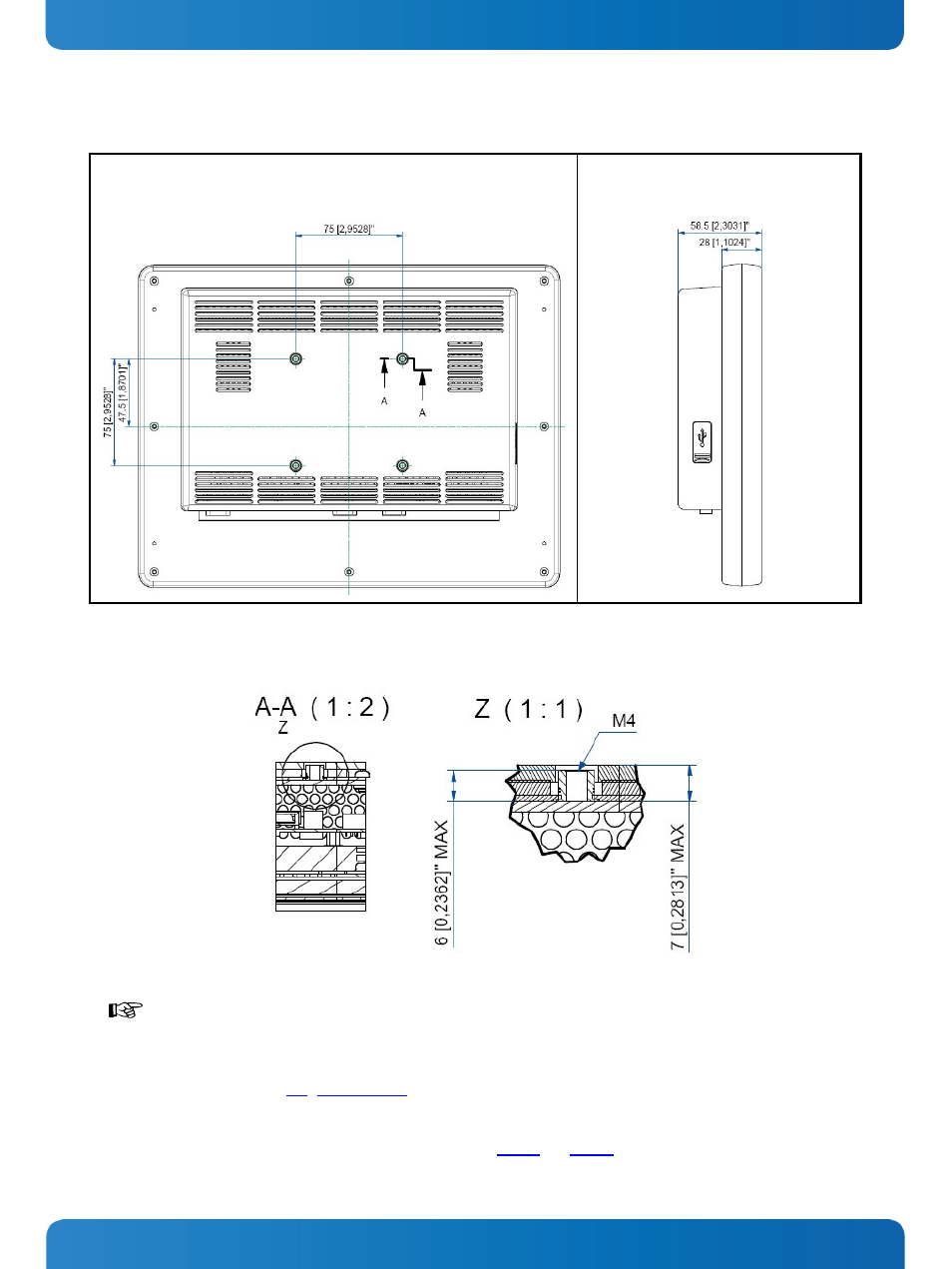
9. Technical Data
Medi Client IIA - Instructions for use (Version 1.03)
Medi Client IIA 104 - left view
Medi Client IIA 104 - rear view
Fig. 31: Rear and left side view of the Medi Client IIA 104 system
Fig. 32: Detail for VESA
®
mounting
Medi Client IIA 104 is VESA
®
75 compliant.
Use four M4 metric screws to attach the system to a VESA
®
mounting system. Depending on the VESA
®
mounting system used, choose the length of the screws so that the screw-in depth of the screws should
be between 4mm (0.16") up to 7mm (0.28"). For corresponding screws refer to the screw type included
in the chapter 6.1 “Optional Parts”.
Using longer screws could damage the internal components of the Medi Client IIA system.
For VESA
®
mounting details, please observe the Fig. 31 and Fig. 32.
www.kontron.com
41
