Maintenance and prevention, Maintenance intervals for the lithium battery, System self protection against ambient overheating – Kontron Medi Client IIA 104 (EOL) User Manual
Page 38: Error codes (refer to the section 8.2
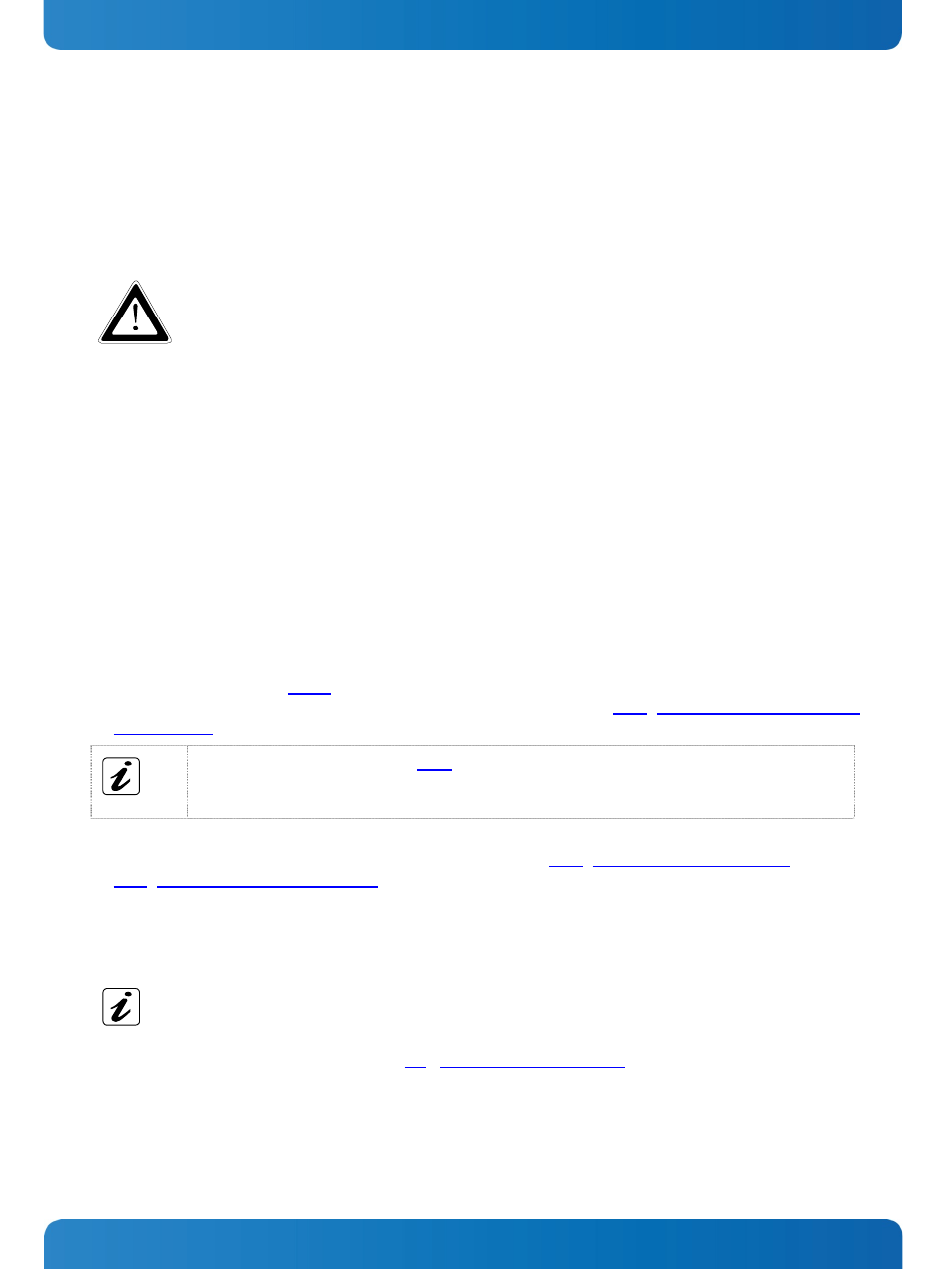
8. Maintenance and Prevention
Medi Client IIA - Instructions for use (Version 1.03)
8.
Maintenance and Prevention
8.1. Maintenance Intervals for the Lithium Battery
The Medi Client IIA medical HMI should not be opened by the user. A minimum maintenance interval of three and a half
years is recommended in order to replace the Lithium battery (CMOS).
This device must be inspected and serviced at regular intervals. A record must be kept on this preventive
maintenance. We recommend contacting the Service-Department of your establishment.
For repairs we recommend obtaining a service contract with the manufacturer Service-Department
through your vendor.
8.2. System Self Protection against Ambient Overheating
The Medi Client IIA system is designed to be protected against ambient overheating.
During operation the system will be automatically turned off, if the ambient temperature around the system exceeds
(because of external reasons) the ambient temperature of 50°C and the internal temperature reaches the limit of 85°C
(measured on the internal temperature sensor).
What happens after such a turn off?
The system should cool down until the internal measured temperature deceeds: 70°C.
The device turns on automatically and performs a system start as soon as the internal temperature decreases to 70 °C.
Please observe that as long as the internal temperature is too high:
the color of the power LED (Fig. 13, pos. 10) on the bottom/rear side of the system alternates between red and the
current power state color to signalize this emergency state (refer to the section7.2.3 “Power LED on the Interface Side
and Error Codes”),
Please observe that the power LED (Fig. 7, pos. 4) on the display side does not indicate error codes if
malfunction conditions of the system occur. As long as the internal temperature is too high the color of
this LED (on the display side) stays permanent orange.
the power buttons function are deactivated (refer also to the section 7.1.1 “Power Button on the Front Side” and
7.2.2 “Power Button on the Interface Side”) and
the settings in BIOS Setup / Chipset Configuration / South Bridge Configuration / Restore on AC Power Loss with
option settings: Power on (default)/ Power off) will also be ignored.
Attention!
In order to ensure a proper operation of the system, we recommend keeping the ambient temperature
around an operating Medi Client IIA system within the specified intended use temperature range
(0°C - 40°C) (refer to the section 9.2. “Environmental Specifications”.
When the system is turned off via the self protection against ambient overheating function, any unsaved
data will be lost. [The Windows does not shut down properly! The system is powered off immediately (like
forced off via power button) and enter into 5-volt standby mode as long as the internal temperature is
too high.]
36
www.kontron.com
