Product description – Kontron Medi Client IIA 104 (EOL) User Manual
Page 19
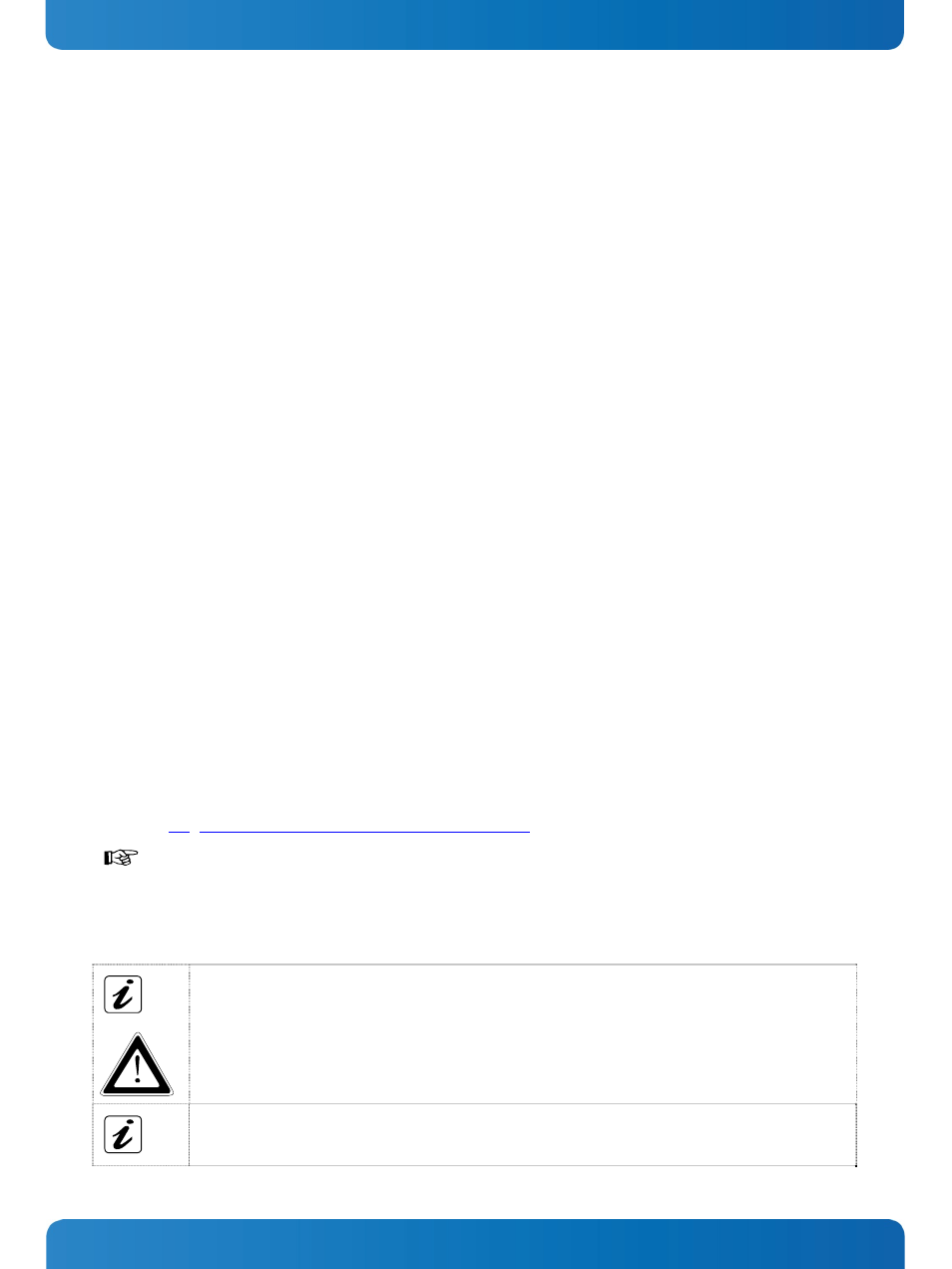
7. Product Description
Medi Client IIA - Instructions for use (Version 1.03)
7.
Product Description
Before you begin using your Medi Client IIA system, you should take a few minutes to learn about the various ports,
connectors and indicators that are part of your Medi Client IIA system, as well as the components that make up the
system.
The Medi Client IIA is a Human-Machine-Interface (HMI) system designed for demanding medical applications as interface
device for the operator in order to visualize the operations from medical applications and saving data and images. The
Medi Client IIA is not designed for diagnostic use.
The Medi Client IIA system is equipped with a 10.4" or a 15" display. In front of the display there is installed a touch
screen, that also protects the display surface from dirt and scratches.
It is designed to be mounted by a VESA
®
75/100 mounting system.
The Medi Client IIA system accommodates a Single Board Computer (SBC) with an on board CompactFlash™-slot (IDE).
The system can be optionally equipped with a CF card, type I and/or an internal 2.5" HDD (SATA).
The operating elements of the Medi Client IIA system consist of:
Power button: one power button is located on the displays front panel of the system and the second power button on
the rear (bottom) side.
LED indicators: one power LED is located on the displays front panel of the system and the second power LED on the
rear (bottom) side
Reset button
The interfaces 1x serial (RS232), 2x LAN (10/100/1000 Mbps), 2x USB (2.0) and 1x VGA are located on rear (bottom)
side. For ESD protection an ESD protection cover is mounted to the serial interface of the Medi Client IIA.
An additional USB port is available on the left side (rear) of the unit. This USB connector is covered by an elastic captive
rubber coat.
The Medi Client IIA system is designed to be connected to a +24 (12-24) VDC power source using the DC power terminal.
In order to connect the system to an AC power supply the optional external AC/DC adapter can be ordered.
The Medi Client IIA and the optional AC/DC adapter are verified and certified as protection class II devices [without PE
(protection Earth) connection].
The Medi Client IIA system is designed to comply with the IP21 protection class.
The Medi Client IIA system is a fanless system. The air openings, located on the rear side of the device provide air
circulation for the system interior cooling, in order to prevent overheating. The integratedSBC provides a self protection
against overheating if the SBC's temperature sensors will measure a temperature level out of the limits. Please observe
the chapter 8.2 “System Self Protection against Ambient Overheating”.
When powering on the Medi Client IIA system, make sure that the air intake and exhaust openings are
not obstructed.
The Medi Client IIA system ensures the IP 21 protection class. At the display front side the protection class IP65 is
ensured.
Intended Use
The “essential performance” of the Medi Client IIA system is to control medical equipment with
medical applied parts (e.g. as user terminal for x-ray or endoscopic devices).
It is not allowed to use the Medi Client IIA system as a diagnostic system or a patient monitoring
system!
The Medi Client IIA is delivered without any medical application software.
Only approved and certified medical application software, that comply with the standard IEC60601-1-4
and respectively ISO 14971 shall be used and installed on the Medi Client IIA.
www.kontron.com
17
