Connecting to dc power source (option), Fig. 28: connecting to dc power source – Kontron Medi Client IIA 104 (EOL) User Manual
Page 35
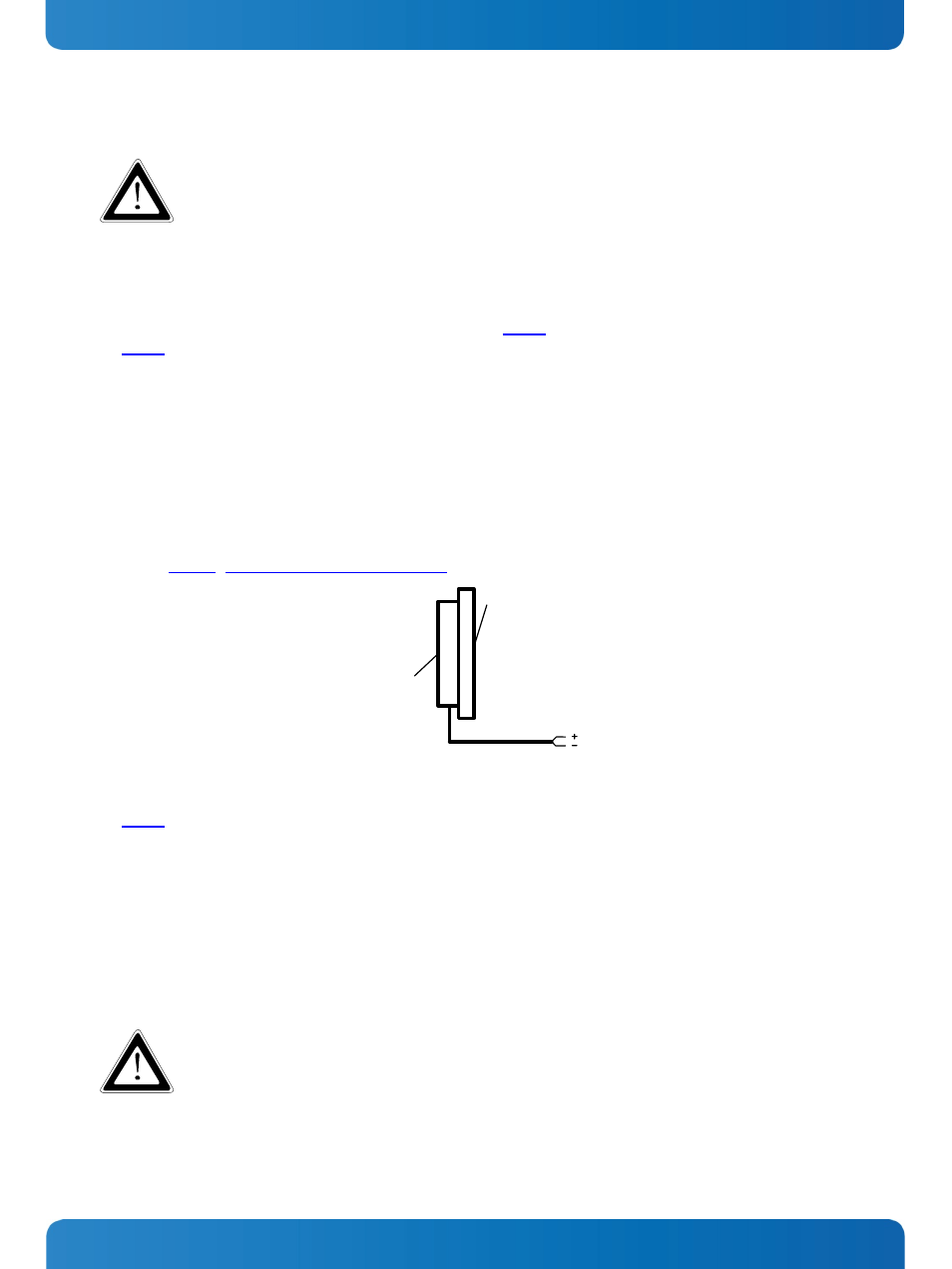
7. Product Description
Medi Client IIA - Instructions for use (Version 1.03)
Follow these steps in order to connect the Medi Client IIA to an AC power source via the optional AC/DC adapter:
Attach the supplied AC power cable (for EU or US) that corresponds to the requirements of the country
where the system is used.
The AC/DC adapter must stand freely and may not be covered. Do not place the AC/DC adapter onto a
heat-sensitive surface.
There must be at least 100 mm (approximately 4”) free space around the Medi Client IIA system and
around the AC/DC adapter.
1.
Connect the 3-pin DC power connector of the AC/DC adapter (Fig. 27) to the appropriate DC power connector
(Fig. 13, pos. 2) of the Medi Client IIA system. The DC power connector of the system is on the rear bottom side.
Make sure the connector is securely locked in place.
2.
Connect the AC power cord to the AC/DC adapter.
3.
Plug the AC connector of the adapter into an AC wall outlet of the AC power source.
4.
Turn on the Medi Client IIA system via the power button
7.7.2. Connecting to DC Power Source (Option)
The Medi Client IIA system will be connected to a DC power source using the DC power cable confectioned as described in
the chapter 7.7.2.1 “DC Power Cable Connector (Option)”.
PC Unit
Display
10.4 or 15"
Fig. 28: Connecting to DC power source
1. Connect the 3-pin DC power connector of the DC power cable to the appropriate DC power connector
(Fig. 13, pos. 2) of the Medi Client IIA system. The DC power connector of the system is on the rear bottom side. Make
sure the connector is securely locked in place.
2. Ensure that the DC power source is switched off via a two pole isolating switch, in order to ensure that no power is
flowing from the external power source during the connection procedure.
3. Connect the other end of the DC power cable to the terminals of the 24V DC power source. Ensure that the power
connections maintain the proper polarity.
4. Switch on the isolating switch in order to apply voltage to the terminals of the power source (cable wires).
5.
Turn on the Medi Client IIA system via the power button.
Hints for DC power connection:
The DC power source should be able to be switched off and on via a two pole isolating switch.
The unit is only completely disconnected from the DC main power source, when the DC power cord is
disconnected either from the power source or the unit. Therefore, the DC power cord and its connectors
must always remain easily accessible.
The DC power source to be used with the Medi Client IIA system must be galvanically isolated according
to IEC60601-1 safety of medical devices!
If you are not sure, use the optional AC/DC adapter listed in this “Instructions for Use”.
www.kontron.com
33
