Kontron Medi Client IIA 104 (EOL) User Manual
Page 48
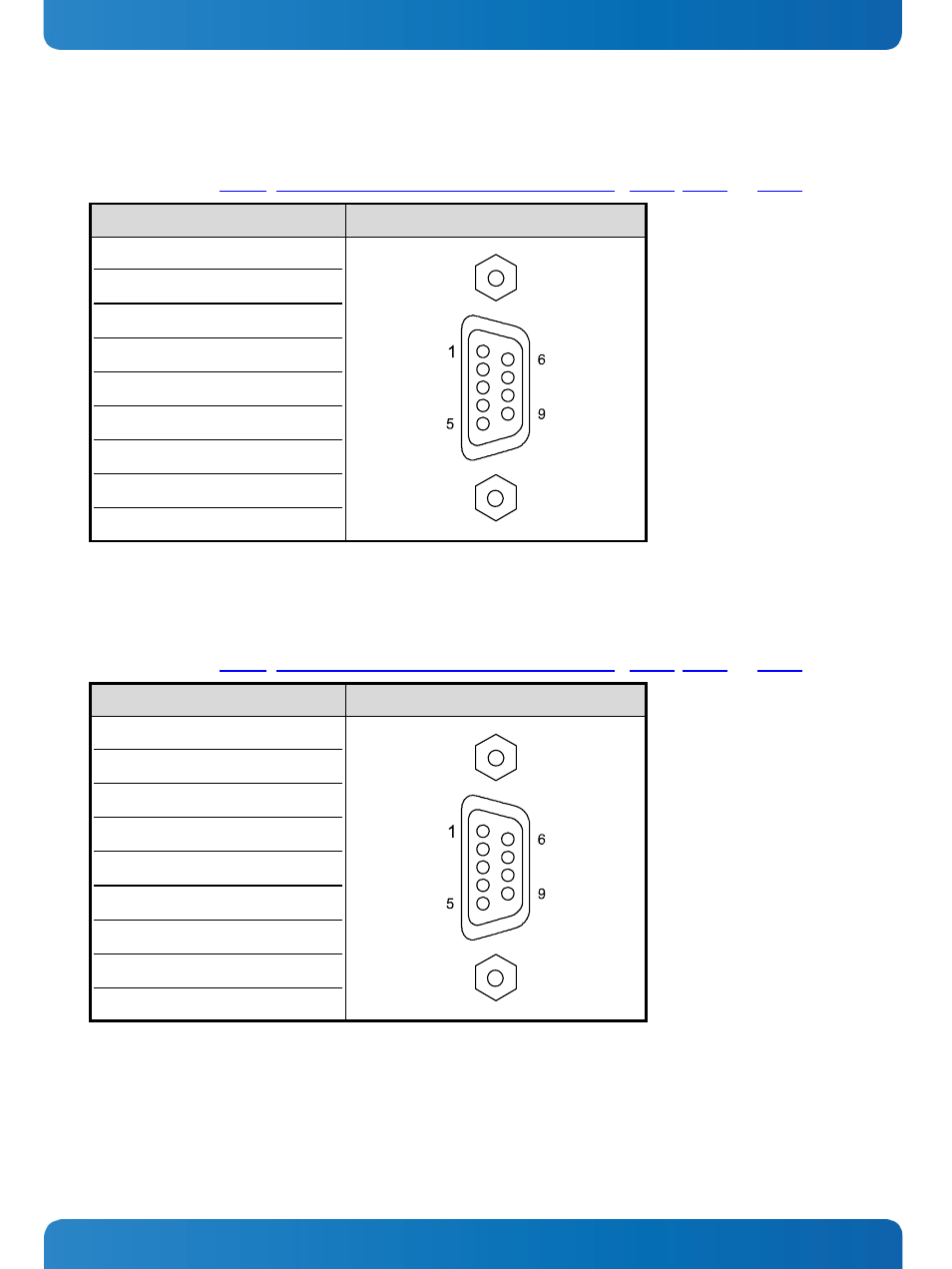
10. Interfaces - Pin Assignments
Medi Client IIA - Instructions for use (Version 1.03)
10.1.4. Serial Port (RS422/RS485) configured as RS422 (4-Channel Mode)
Refer to the chapter 7.2.5.6 “Extension as RS422/RS485 Serial Interface Connector”, Table 6, Table 7 and Table 8.
Pin Signal Name
9-pin D-SUB Connector (female)
1 TxD- (Transmit
Data-)
2 RxD+
(Receive
Data+)
3 TxD+
(Transmit
Data+)
4 RxD-
(Receive
Data-)
5 GND (Signal
Ground)
6
RTS- (Request to Send-)
7
RTS+ (Request to Send+)
8
CTS+ (Clear to Send+)
9
CTS- (Clear to Send-)
10.1.5. Serial Port (RS422/RS485) configured as RS485 (4-Wire Mode), full duplex, (Bus-Master)
Refer to the chapter 7.2.5.6 “Extension as RS422/RS485 Serial Interface Connector”, Table 6, Table 7 and Table 8.
Pin Signal Name
9-pin D-SUB Connector (female)
1 TxD- (Transmit
Data-)
2 RxD (Receive
Data+)
3 TxD+
(Transmit
Data+)
4 RxD-
(Receive
Data-)
5 GND (Signal
Ground)
6 NC
7 NC
8 NC
9 NC
46
www.kontron.com
