Display and control circuits (20-39) – Elecraft KX1 Manual User Manual
Page 89
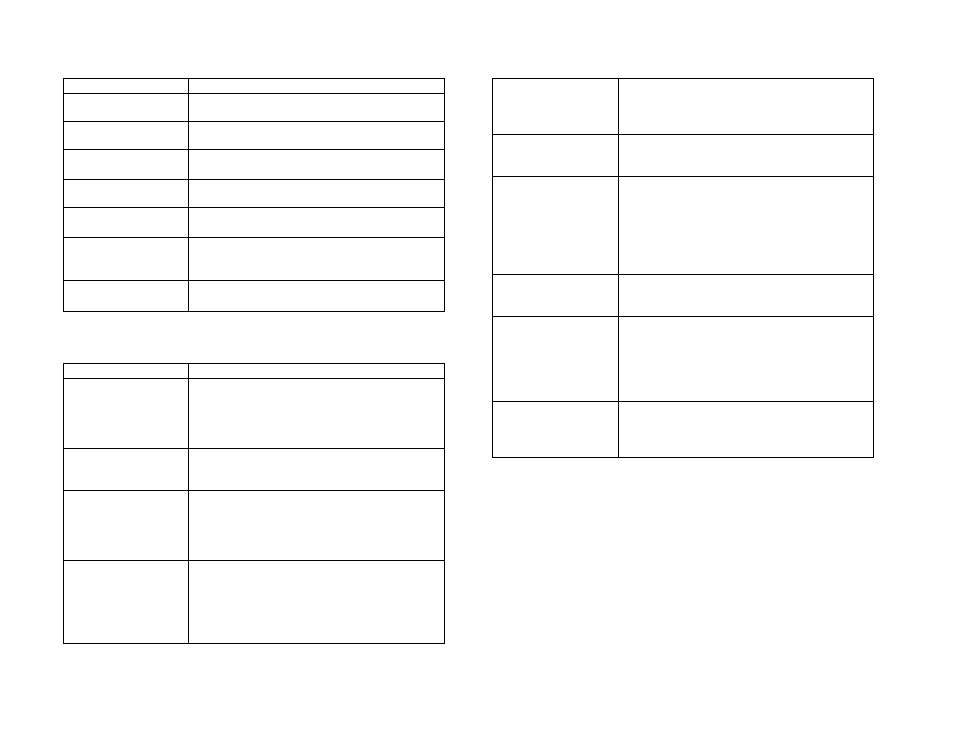
E-2
03 No audio
See Receiver troubleshooting table (60)
05 Current drain is
excessive on receive
Check regulated voltages (20); look for a
component that’s warm to the touch
06 Supply voltage
drops when KX1 is on
Check receive-mode current drain (05)
Battery not fully charged
07 Error in actual vs.
displayed frequency
See Operation section (
CAL
menu entry)
08 Freq. drift or
instability
See VFO troubleshooting table (40)
09 EEPROM
initialization pending
E09
on display: See Advanced Operating
Features, Resetting to Factory Defaults
10 EEPROM was
just initialized
You may see
E10
one time on power-up, or
if you install a new version of the firmware.
All KX1 parameters are set to defaults.
15
END
or
P=0
is
displayed on keydown
END
: TX out of range (see specifications)
P=0
: CW test mode (see
PLY
menu entry)
Display and Control Circuits (20-39)
Problem Troubleshooting
Steps
20 Regulated
voltage(s) incorrect
DC input voltage must be > 6.5V
Unplug KXAT1 ATU option and re-check
If +6V is too low (< 5.7V) go to 22
If +5V is too low (< 4.7V) go to 23
If +2.7V is too low (< 2.5V) go to 23
21 General problem
with switches or
potentiometers
Check switch resistance open/closed; RP2
may be in backwards
Check resistance of potentiometers
22 +6 V too low
(< 5.7V)
Remove KXAT1 ATU option and re-check
Inspect 6V path on the KX1 PC board
Check for U9 installed backwards
Lift other component leads on the 6V line as
needed to find cause of excess loading
23 +5V too low
(< 4.7V) or +2.7V too
low (< 2.5V)
Remove U1 from its socket
Check for U8 installed backwards
Check for U7 incorrectly installed (surface
mount--use magnifying glass)
Use techniques given for 6V regulator
(above)
24 LED display
problem
DS1 backwards; check for shorts to ground
on each pin
MCU pin bent or broken (U1)
RP1 pin not soldered or shorted
25 Relay Problem
Relays not soldered
Check relay coil resistance, pins 1 and 8
U3 (TC4427) defective or backwards (27)
26 Possible MCU
problem
Check all DC voltages on U1
Make sure U1 is not backwards, has no bent
pins, and is seated firmly in its socket.
Check oscillator components (X1, C24, C25,
R22)
Also see (33) if you suspect an error in a
menu parameter, etc.
29 AuxBus problem
(no communication
with KXAT1 ATU)
Look for short at J6 pin 5, U1 pin 2, or
KXAT1-U1 pin 17
Check voltage on J6 pin 5 (see table)
30 EEPROM test #1
failed
31 EEPROM test #2
failed
32 EEPROM data
error
If you
E30
,
E31
or
E32
on the LED, one
of the EEPROM tests has failed. CW
memories cannot be used. Parameters will be
set to defaults, and band 1 will be selected.
Try a full reset (33)
U1 may be damaged or inserted backwards
33 Configuration data
or menu problem
If a menu parameter is out of range or can’t
be modified, EEPROM may need to be
reinitialized. See Advanced Operating
Features
