Soldering and desoldering – Elecraft KX1 Manual User Manual
Page 12
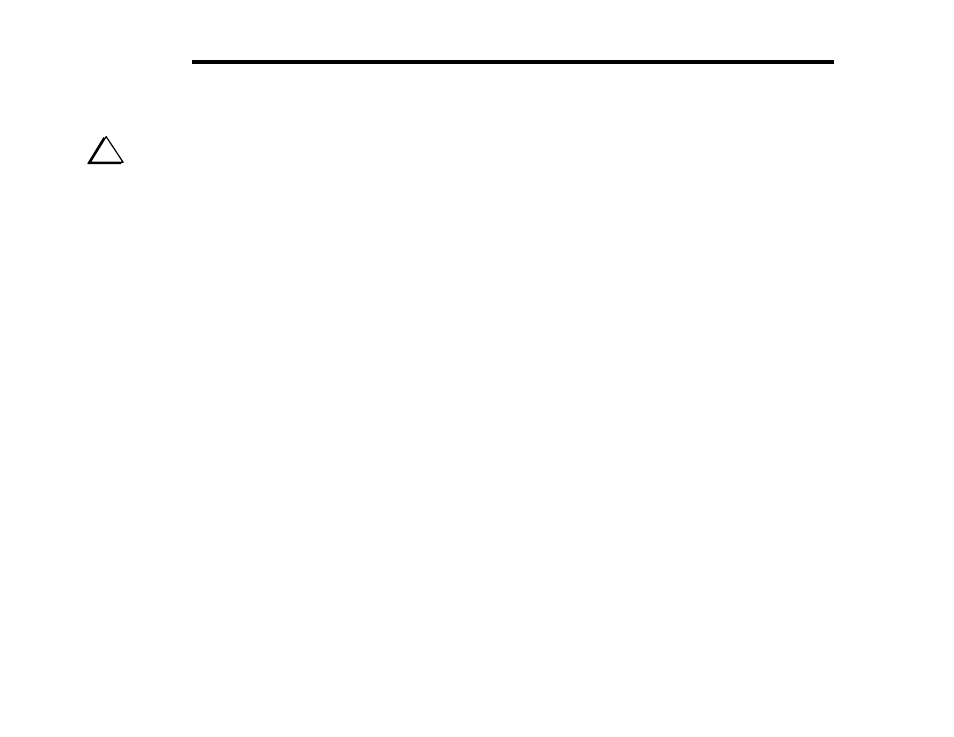
E
LECRAFT
11
Soldering and Desoldering
i
Use adequate ventilation when soldering; avoid
inhaling smoke or fumes. Always wash your hands after
handling solder, as lead residue is highly toxic.
Solder Recommendations
We recommend small-diameter (.02 to .03") rosin-core solder, similar
to Kester type 44. Solder with 2% silver is used by some builders and
will work equally well.
If you use a minimum of solder, there will be no need to clean PC
boards. The use of acid-core solder, water-soluble flux solder, or any
corrosive or conductive flux or solvent is likely to damage components
and/or PC boards.
Soldering
When applying solder, use the minimum amount required to surround
the component lead and make good contact with its printed-circuit pad.
You don't need a "fillet" (build-up) of solder.
To provide a good connection, the solder must flow onto both the
component lead and its PC board pad. To ensure that both will be
heated at the same time, the tip of the iron should contact both the
component lead and the PC board pad before solder is applied.
Solder joints should be clean and shiny. If a joint appears dull or has
fine cracks, it is probably cold. Cold solder joints should be cleaned
and re-soldered. First, use solder wick (desoldering braid) to remove
the old solder. Then apply fresh solder. If you have many cold solder
joints, it probably indicates that your soldering iron temperature is too
low, or that the tip or solder itself is defective.
New soldering iron tips must be tinned before they’re used. Allow the
iron to warm up completely, then apply solder and allow it to coat the
entire tip. After a few minutes, wipe off the excess solder. Use a
sponge for wiping the iron tip, and clean the sponge often.
