Appendix e - troubleshooting, General troubleshooting procedure, Error messages – Elecraft KX1 Manual User Manual
Page 88: Troubleshooting tables
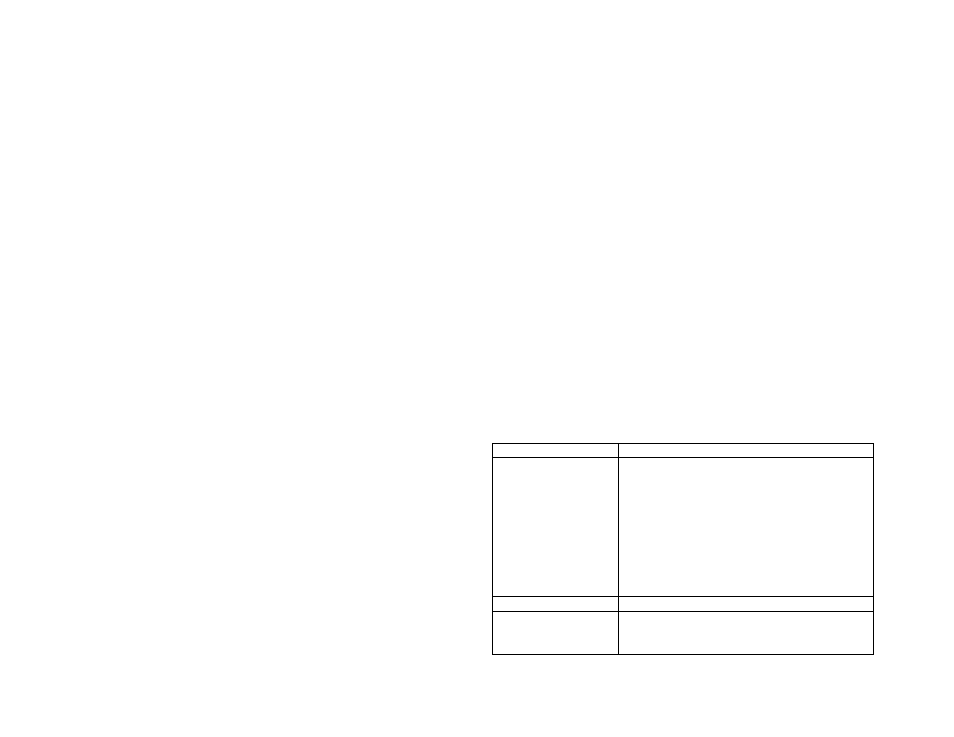
E-1
Appendix E - Troubleshooting
KX1 TOP COVER REMOVAL:
(1) Remove the three flat-head screws
that hold the PCB to the top cover. (2) remove the VFO knob. (3) Flex the front
edge of the top cover outward slightly while pulling upward gently on the key
jack. The key jack should pop out of its hole. (3) Lift out the PCB.
(!) NOTE: If you need to transmit with the top cover removed, Q6 will not have
a heatsink. Turn the power control (R4) fully counter-clockwise to limit power
to 0.5 watt or less. To prevent damage to the PA transistor, limit transmit time
to 3 seconds keydown, 10 seconds key up.
KX1 TOP COVER INSTALLATION:
(1) Place the top cover onto the
PC board. Align switch caps with their holes using a long tool inserted between
PCB and top cover. (2) Snap the key jack into its hole by pushing down gently.
(3) Secure the PCB to the top cover using three 4-40 x 1/4" flat-head screws.
(4) Install the VFO knob.
General Troubleshooting Procedure
Look for your problem in the Troubleshooting Tables.
Closely examine PC boards for poor solder joints and incorrect, broken or
missing components.
Check voltages using the DC Voltage Table at the end of this section.
Error Messages
If you see a message such as
E10
on the LED, look up the corresponding
entry in the Troubleshooting Tables. Error messages can usually be cleared by
pressing any switch. However, the cause of the message should be investigated
before continuing to operate the transceiver.
Troubleshooting Tables
There are five troubleshooting tables (listed below). Within each table,
problems are identified by 2-digit numbers for cross-referencing purposes. In
most cases you’ll know which table to look in based on the symptoms you
observe. If in doubt, start with the General Troubleshooting table. Some
problem identifiers have corresponding error messages (see above).
General Troubleshooting
00-19
Display and Control Circuits
20-39
VFO
40-59
Receiver
60-79
Transmitter and Keyer
80-99
General Troubleshooting (00-19)
Problem Troubleshooting
Steps
00 Unit appears to be
completely dead when
power switch is turned
on (no display, no
audio); possible
smoke, hot
components, etc.
Make sure your power supply is connected,
turned on, and not plugged in backwards
Check fuses; examine cables for open/short
If the top cover is removed, make sure you
don't have a screw inserted into the tab of the
PA transistor (Q6)—this will short the 12V
line
Measure the +6V and +5V regulated power
supply voltages (20)
Check the MCU, U1 (26)
01 LED problem
See control circuits (24)
02
BAT LO
displayed
Battery voltage may be below the level set in
the
BAT
menu entry. Recharge the battery
as soon as possible.
