Menu functions – Elecraft KX1 Manual User Manual
Page 66
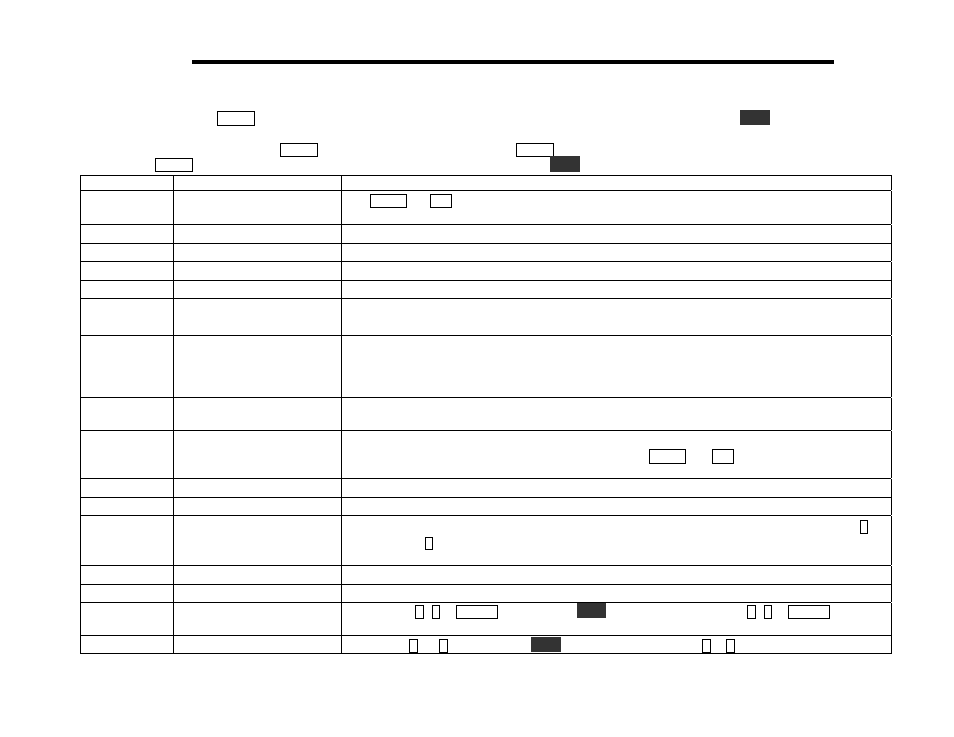
E
LECRAFT
65
Menu Functions
To access the menu, tap
M E N U
.
You can then scroll through menu entries by rotating the VFO knob (see list below). Hold
E D I T
to display a menu
entry's parameter, then change the parameter using the VFO knob.
(Note:
P L Y
and
RCL
behave differently: there is no need to enter edit mode to
use them. See table for details.) Tap
M E N U
to return to scrolling. Another tap of
M E N U
will return you to normal operation. Edit Shortcut: You can
skip tapping
M E N U
and jump directly into editing the last-used menu entry by holding
E D I T
.
Menu Entry
Description
Usage Details
L E D
LED Display Control
Tap
B AN D
and
R I T
to select display brightness (
0 - 5
).
VFO knob selects on-time (
5
to
6 0
sec. in 5 sec. increments, or
I N F
for infinite).
S T L
Sidetone Level
There are four sidetone volume levels (
0 - 3
). AF GAIN also affects sidetone level.
S T P
Sidetone Pitch
Pitch range is
5 0 0
to
7 0 0
Hz in 10 Hz steps.
6 0 0
Hz recommended to match BFO offset.
T - R
Transmit-Receive Delay
The T-R (QSK) delay can be set from
0
to
9 0 0
ms (
2 0
ms recommended for casual operation).
R P T
Message Repeat Interval
Sets CW message auto-repeat interval (
0
to
2 5 5
seconds). See page 66.
I N P
Input Device Selection
Select
H n d
(hand key or external keyer) or
PDn
/
PDr
(internal keyer, paddle norm./rev.).
With
PDn
selected, J3 "tip" is DOT and "ring" is DASH.
PDr
is the reverse.
IA B
Iambic Mode
With a two-lever paddle (e.g. Elecraft KXPD1), you can use iambic keying; holding both paddles repeats a
DOT-DASH or DASH-DOT pattern. This can improve sending efficiency.
Mode
A
(default) has more forgiving timing and is similar to Curtis keyer IC mode A.
Mode
B
is similar to Super CMOS Keyer III mode B.
CF B
CW Feedback Control
1 0
-
4 0
WPM or
O F F
. When CW feedback is on, audio Morse code is sent in response to all switch or menu
activity, and S-meter mode provides freq. announcements during VFO movement (page 67).
SIG
S-Meter Scale and Zero Set
Zero parameter range is
3 0
-
9 9
, adjusted using VFO knob. Set for zero-bars indication in S-meter mode with
no signal. Scale parameter range is
2
-
6
, adjusted by tapping
B AN D
and
R I T
. With approx. S9+20 dB
signal injected, adjust for 6 bars.
BFO
BFO Calibration
Sets BFO calibration offset, +/- 0.99 kHz. See page 68.
DDS
DDS Calibration
Sets DDS frequency reference scaling, +/- 99 PPM (parts per million). See page 68.
B 3 0 / B 8 0
30/80 m Band Enable
Set to
ON
if KXB30 option is installed; covers 30 m and improves 49-m SWL reception (page 71). Tap
1
to
select
B 3 0
, or
2
to select
B 8 0
. Set
B 3 0
to
ON
if either the KXB30 or KXB3080 option is installed. Set
B 8 0
to ON
if the KXB3080 is installed. Otherwise both should be set to
O F F
.
B A T
Low-Battery Voltage Set
Sets the low-battery warning threshold voltage (see page 62 for recommendations).
AT U
ATU Mode
See KXAT1 manual. If the antenna tuner option is not installed, parameter appears as "
- - -
".
R C L / S T O
Freq. Memory Recall/Store
To recall, tap
1
,
2
or
1 0 / 1 0 0
. To store, hold
E D I T
to switch to
S T O
, then tap
1
,
2
or
1 0 / 1 0 0
.
One memory can be assigned as the High-Priority memory for quick recall (see page 67).
P L Y / R E C
CW Message Play/Record
To play, tap
1
or
2
. To record, hold
E D I T
to switch to
REC
, then tap
1
or
2
. Auto-repeat: see page 66.
