Elecraft KX1 Manual User Manual
Page 60
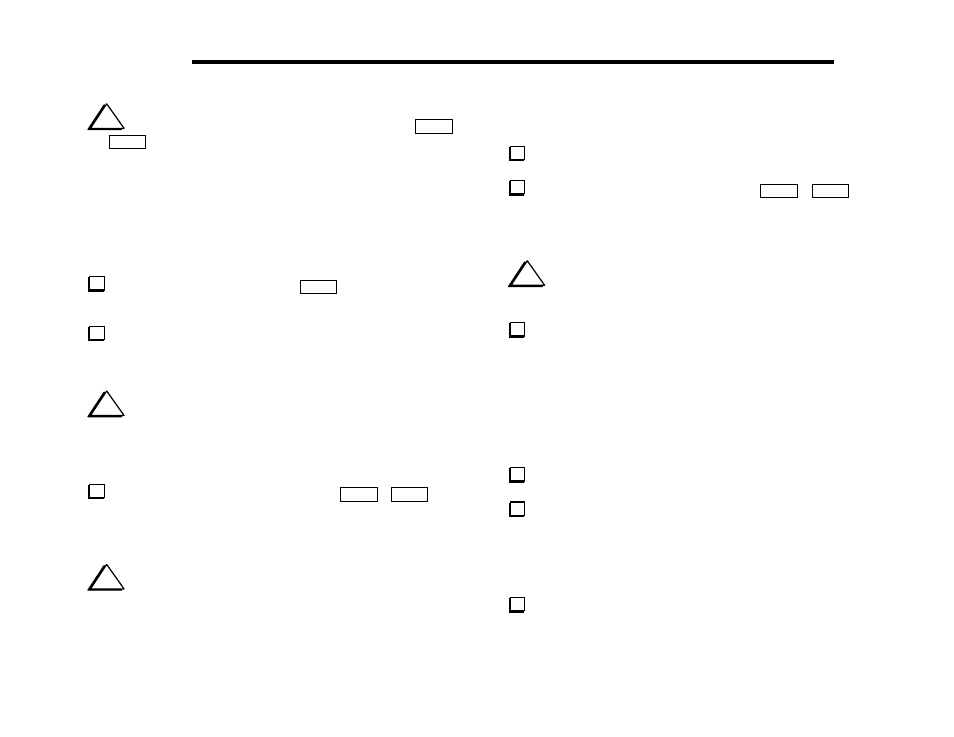
E
LECRAFT
59
i
TUNE mode (key-down) is activated by pressing the
M E N U
and
B AN D
switches together. Tapping any switch or the keyer paddle
will cancel TUNE. During TUNE, the display will show tun. (If the
KXAT1 ATU option is installed, the display will instead show both
power output in watts and SWR. Refer to the KXAT1 manual for
details.)
20-Meter Transmit Test
Switch to the 14-MHz band using
B AN D
. Set the VFO to
approximately 14100 kHz.
If a monitor receiver (or transceiver) is available, connect a very
short antenna wire (1 to 3 feet) to its RF input and set it to the KX1’s
indicated VFO frequency.
i
Do not remain in TUNE mode for more than 5 to 10
seconds at a time. If you cannot hear the KX1 in the monitor
receiver, or if you suspect there’s a problem, cancel TUNE mode
immediately and see Troubleshooting.
Put the KX1 into TUNE mode by holding
M E N U
+
B AN D
. You
should see tun on the display. Listen for the KX1’s signal in the
monitor receiver and/or check the wattmeter indication, then exit
TUNE mode by tapping any switch.
i
The wattmeter should indicate approximately 3 to 4 watts
with a 12-14 V supply. If power is significantly lower than this, the
KX1 could be drawing more current than your power supply or battery
can handle, or R4 may not be set fully clockwise. If neither of these
seems to be the problem, see Troubleshooting.
40-Meter Transmit Test
Switch to 40 meters (7 MHz). Set the VFO to about 7100 kHz.
Put the KX1 into TUNE mode by holding
M E N U
+
B AN D
. You
should see tun on the display. Listen for the KX1’s signal in the
monitor receiver and/or check the wattmeter indication, then exit
TUNE mode by tapping any switch.
i
If 40-meter power output is less than 3 to 4 watts with a 12-14
V supply, see Troubleshooting.
If both bands have adequate output power but 20 meters is
higher, you should adjust the windings of toroidal inductor L2. To do
this, “squeeze” the turns of L2 together slightly so that they occupy
only about 70% of the core’s circumference. With L2 at its optimal
turns spacing (for best harmonic rejection), 20 meter output will be
about 0.3 to 0.6 watts lower than 40 meters.
Keying Test
Connect a keyer paddle or hand key to the KEY/PADDLE jack.
Key the KX1 while listening in the monitor receiver. The keying
should sound clean and stable. During keying, one bar will be shown
on the LED bargraph. (If the KXAT1 ATU is installed, the bargraph
will instead show approximate power output in 0.5-watt increments (0
to 3 watts).
Turn the KX1 off and disconnect the power supply, key or
paddle, and antenna.
