Elecraft KX1 Manual User Manual
Page 20
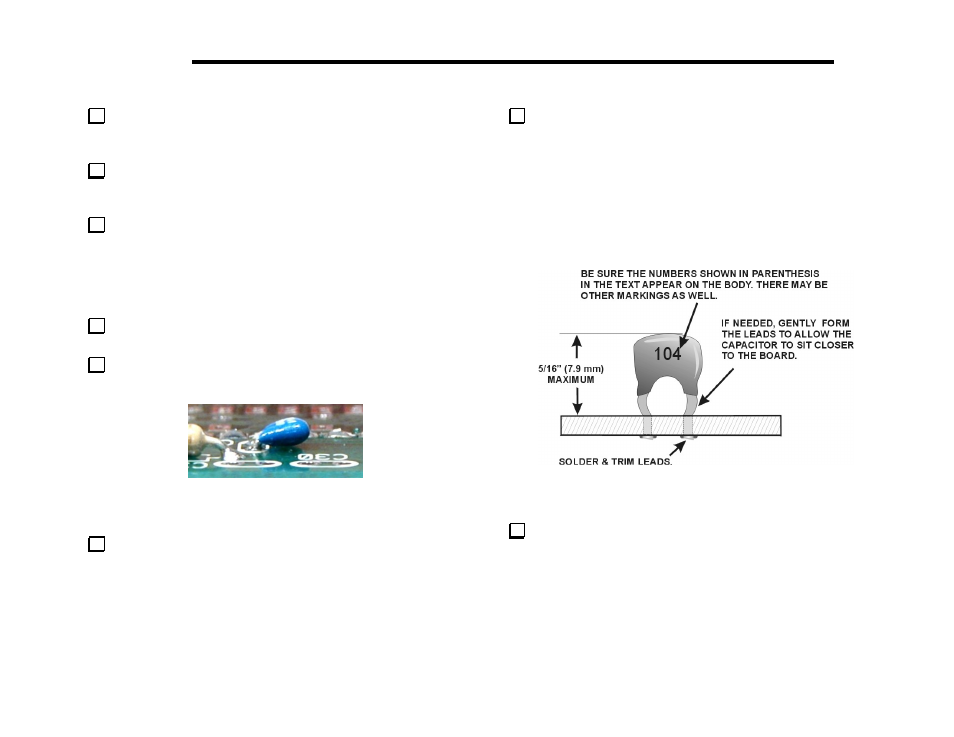
E
LECRAFT
19
Turn the board face down so the printed outline for power
connector jack J1 is in the upper right corner.
Locate the printed outline for C39 to the left of the outline for J1
on the board.
Test fit a .1 µF (104) capacitor in the solder pad holes for C39.
Position the capacitor so that about 1/16” (1 mm) of lead shows above
the surface of the board. If necessary, gently straighten the leads using
long nosed pliers. Do not tug on the leads. Squeeze and bend them
with your pliers as needed.
Solder and trim the C39’s leads.
Bend C39 down against the board as shown in Figure 6.
Figure 6. Positioning C39 Against the PCB.
Locate the outline for capacitor C31 along the top edge of the
board just to the left of the outline for J1.
Test fit a .1 µF (104) capacitor in the solder pad holes for C31.
Use a ruler to verify that the top of the capacitor is no more than 5/16”
(7.9 mm) above the board. Normally these capacitors will be well
below that height limit but, if necessary, gently straighten the leads
using long nosed pliers so it will sit closer to the board and meet the
height requirement. While forming the leads, do not tug on them.
Squeeze and bend the leads with your pliers to straighten them.
Slight chipping of the epoxy around the leads will not harm the
capacitor.
Figure 7. Installing Fixed Capacitors.
Solder and trim the leads on capacitor C31.
