Elecraft KX1 Manual User Manual
Page 13
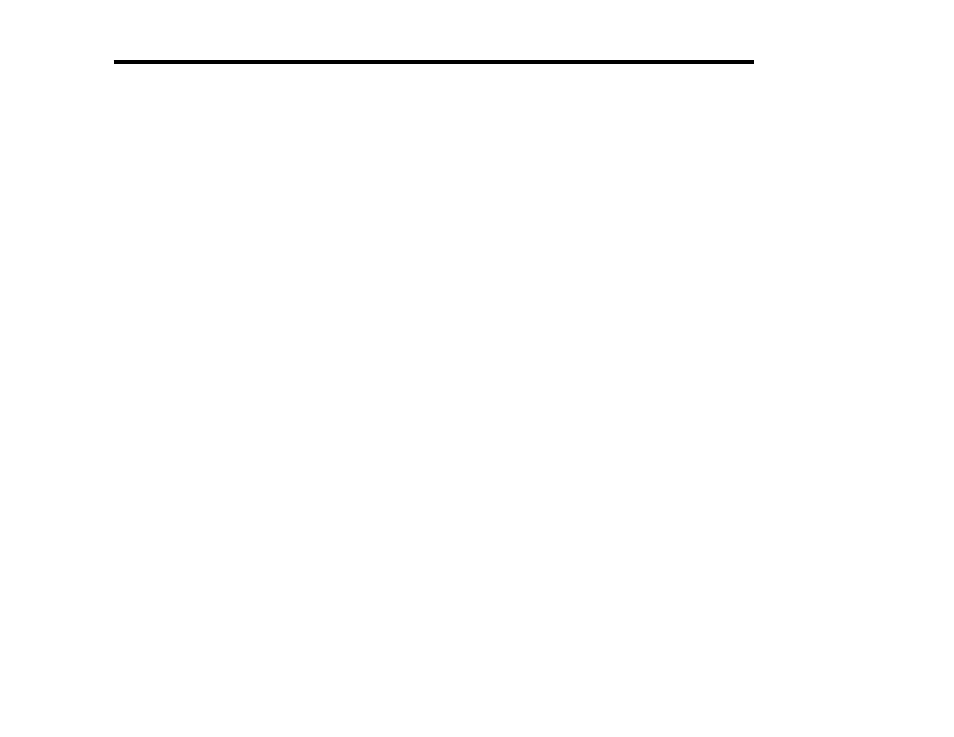
12
E
LECRAFT
Desoldering
The printed circuit boards used in the kit are double-sided, meaning
that they have circuitry on both sides. The component mounting holes
are plated-through to complete electrical connections between the two
sides.
Removing components from double-sided boards can be difficult,
since you must get all of the solder back out of the hole before a lead
can be removed. To do this, you'll need solder wick (desoldering
braid) and/or a vacuum desoldering tool. It also takes some practice. A
number of suggestions are provided below.
The best strategy for avoiding de-soldering is to place all
components properly the first time. Double-check values and
orientations, and avoid damaging parts via ESD.
When removing components:
Don't pull a lead or pin out of a hole unless the solder has been
removed, or you are applying heat. Otherwise, you can literally
pull out the plating on the plated-through hole.
Limit soldering iron contact to a few seconds at a time.
Use small-size solder-wick, about 0.1" or 2.5 mm wide. Use the
wick on both the top and bottom pads when possible. This helps
get all of the solder out of the hole.
If you use a vacuum desoldering tool (solder sucker), use a large
unit. Small solder suckers are not very effective.
The safest way to remove ICs and other components with more
than 3 leads is to clip all of the pins at the body of the device first,
then remove all of the pins individually. You may damage pads
and traces by trying to remove such components intact.
Invest in a PC board vice with a heavy base if possible. This
makes parts removal easier because it frees up both hands.
If in doubt about a particular repair, ask for advice from Elecraft or
from someone else with PCB repair experience.
