Elecraft KX1 Manual User Manual
Page 37
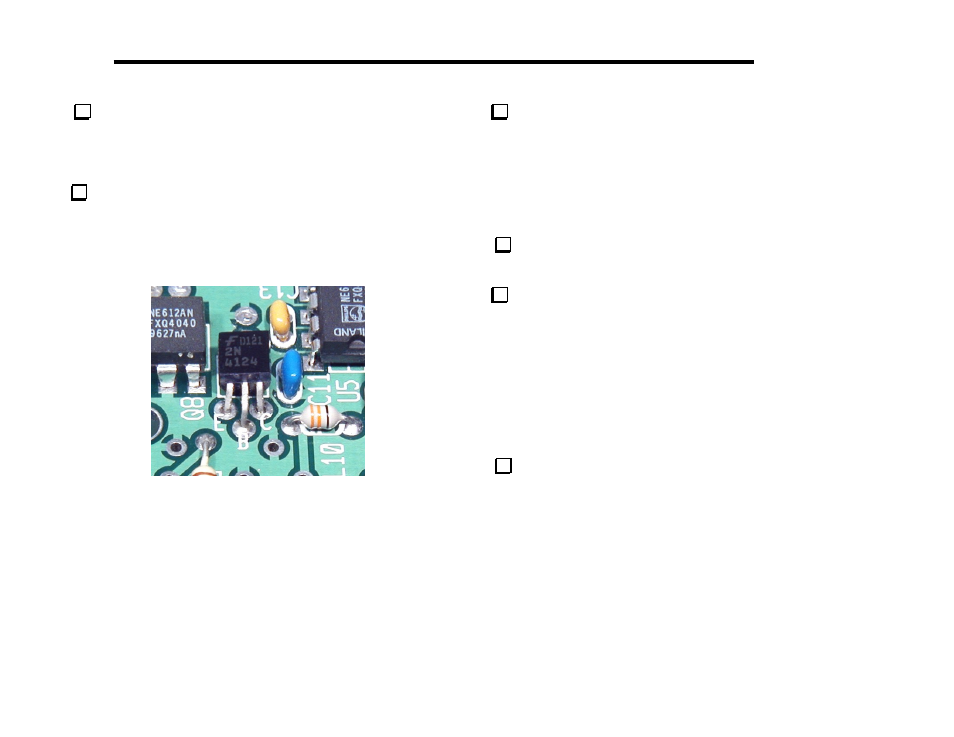
36
E
LECRAFT
Install transistor Q9 (2N4124) to the right of U5. Be sure to
orient the transistor according to the outline on the board (see Figure
10) and insert the transistor so that the top is no higher than 5/16” (7.9
mm) above the board.
Install transistor Q8 (2N4124) as shown in Figure 14. Bend the
leads so that the transistor body fits within the printed outline with the
flat side facing up. The round back of the transistor must lie against
the circuit board so that the transistor does not exceed 5/32” (3.9 mm)
in height above the board.
Figure 14. Installing Transistors Q2, Q3 & Q8. The Round Back
of the Transistor Must Rest Against the Board.
Install JFET transistors Q2 and Q3 using the same procedure
as Q8:
_ Q2 (J309) to the right of Q8.
_ Q3 (J309) below Q2
_ Measure each transistor to ensure it does not exceed 5/32”
(3.9 mm) in height above the board.
On the bottom of the board, check the leads for JFET Q2 and
integrated circuit U6 to be sure they are soldered and cut flush.
Fold down against the board the capacitors you installed earlier as
follows. Measure each capacitor to ensure that it does not exceed 1/8”
(3 mm) in height above the board.
_ C15 toward the “G” printed on the board.
_ C3 over the pins for integrated circuit U6.
_ C14 toward C3 and the pins for integrated circuit U6.
_ C9 over the pins for JFET Q2 (away from the large hole in
the board).
Turn the board face up with KX1 in the upper left corner and
locate the printed outline for trimmer CA just above transistor Q7 and
the upper right corner of encoder Z1.
