Faults – Elecraft KXPA100 Manual User Manual
Page 33
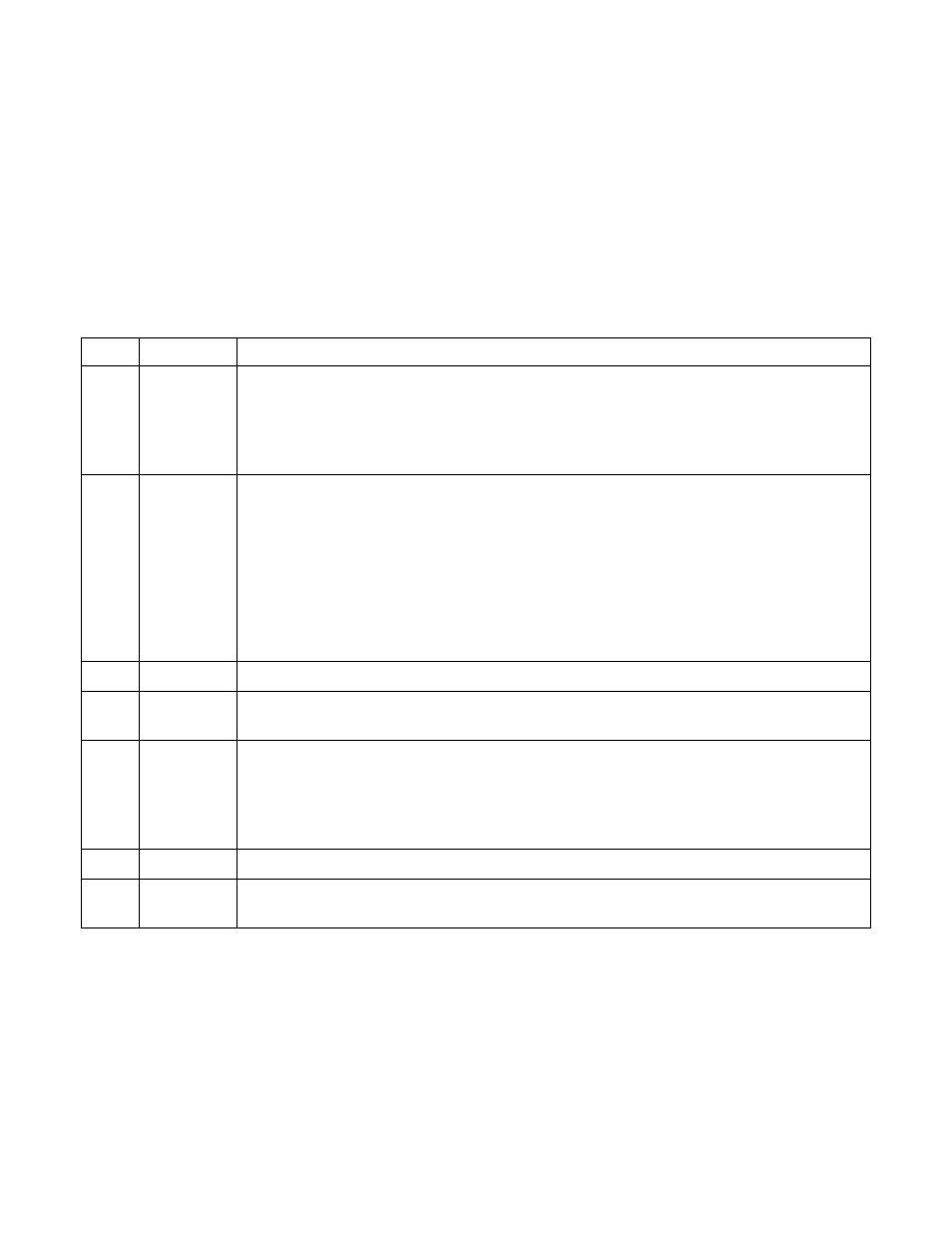
33
Faults
Faults occur to protect the amplifier and ATU if a dangerous, abnormal condition occurs. Normal KXPA100
amplifier or KXAT100 ATU operation is suspended until the fault condition is corrected. Fault conditions are
indicated at the KXPA100 by the
Fault
LED lighting along with one of the LED’s to the left, shown in Figure 7
on page 21). If the KXPA100 is being used with an Elecraft KX3 transceiver connected with the KX3 to
KXPA100 Adapter Cable, the fault condition will be displayed on the KX3 LCD as well.
The fault will clear automatically after a delay of about 8 seconds when the condition causing it is corrected.
After clearing the fault, the message will remain on the KX3 LCD until any key is pressed.
LED KX3
MSG
DESCRIPTION
SWR
Ant Err
Occurs if a high SWR is presented by the antenna with sufficient RF power output to
harm the amplifier or ATU. If your KXPA100 has the ATU installed, be sure you
selected the correct antenna and perform a tune operation (see page 25 or page 31 as
applicable). If an ATU tune operation won’t correct the error, you will need to make
appropriate changes to your antenna.
Pin
Hi P In
Excessive RF drive to the KXPA100. Reduce the RF drive level. At moderately excessive
drive the 3 dB attenuator is switched in automatically. The
ATT
LED will blink while the
attenuator is switched in. It will switch out again after a brief delay. If the RF drive causes
the attenuator to switch in and out, place the rear-panel
3 dB ATTEN
switch to
IN
and
increase drive as necessary up to a maximum of 10 watts. If the KXPA100 is being used
with an FT-817 or other transceiver using the FT-817 interface cable, ALC should control
the drive so that the attenuator does not switch in. If you experience the attenuator
switching, check the interface cable ALC connection (see the FT-817 schematic diagram
on page 45).
Po
Hi P Out
RF output from the amplifier is excessive. Reduce the RF drive level.
Temp
Hi T
Temperature of the amplifier final transistor heat sink is too high. Reduce the power
output from the amplifier or reduce the antenna SWR.
I
HI Cur
Excessive dc current drawn by the final amplifier. Normally occurs when the SWR
presented by the antenna is too high. Reduce the power or the SWR. Be sure your RF
output is not over 100 watts. If the ATU is installed, perform a tune operation to reduce
the SWR. If not, adjust your antenna as needed to reduce the SWR or reduce the RF
output power.
Sys
Fault n
n is a fault code letter. See Faults on page 36 for a list of the faults.
Com
(none)
Normally blinks during a firmware load. If not blinking, something has interrupted the
firmware load.
