Preparing the dc power cable – Elecraft KXPA100 Manual User Manual
Page 12
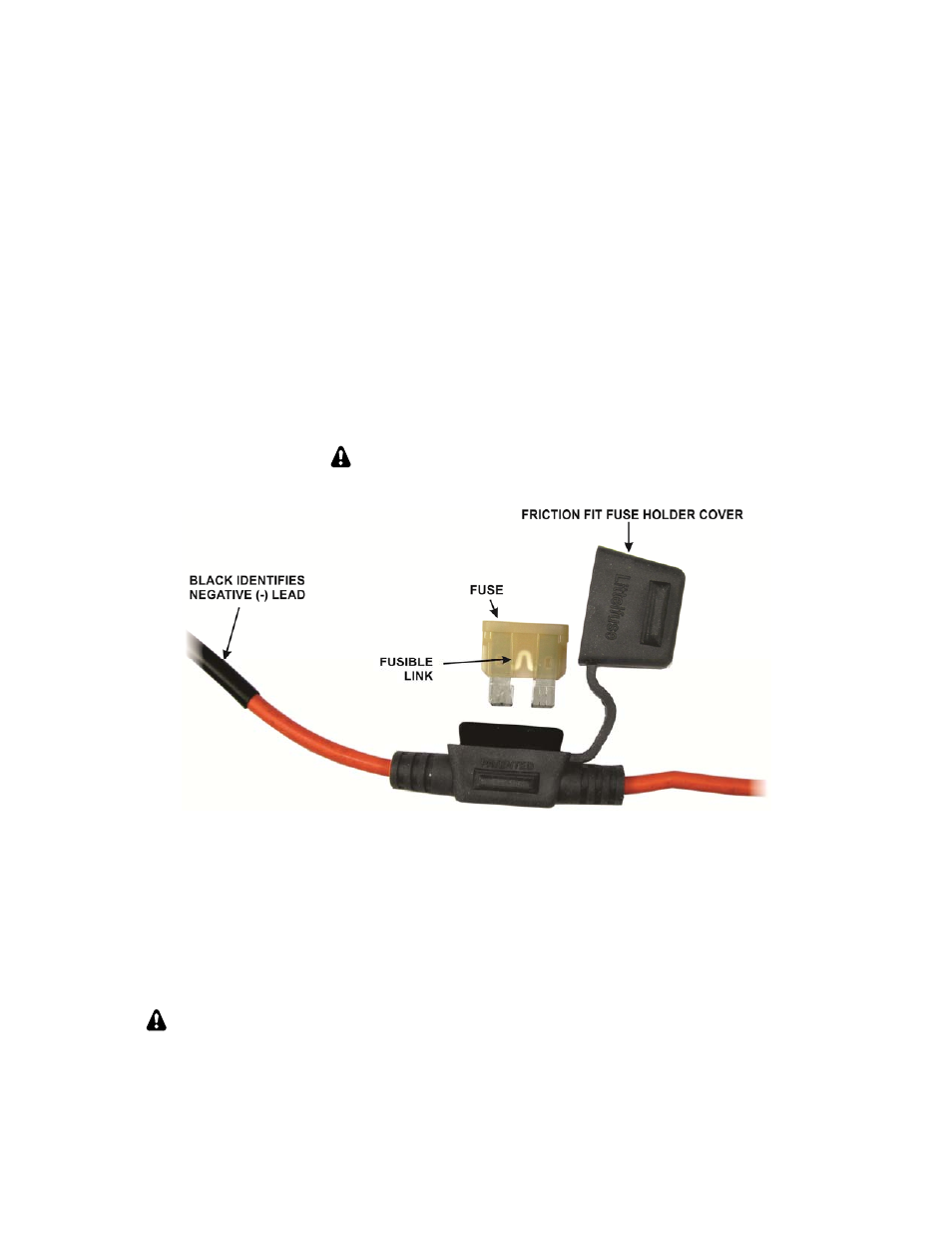
12
Preparing the DC Power Cable
Installing the Fuses
Both leads of the dc power cable are fused with 25 Ampere fuses. These fuses protect the cable from the dc
supply to the KXPA100 from overheating in the event of a short circuit.
Your cables may be supplied with the fuses already installed in the holders. Open each holder as shown in
Figure 2 and install the fuse or to ensure that the fuse is installed. The fuse holder cover is a friction fit. To open,
grip the cover and the base of the holder (connected to the wire) and pull them apart. The spade contacts on the
fuse are a friction fit in the terminals inside the lower part of the holder. Fuses are not polarized. They can be
inserted with the spade contacts oriented either way.
Normally a fuse that has opened due to overload will show a broken or blackened area around the fusible link. It
is possible for an overload to open the fusible link in such a way that it is not obvious. The opening may be so
small that the fuse becomes intermittent, testing good when cold and interrupting power under normal current
loads or after a short period of use. If in doubt after experiencing intermittent operation, replace the fuses.
Check the fuses in both power leads.
Figure 2. DC Power Cable Fuses.
Connecting the Power Cable to the DC Supply
You will need to supply and attach the appropriate terminals to connect to your dc supply. The black wire
leading from the Anderson PowerPole® connector goes to the negative (-) supply terminal. To avoid confusion
where the fuses are attached, the negative lead is covered with a length of black tubing near the end.
Your KXPA100 will not turn on if the dc leads are not connected to your supply with the
correct polarity.
