Elecraft KXPA100 Manual User Manual
Page 22
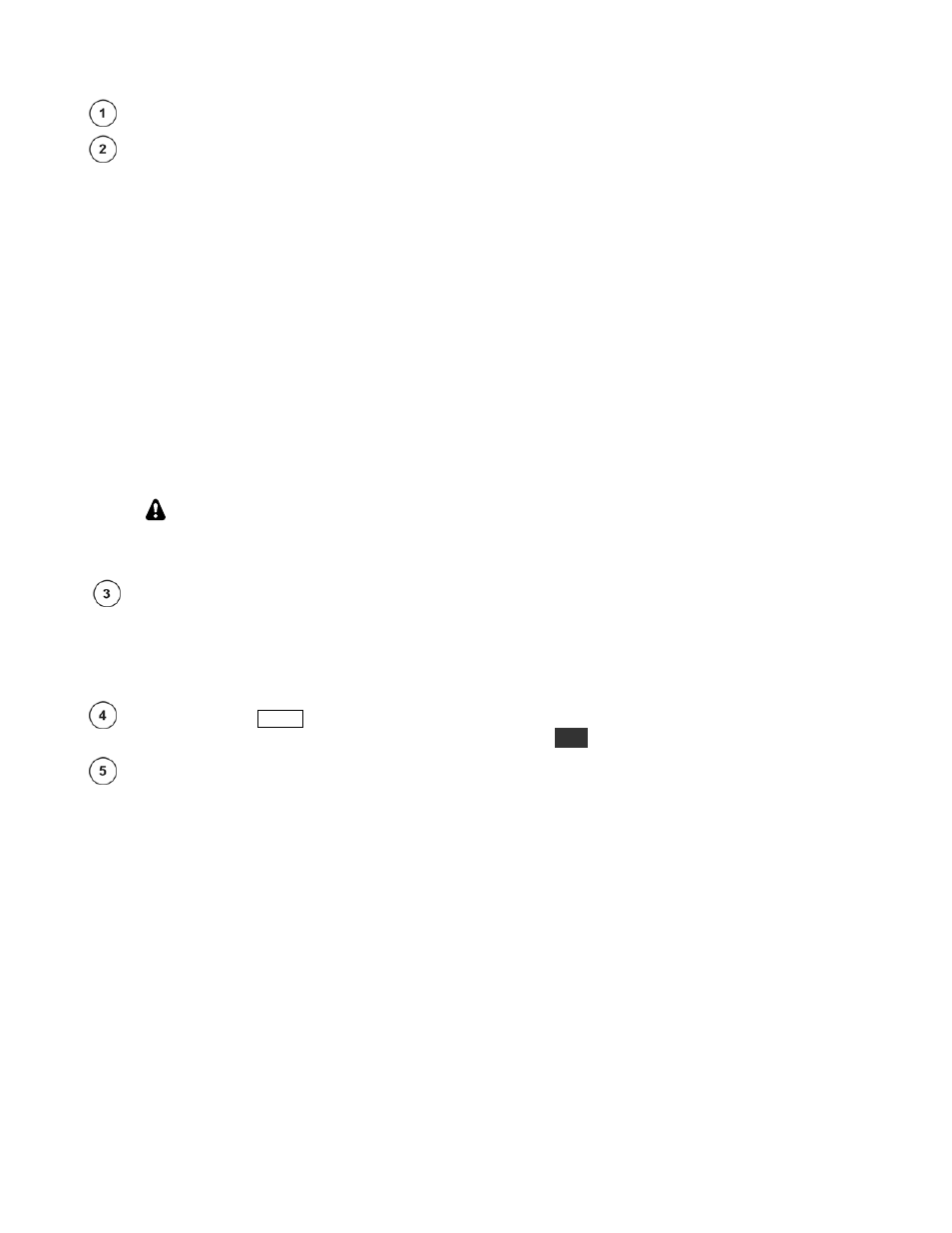
22
Power Switch: Controls dc power to the KXPA100 amplifier and (if equipped) the KXAT100 ATU.
Amplifier Status Indicators.
Normal operation:
POWER OUT (W)
indicates the power being delivered by the amplifier. The display employs a slow
decay to make seeing actual peak power easier, especially when transmitting SSB speech. After a peak,
the reading drops every few milliseconds until the display is dark (if there is no more rf present). Also,
the 25 LED will vary in brightness to provide a rough indication of the output power at low levels.
ATT
is on when the input attenuator is switched in (see Rear Panel Attenuator Switch below).
TX
is on when the key line is grounded by the driving transceiver, enabling the amplifier. The amplifier
is disabled if the TX LED is off. When the TX LED is off, only the power delivered by the driving
transceiver is passed through and indicated on the POWER OUT LEDs.
ON
indicates when dc power is applied and the Power switch is
ON
.
Fault
lights if a fault condition occurs. Normal operation is suspended and one of the LEDs to the left of
the Fault LED also lights. See Faults on page 32 for a complete description of the faults and how to
correct them.
The following front panel controls and indicators are present only if the amplifier is equipped
with the optional KXAT100 antenna tuning unit. See page 25 for complete ATU operating
instructions.
Antenna Tuning Unit status indicators:
SWR:
Indicates the Standing Wave Ratio of the load presented to the amplifier by the KXAT100 tuner.
ANT:
Indicates the rear panel antenna connector selected (1 or 2).
MODE: Indicates the ATU operating mode Byp (bypass), Man (manual), Auto (automatic)
TUNE
switch: Tap
T U N E
to start an ATU tune operation or to ready the ATU to perform a tune operation
when RF drive is applied (see ATU Operation, page 25). Hold
AN T
to select the desired antenna.
MODE
switch: Selects the desired ATU mode (bypass, manual or automatic). See ATU Operation,
page 25.
