Elecraft KXPA100 Manual User Manual
Page 17
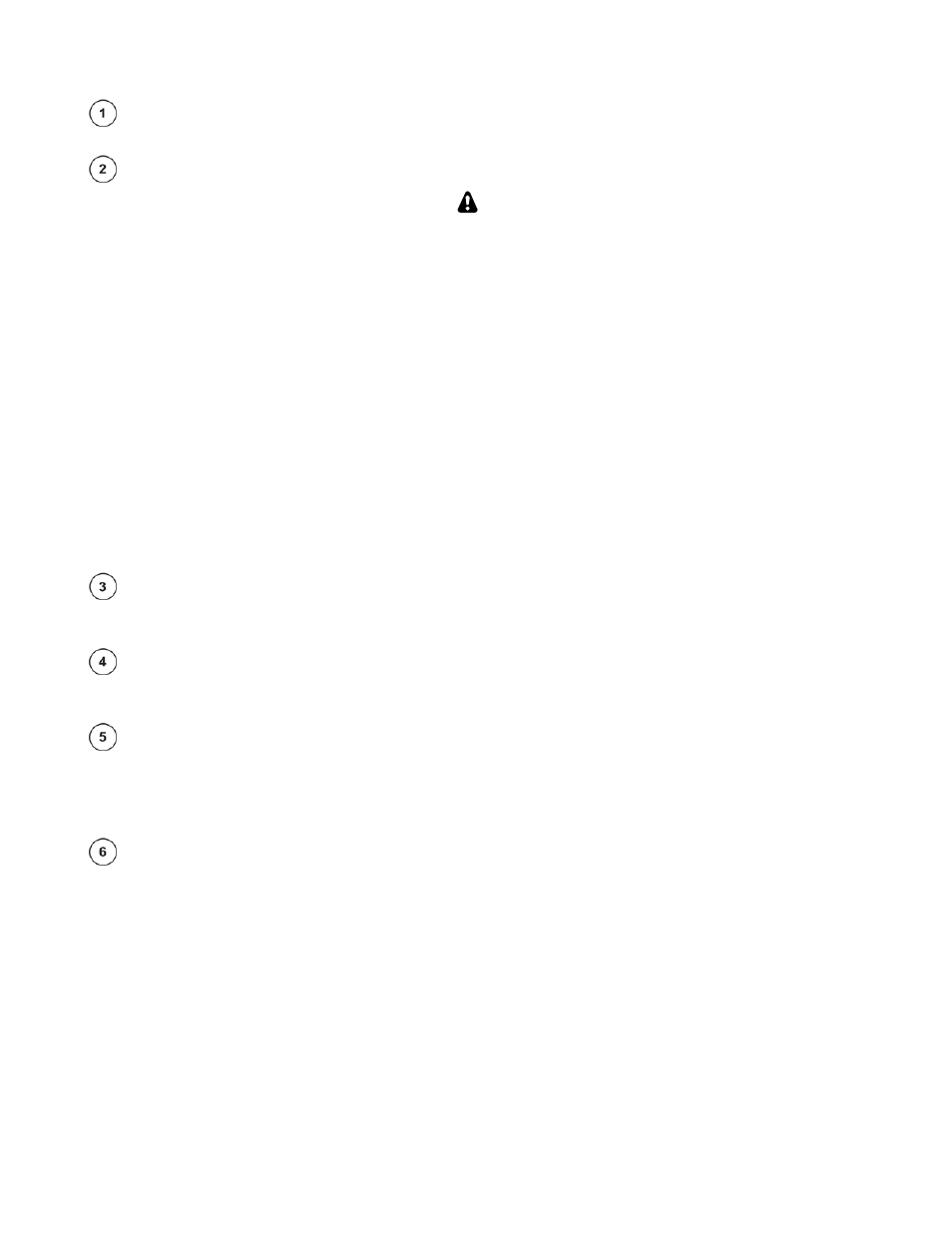
17
Ground Connection: Connect the station ground to the thumbscrew. A good station ground with short,
direct leads connecting each piece of equipment is important for consistent, reliable operation.
DC Power Connection:
CAUTION:
If the station power supply is energized, be sure the power switch on the front panel
(see Figure 7 on page 21) is in the
OFF
position before proceeding.
Connect the Anderson PowerPole® connector to either mating connector on the back of the amplifier.
Red goes to red and black goes to black. Connect the other end to your power supply with the black
wire connected to the negative (-) terminal.
To avoid excessive voltage drop under full load, keep the lead length as short as you can. Also,
connect the dc supply to the lower connector. It has a slightly more direct connection inside the
KXPA100. The second PowerPole® connector on the amplifier is paralleled with the first. It can be
used to extend power to other equipment such as the KX3 transceiver.
If you experience excessive voltage drop due to the resistance of the power cable, you can use the
second connector for a second parallel lead from your power supply. If used, the second power lead
should be fused identically to the first at the power supply end of the cable.
If you connect cables to both Anderson PowerPole® connectors, we recommend you tie the two
cables together with a cable tie. That will greatly increase the force needed to pull the cables out of
the connectors on the amplifier.
Personal Computer Interface Cable: This cable is not required, but provides enhanced capability to
operate the KXPA100 from your personal computer using the KXPA Utility program, for updating
the KXPA100 firmware and other functions (see Utility Program, page 34 for details.)
RF Signal Connection Between the Transceiver and KXPA100: 50-ohm coaxial cable with a PL-
259 (UHF male) connector for the amplifier
RF IN
and whatever connector type is required by the
transceiver antenna output.
RF Connection to Antenna or Dummy Load: Normally a 50 ohm coaxial cable with a PL-259 (UHF
Male) connector leading to a 100 watt dummy load or antenna. A direct connection to an antenna wire
may be used here instead if it presents a low enough SWR or your KXPA100 is equipped with the optional
KXAT100 ATU (antenna tuner). There will be only one
ANT
connector if you do not have the optional
KXAT100 ATU. The
ANT 2
position will be filled with a plug.
FT-817 Interface Cable: Provides key line, band data and ALC communications between a Yaesu FT-817
or other transceiver using the FT-817 control interface and the KXPA100. When the key line is grounded
by the transceiver, the amplifier is enabled for transmit. Band data from the transceiver allows the
KXPA100 to follow band changes at the driving transceiver.
