Carrier Access 770-0015 AM User Manual
Page 35
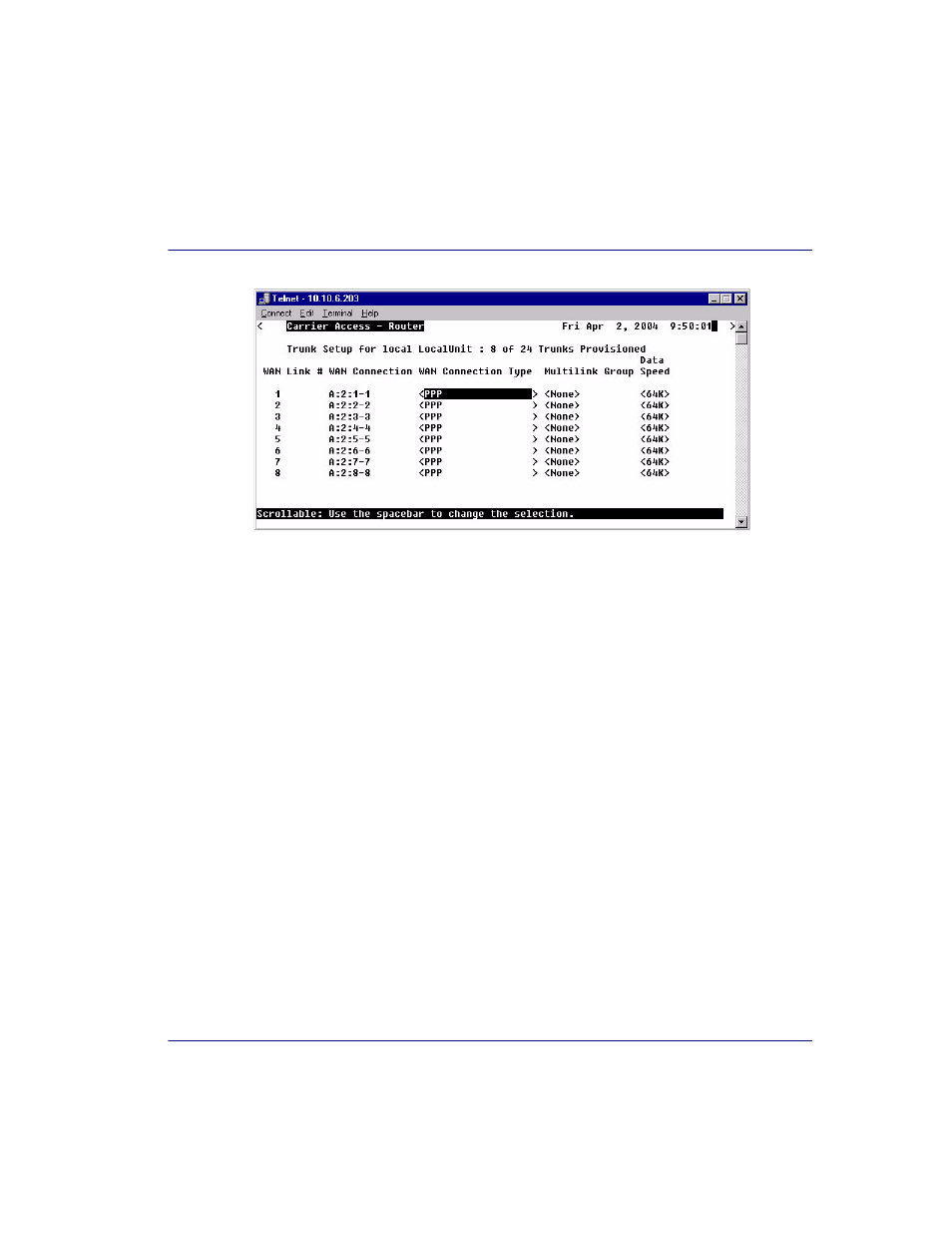
IP Router - Release 1.8
3-5
Profile Directory: Router Card Profile
Trunk
Trunk Setup Menu Fields
WAN Link #
This field displays the WAN Link Number (1-24) for the WAN Connection and the WAN
Connection Type information.
WAN Connection
The WAN Connection displays the current connection of this WAN, in the form of
{slot:port:channel}.
WAN Connection Type
The value in this field determines the type of protocol encapsulation that will be used for the
selected WAN.
PPP
Point-to-Point Protocol. Provides a standard means of encapsulating data packets sent over a single-
channel WAN link. It is the standard WAN encapsulation protocol for the inter- operability of bridges
and routers. Note: When a Multilink Group is selected, WAN Connection Type will display
MLPPP
MultiLink PPP. When PPP is selected and a Multilink group is chosen the WAN
Connection Type will display MLPPP.
PPP in Frame Relay
Point-to-Point Protocol encapsulated in Frame Relay.
