Carrier Access 770-0015 AM User Manual
Page 145
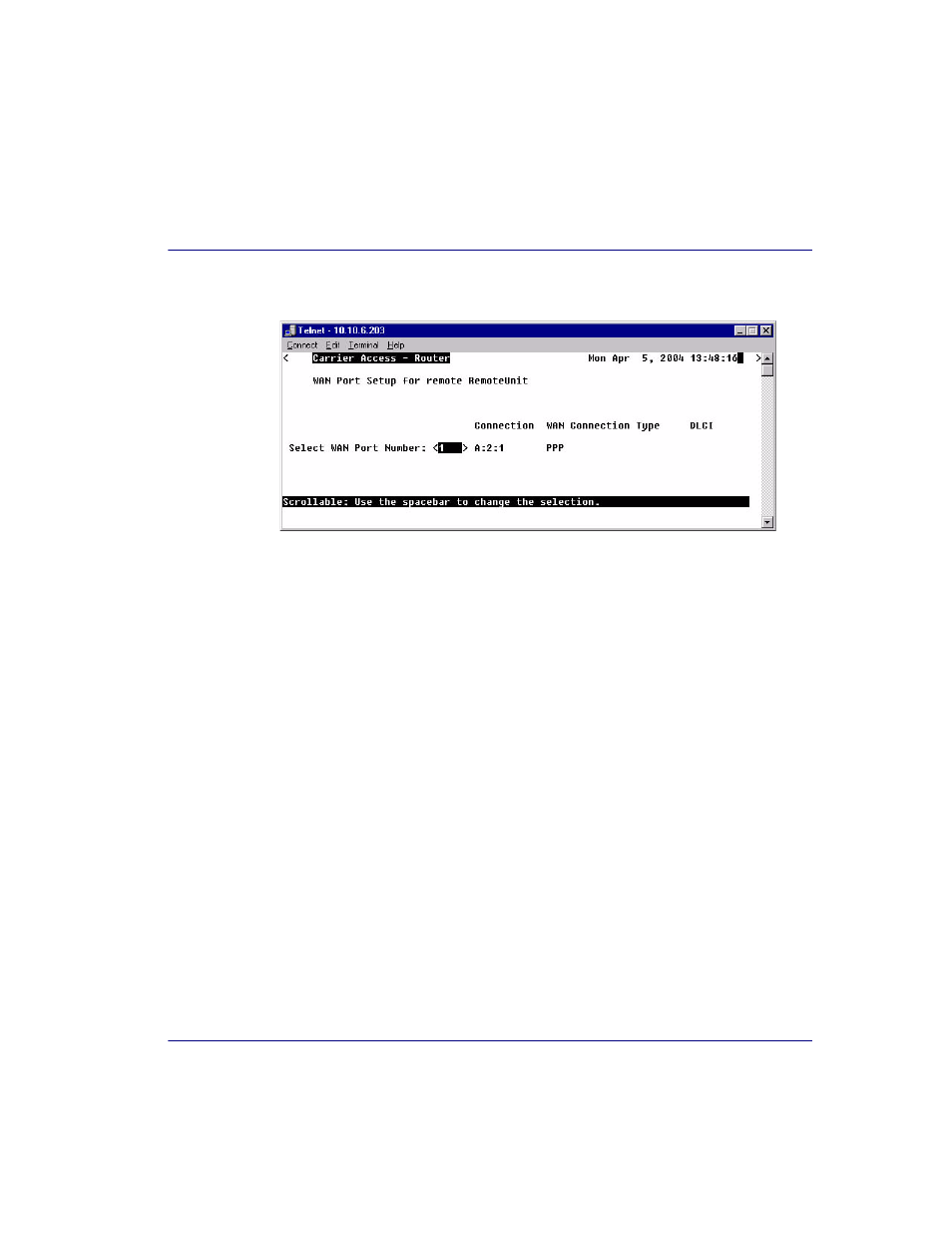
IP Router - Release 1.8
5-45
Profile Directory:Remote Profile
Trunk Port
5. Set DLCI value (range is 16 - 1022).
Select WAN Port Number
Scroll through the available WAN port selections.
Connection
Displays the connection for the selected WAN Port.
WAN Connection Type
Displays the WAN Connection Type for the selected WAN Port.
DLCI
Displays the DLCI for the selected WAN Port.
WAN Port
Setup
Window
