Networks/servers, Networks/servers -6 – Carrier Access 770-0015 AM User Manual
Page 184
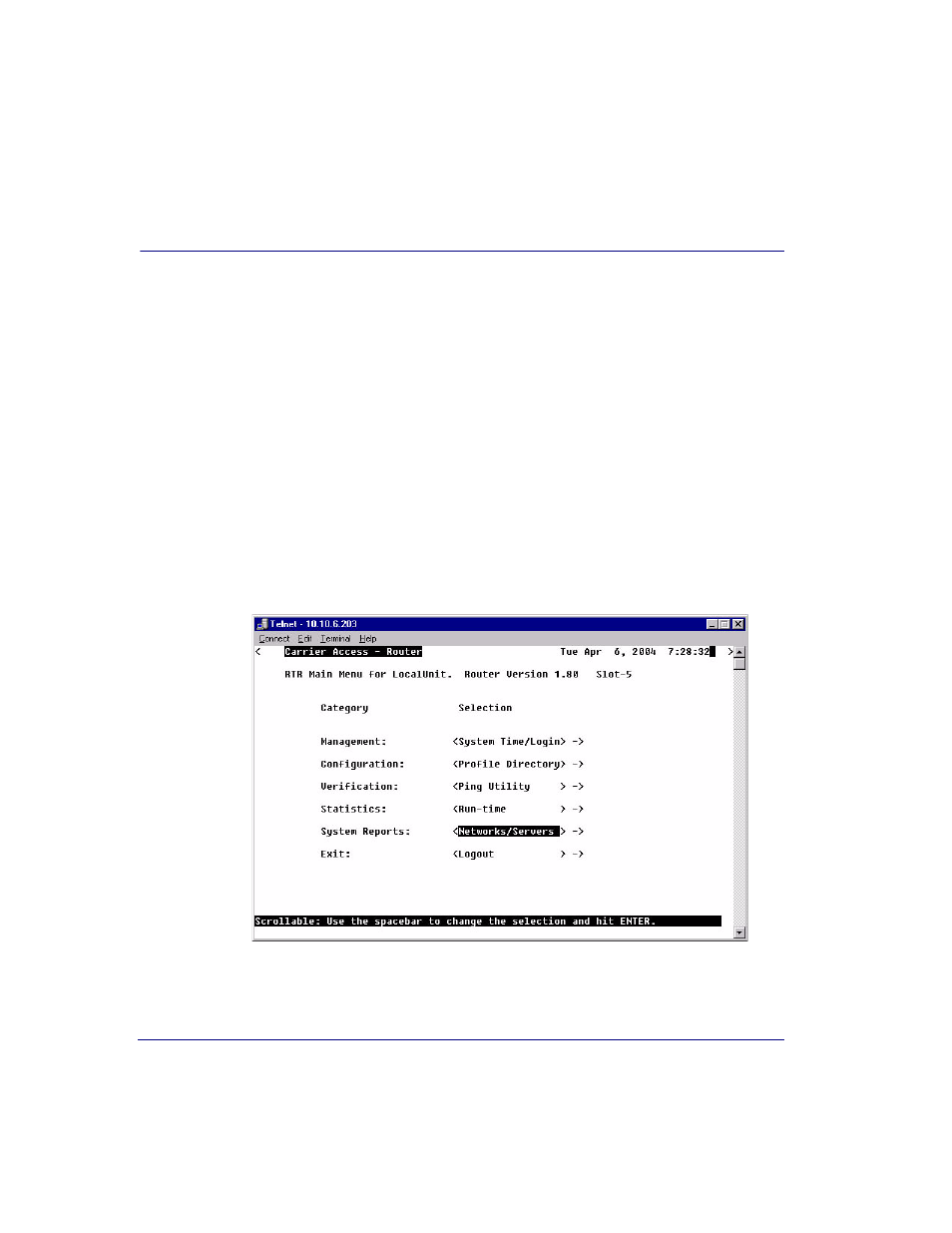
9-6
IP Router - Release 1.8
System Reports Window
Networks/Servers
Networks/Servers
Use this screen to review all of the networks and servers that your Local (LAN) Unit
has learned on its Local LAN or from remote units, as well as static entries.
By sending out IPX and IP RIP (Routing Information Protocol) and IPX SAP (Service
Advertising Protocol) packets and monitoring RIP and SAP packets from other
devices, the Router will learn about other servers and networks. The Router will
constantly monitor RIP and SAP packets to ensure that the status of the network or
server has changed. Should a RIP or SAP packet indicate a change in status, the Router
would update the data in the table and send the information to all enabled remotes to
exchange the updated data. This screen will change depending on the values in the
Display and Learned From fields.
1. On the Main Menu, [T
AB
] to the System Reports option.
2. Press [S
PACEBAR
] to scroll to Networks/Servers.
