Trunk, Trunk -4 – Carrier Access 770-0015 AM User Manual
Page 34
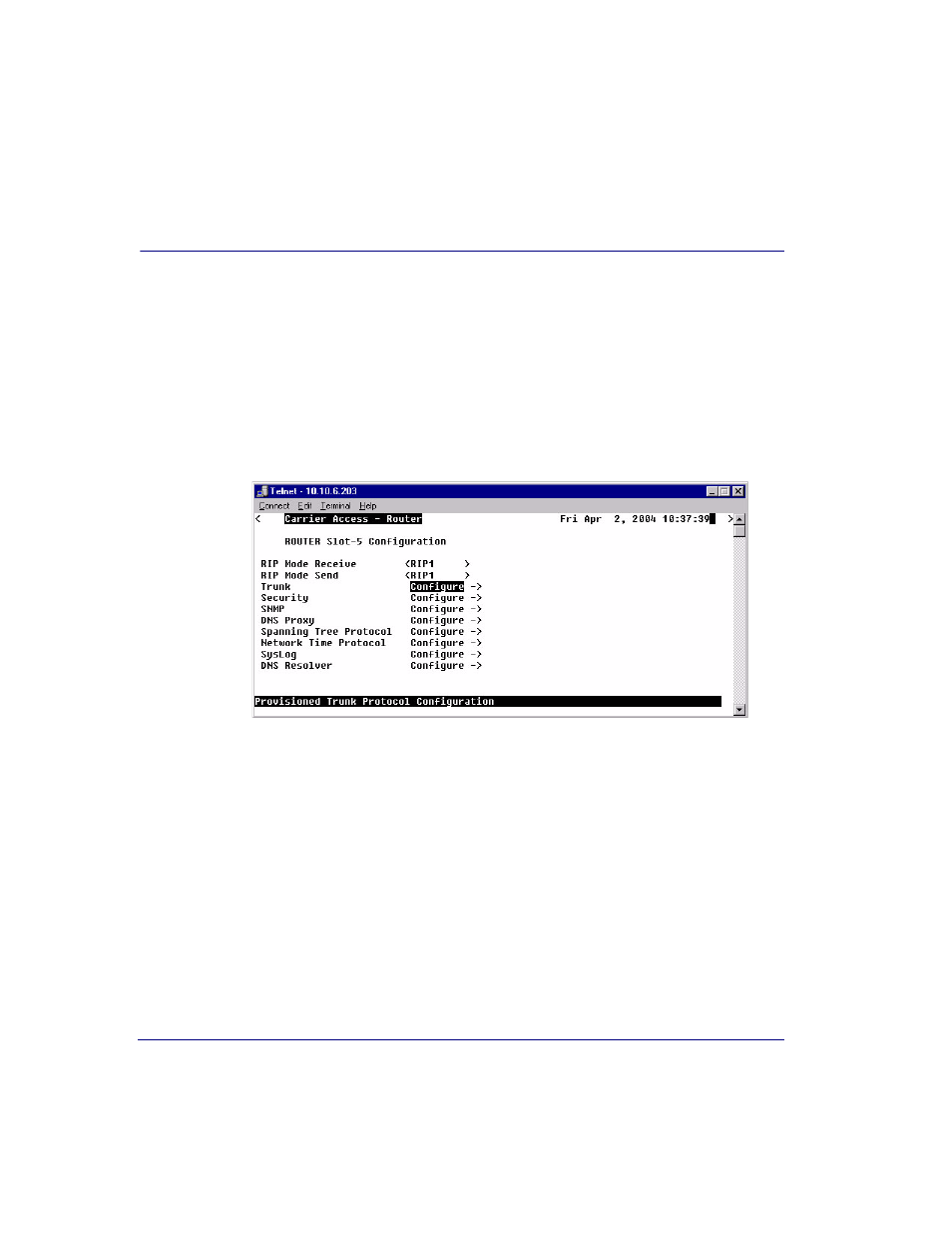
3-4
IP Router - Release 1.8
Profile Directory: Router Card Profile
Trunk
Trunk
This window is used to configure the Trunk setup for the Router. Although the Router
is designed to connect remote sites over dedicated connections, the unit supports a
number of different encapsulation protocols simultaneously, including Frame Relay
and PPP. The Router provides the flexibility to allow the user to define which slots will
be used for the selected WAN protocol.
1. Select Trunk < Configure -> and select [E
NTER
].
2. All WAN connections will display in this window. To select the WAN
Connection Type, [T
AB
] to the Type on the specific WAN Link #, use the
[S
PACEBAR
] to select the Type (PPP, MLPPP, PPP in Frame Relay or Frame
Relay 1490) and select [E
NTER
]. For more information on this window, see
Trunk Port Fields Definitions on the next page.
