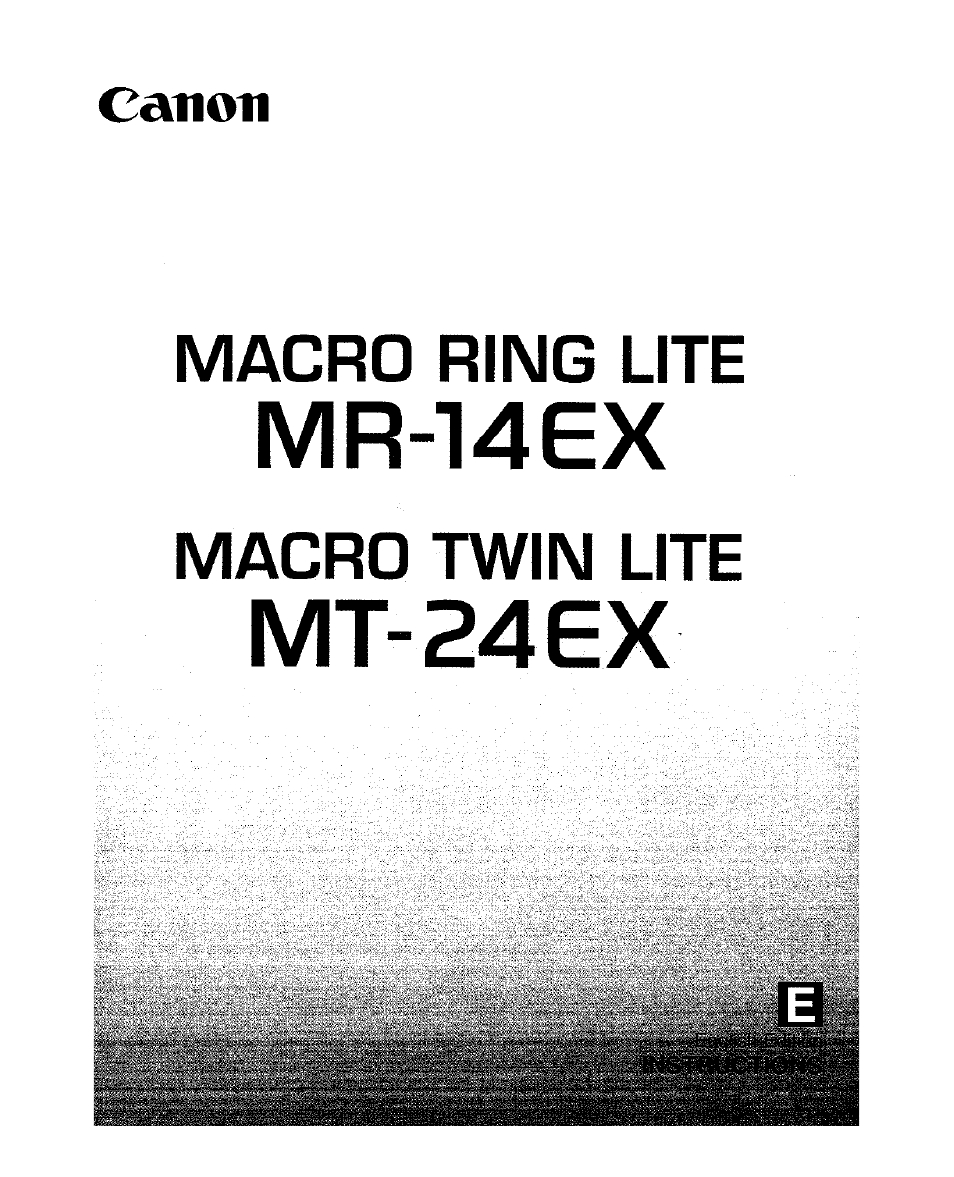Canon MR-14EX User Manual
Mr-14ex, Mt-24ex
Table of contents
Document Outline
- Thank you for purchasing a Canon product.
- About Macro Twin Lite MT-24EX Instructions
- How to Use this B
- Contents
- Before You Start
- 1
- Loosen the locking collar by turning it as shown by the arrow.
- Turn the iocking collar as shown by the arrow and tighten.
- Attaching the Flash Ring
- Main Switch
- Pilot Lamp and Test Firing
- Flash Exposure Confirmation
- Flash Range
- Flash Mode
- Setting the Film Speed
- LCD Panel Illumination
- Focusing Lamp
- Resetting to the Defauit Settings
- For Type-A Cameras Basic Flash Photography * •
- ForType-A Cameras Advanced Flash Photography * •
- 4
- 6
- Press the
button. - Press the < + > or <—> button to set the desired flash output.
- Press the
button again. - Set the camera’s aperture.
- Press the
button and select A: B. - Second-Curtain Synchronization
- ForType-A Cameras Wireless Flash Photography * •
- For Type-B Cameras Basic Flash Photography * •
- ForType-B Cameras Advanced Flash Photography * •
- Macro Twin Lite MT-24EX Features
- Canon
- Press the